CME下汉化SCCP IP话机
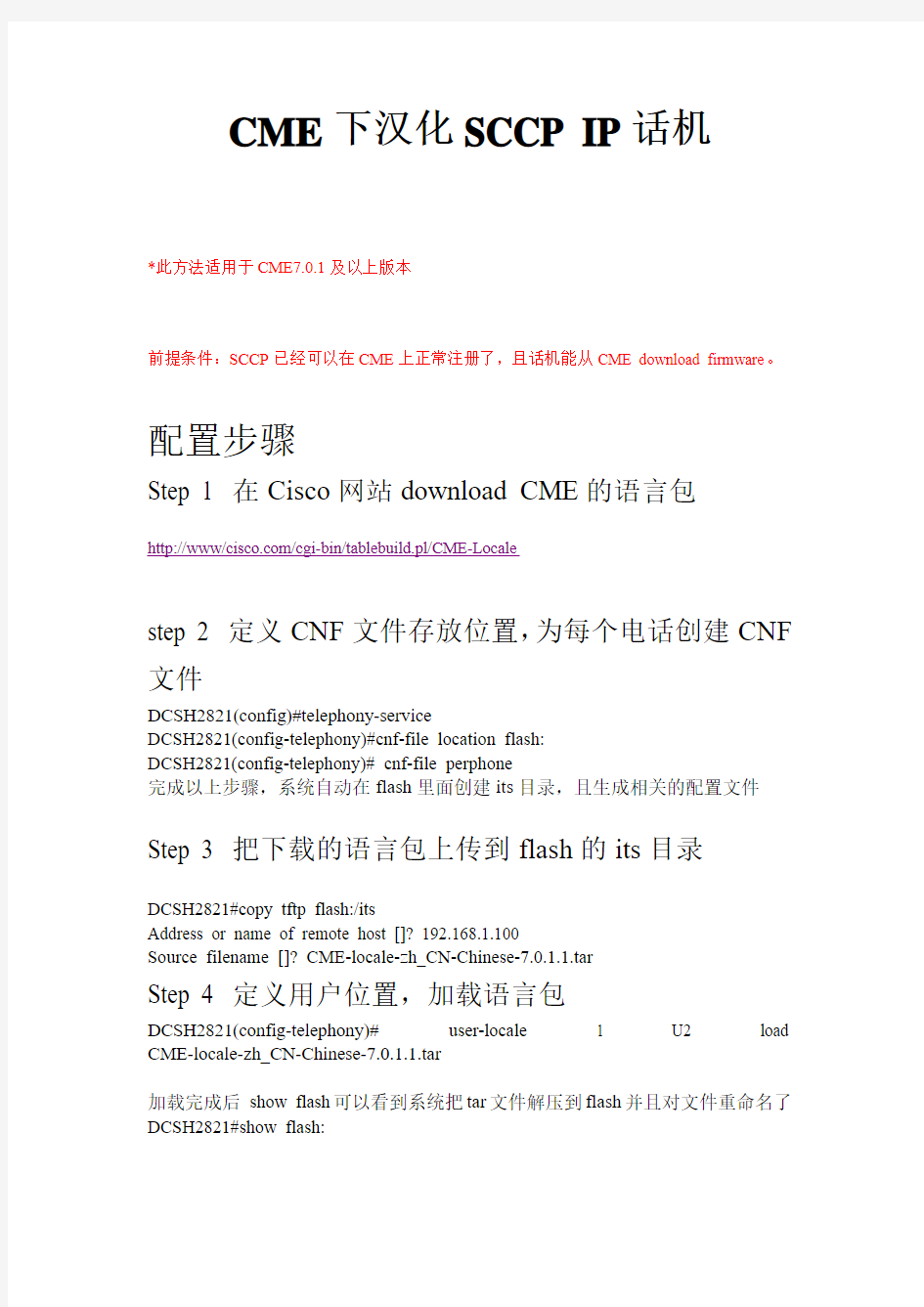

CME下汉化SCCP IP话机
*此方法适用于CME7.0.1及以上版本
前提条件:SCCP已经可以在CME上正常注册了,且话机能从CME download firmware。
配置步骤
Step 1 在Cisco网站download CME的语言包
http://www/https://www.wendangku.net/doc/1e1362345.html,/cgi-bin/tablebuild.pl/CME-Locale
step 2 定义CNF文件存放位置,为每个电话创建CNF 文件
DCSH2821(config)#telephony-service
DCSH2821(config-telephony)#cnf-file location flash:
DCSH2821(config-telephony)# cnf-file perphone
完成以上步骤,系统自动在flash里面创建its目录,且生成相关的配置文件
Step 3 把下载的语言包上传到flash的its目录
DCSH2821#copy tftp flash:/its
Address or name of remote host []? 192.168.1.100
Source filename []? CME-locale-zh_CN-Chinese-7.0.1.1.tar
Step 4 定义用户位置,加载语言包
DCSH2821(config-telephony)# user-locale 1 U2 load CME-locale-zh_CN-Chinese-7.0.1.1.tar
加载完成后show flash可以看到系统把tar文件解压到flash并且对文件重命名了DCSH2821#show flash:
103 Sep 27 2009 10:11:44 its/https://www.wendangku.net/doc/1e1362345.html,f
172
2925 Sep 27 2009 10:11:44 its/vrf1/https://www.wendangku.net/doc/1e1362345.html,f.xml
173
1303 Sep 27 2009 10:39:52 its/vrf1/https://www.wendangku.net/doc/1e1362345.html,f.xml
174
1122 Sep 27 2009 10:39:52 its/vrf1/https://www.wendangku.net/doc/1e1362345.html,f.xml
175
903 Sep 27 2009 10:11:46 its/united_states_7960-tones.xml
176
8777 Sep 27 2009 10:11:48 its/united_states_7960-font.xml
177
1313 Sep 27 2009 10:11:48 its/united_states_7960-kate.xml
178
19750 Sep 27 2009 10:11:48 its/united_states_7960-dictionary.xml
179
2740 Sep 27 2009 10:11:50 its/united_states_SCCP-dictionary.xml
180
1413120 Sep 27 2009 10:17:16 its/CME-locale-zh_CN-Chinese-7.0.1.1.tar
181
1350 Sep 27 2009 10:57:54 its/vrf1/https://www.wendangku.net/doc/1e1362345.html,f.xml
182
403 Sep 27 2009 10:56:02 its/user_define_2_CME-locale-zh_CN-Chinese-7.0.1.1.tar.cfg
183
627 Sep 27 2009 10:56:00 its/user_define_2_utf8_tags_file
184
242682 Sep 27 2009 10:56:00 its/user_define_2_td-sccp.jar
185
139689 Sep 27 2009 10:55:58 its/user_define_2_tc-sccp.jar
186
446 Sep 27 2009 10:55:58 its/user_define_2_tags_file
187
5324 Sep 27 2009 10:55:56 its/user_define_2_SCCP-dictionary-ext.xml
188
3413 Sep 27 2009 10:55:56 its/user_define_2_SCCP-dictionary.xml
189
5987 Sep 27 2009 10:55:56 its/user_define_2_SCCP-dictionary.utf-8.xml
190
242407 Sep 27 2009 10:55:54 its/user_define_2_mk-sccp.jar
191
141828 Sep 27 2009 10:55:54 its/user_define_2_gp-sccp.jar
1281 Sep 27 2009 10:55:52 its/user_define_2_g3-tones.xml
193
242621 Sep 27 2009 10:55:52 its/user_define_2_be-sccp.jar
194
715 Sep 27 2009 10:55:50 its/user_define_2_7960-tones.xml
195
1719 Sep 27 2009 10:55:50 its/user_define_2_7921-kate.xml
196
1713 Sep 27 2009 10:55:48 its/user_define_2_7921-kate.utf-8.xml 197
255692 Sep 27 2009 10:55:48 its/user_define_2_7921-font.dat
198
55674 Sep 27 2009 10:55:46 its/user_define_2_7921-dictionary.xml 199
1719 Sep 27 2009 10:55:46 its/user_define_2_7905-kate.xml
200
28533 Sep 27 2009 10:55:44 its/user_define_2_7905-font.xml
201
17446 Sep 27 2009 10:55:44 its/user_define_2_7905-dictionary.xml Step 5 指定网络位置
DCSH2821(config-telephony)#network-locale ?
<0-4> network locale index 0 to 4 (0 is default)
AT Austria
CA Canada
CH Switzerland
DE Germany
DK Denmark
ES Spain
FR France
GB United Kingdom
IT Italy
JP Japan
NL Netherlands
NO Norway
PT Portugal
RU Russian Federation
SE Sweden
U1 User defined network locale 1
U2 User defined network locale 2
U3 User defined network locale 3
U4 User defined network locale 4
U5 User defined network locale 5
US United States
DCSH2821(config-telephony)#network-locale 1 ?
AT Austria
CA Canada
CH Switzerland
DE Germany
DK Denmark
ES Spain
FR France
GB United Kingdom
IT Italy
JP Japan
NL Netherlands
NO Norway
PT Portugal
RU Russian Federation
SE Sweden
U1 User defined network locale 1
U2 User defined network locale 2
U3 User defined network locale 3
U4 User defined network locale 4
U5 User defined network locale 5
US United States
DCSH2821(config-telephony)#network-locale 1 U2 ?
DCSH2821(config-telephony)#network-locale 1 U2
Updating CNF files
CNF files update complete
Step 6 定义电话模板,模板中调用前面定义的用户位置、网络位置
DCSH2821(config-telephony)#exit
DCSH2821(config)#ephone-template 1
DCSH2821(config-ephone-template)#user-locale 1
DCSH2821(config-ephone-template)#network-locale 1
DCSH2821(config-ephone-template)#exit
Step 7在ephone下调用电话模板
DCSH2821(config)#ephone 1
DCSH2821(config-ephone)# ephone-template 1
DCSH2821(config-ephone)#exit
Step 8 创建CNF文件
DCSH2821(config)#telephony-service
DCSH2821(config-telephony)#create cnf-files Creating CNF files
DCSH2821(config-telephony)#
Step 9 重启IP电话,保存配置
DCSH2821(config-telephony)#reset all
DCSH2821#write
Building configuration...
Step 10在IP话机上查看菜单是否汉化了
参考文档:
Configuring Localization Support
https://www.wendangku.net/doc/1e1362345.html,/en/US/docs/ ... guide/cmelocal.html
