SAP屠夫SAP作品汇总(精华版)

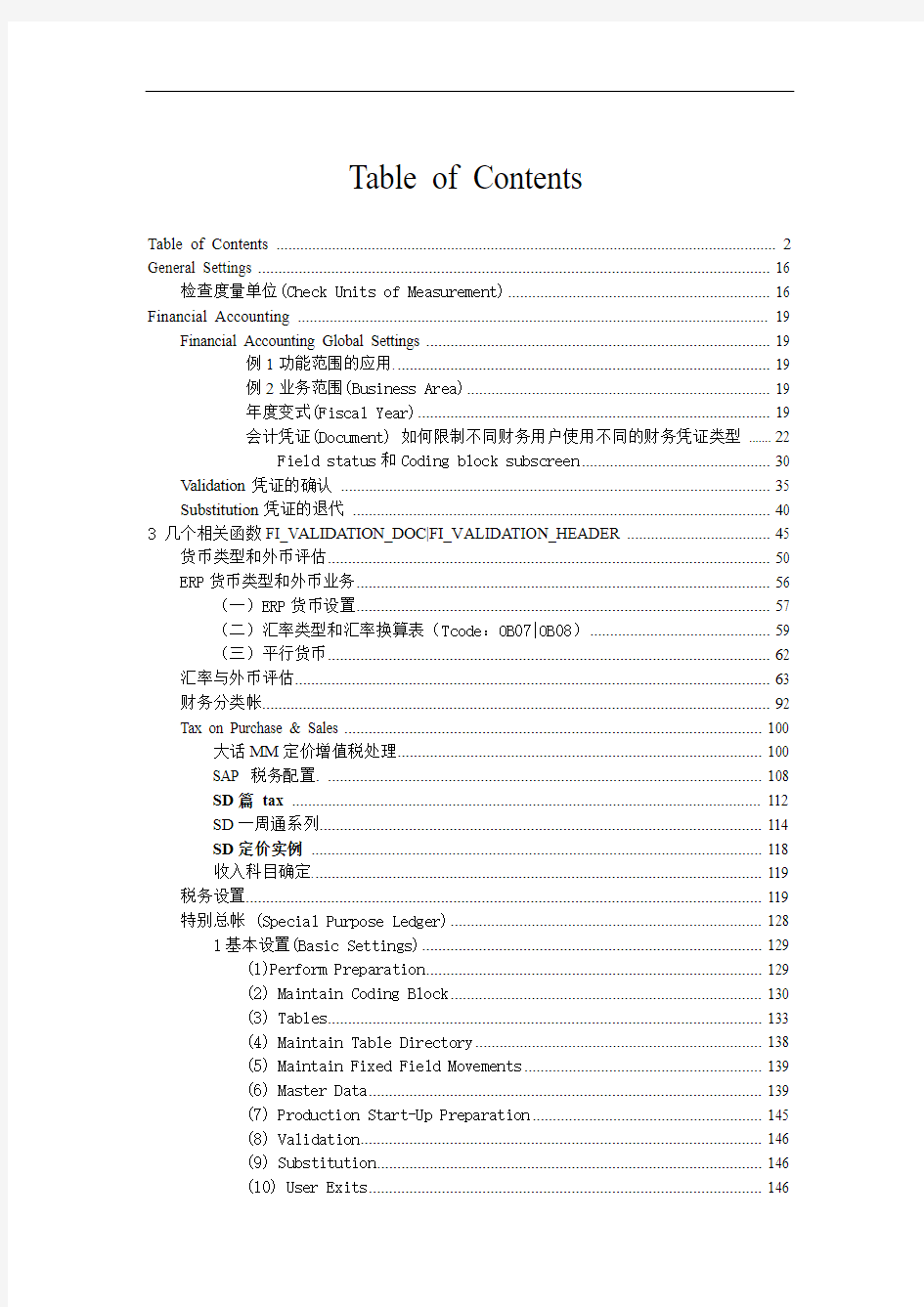
SAP屠夫作品汇总
Table of Contents
Table of Contents (2)
General Settings (16)
检查度量单位(Check Units of Measurement) (16)
Financial Accounting (19)
Financial Accounting Global Settings (19)
例1功能范围的应用. (19)
例2业务范围(Business Area) (19)
年度变式(Fiscal Year) (19)
会计凭证(Document) 如何限制不同财务用户使用不同的财务凭证类型 (22)
Field status和Coding block subscreen (30)
Validation凭证的确认 (35)
Substitution凭证的退代 (40)
3几个相关函数FI_V ALIDATION_DOC|FI_V ALIDATION_HEADER (45)
货币类型和外币评估 (50)
ERP货币类型和外币业务 (56)
(一)ERP货币设置 (57)
(二)汇率类型和汇率换算表(Tcode:OB07|OB08) (59)
(三)平行货币 (62)
汇率与外币评估 (63)
财务分类帐 (92)
Tax on Purchase & Sales (100)
大话MM定价增值税处理 (100)
SAP 税务配置. (108)
SD篇tax (112)
SD一周通系列 (114)
SD定价实例 (118)
收入科目确定. (119)
税务设置 (119)
特别总帐 (Special Purpose Ledger) (128)
1基本设置(Basic Settings) (129)
(1)Perform Preparation (129)
(2) Maintain Coding Block (130)
(3) Tables (133)
(4) Maintain Table Directory (138)
(5) Maintain Fixed Field Movements (139)
(6) Master Data (139)
(7) Production Start-Up Preparation (145)
(8) Validation (146)
(9) Substitution (146)
(10) User Exits (146)
2计划(Planning) (146)
3实际过帐(Actual Posting) (146)
4期间处理(Periodic Processing) (146)
5信息系统(Information System) (146)
6工具(Tools) (146)
例1 使用SPL出中方会计报表 (146)
例2 维护coding block screen (148)
EC-CS Consolidation (148)
合并会计处理方法 (148)
第14夜:合并数据建模 (149)
一.建立合并源数据基础信息立方体(Tcode:RSA1). (149)
二.建立合并数据基础信息立方体(Tcode:RSA1) (150)
三.BCS建模(Tcode:UCWB,UCWB01,UCMP0) (151)
(1).建立合并数据基础 (151)
(2).设置合并范围 (155)
(3).设置合并参数(Tcode:UCMP0) (157)
(4).设置合并源数据基础 (157)
(5).合并会计科目表和合并频率设置 (158)
(6).BCS60数据增强的功能 (158)
例1 使用混合合并单元 (159)
例2 BCS和ECCS等合并系统简单对比 (160)
第五节子分配和细分类别 (161)
SAP会计科目自动分配配置大全 (167)
1 Maintain Accounting Configuration(概览) (167)
2 Automatic Posting Configuration (MM Module) (168)
例1:如何使用Valuation group code (177)
例2 PO condition和OBYC (179)
例3使用PO处理委外加工 (179)
例4 Account assignment的逻辑分析 (179)
例5采购运费处理 (179)
例6:P&L科目和成本要素的建立 (180)
例7采购科目分配设置 (180)
例8汇率变更影响发票校验 (180)
例9月结GR/IR处理 (180)
戏说一下SAP的清帐 (180)
Vendor的AP和Customer的AR能被对清,需要在Vendor和customer主数据设置一下, (186)
如图7-[2],在vendor的control页的Account control的Customer填上Customer
name 80005803. (186)
如图8-[2],在payment transaction accountings页选上Clng with Cust.标志 (186)
Asset Accounting (194)
折旧方法和折旧码 (194)
使用Substitution退还固定资产折旧某资产折旧的费用科目和折旧金额 (201)
FB08如何reverse多余的折旧凭证. (214)
应收应付(Accounts Receivable and Accounts Payable)配置 (222)
Report painter外资公司如何出中方式报表. (230)
FICO统驭和中间清算 (241)
Field status and Coding block subscreen 字段状态组实例 (246)
特别总帐标识 (251)
预付款处理 (254)
目的 (254)
流程 (254)
预付款结帐 (254)
发票冻结(Invoice Block) (255)
Dunning AR催款配置 (258)
浅谈表结法和帐结法 (265)
1.结转收入 (266)
2. 结转费用. (266)
营业管理财务各期间费用 (266)
所得税费用等等 (266)
Company和Company Code的区别 (268)
Investment Management (269)
投资管理 (269)
投资计量 (272)
投资订单预算 (274)
Treasury (277)
现金管理和预算控制 (277)
第一节现金管理配置 (278)
第二节现金管理业务操作 (286)
现金管理一日通 (291)
CO - Controlling (302)
Internal Order 内部订单 (302)
第一节订单主数据 (304)
第二节订单审批 (307)
第三节订单计划 (313)
第四节内部订单预算 (313)
第五节结算规则自动生成 (316)
内部订单(Internal Orders) 审批流程配置 (318)
1 订单主数据 (319)
[1]激活订单管理(Tcode:OKKP) (319)
[2]定义订单类型(Tcode: KOT2|KOT2-OPA|KOT2_FUNCAREA) (320)
[3]维护订单编号范围(Tcode:KONK) (322)
[4]定义状态主文件(Tcode:OK02|BS02) (322)
[5]定义受权码(Tcode:BS52/BS53) (324)
[6](Tcode:KOV2) (324)
[7]分配状态管理给订单类型(Tcode: (324)
例1.设置订单审批流程 (324)
例2.使用投资订单管理固定资产项目 (328)
CO-CCA Cost Center Accounting (328)
分配分摊 (328)
最牛B最灵活的分配分摊依据--统计指标 (336)
作业类型 (348)
一建立type 43次级成本要素(Tcode:KA06) (349)
Act Ind. deter&Alloc (349)
二建立作业类型(Tcode:KL01) (349)
三建立生产成本中心(Tcode:KS02) (352)
四成本中心作业量计划(Tcode:KP26|KP27) (353)
Cost center CCTR3 has none of the activity types used here (353)
五建立成本中心费用计划(Tcode:KP06|KP16/KP17/KP36/KP37) (355)
六计算计划价格(Tcode:KSPI) (357)
七维护分割结构(Tcode:OKES/OKEW) (358)
八建立工作中心. (367)
Activity type ACTMN is not allowed for business transaction RKL (367)
九建立统计指标 (368)
十重过帐和直接作业分摊 (368)
十一分配分摊 (368)
CO-PC (377)
Costing Sheet 成本核算单 (377)
[1].Define Origin Groups(Tcode:OKZ1) (378)
[2].Maintain Overhead Cost Elements(Tcode:KA06) (379)
[3].Define Costing sheets (379)
[4].Define Calculation Bases (381)
[5].Define Percentage Overhead Rates(Tcode:S_ALR_87008275) (382)
[6].Define Quantity_Based Overhead Rates (383)
[7].Define Credits (384)
[8].Develop Enhancement (384)
[9].Define Overhead Key (385)
[10].Define Overhead Group (385)
[11].Define Cost Component Structure(Tcode:OKTZ) (386)
[12].Error Management (386)
使用成本核算单的标准成本估算实例。 (386)
标准成本Cost variant的Valuation Variant 001(Tcode:OKK4) . .. 386
作业计划价格和Routing检查(CA03) (386)
作业计划价格检查(KP26) (387)
成本核算单和成本组件结构 (389)
例1 Origin group的使用 (398)
例2 Costing sheet结构和成本估算实例 (400)
例3 (403)
例4 ZROY Calculation Base增强 (403)
例5 细说Cost component Structure和Cost Variant关系 (407)
生产成本控制(Product Cost Controlling)后台配置 (407)
6.1 Product Cost Planning (408)
6.1.1 Basic Settings for Material Costing (408)
Plan, Target, Actual and Control Cost (417)
[1]Basic Settings (419)
[2]Cost Variants for Manufacturing Orders (419)
[3]Valuation Varaint (423)
[7]Define Cost-Accounting-Relevant Default Values (426)
[9] Error message 管理 (427)
[10] (427)
(一) Work in Process (429)
(2) Variance Calculation (435)
Variances = actual debit –actual credit. 用中国的话来说就是FUl
settlement的工单差异一定等于实际的生产成本投入和产出之差. 那
么我还要target cost 干什么? (440)
(3) Settlement (448)
Future costing 方案(技术篇). (456)
业务背景: (456)
业务未定部分 (457)
解决方案 (458)
CO-PC部分 (458)
(1)Creating costing type (Tcode:OKKI) (458)
(2)Create Valuation variant Z03 (Tcode:OKK4). (459)
(3)建立成本估算变式(Tcode:OKKN) (459)
(4)按业务背景编写取价逻辑(Tcode:SMOD/SE38) (460)
CO-PA部分 (461)
(1) 建立销售计划版本(Tcode:OKEQN/OKEVN) (461)
(2) 定义评估策略(Tcode:KE4U) (463)
(3) 自定义评估策略(Tcode:SMOD/SE38) (463)
需要确定因素: (463)
CK11N取info record 分析报告(注:相当于某地方级政府GDP报告) (464)
Purchase Info record tables : (464)
取什么info record (466)
Cost Estimation 成本估算 (467)
1成本估算变式 (468)
[1]Define Costing Types (468)
[2]Define Valuation V ariants (469)
(1)Material valuation (469)
(2)Actity Type/Process (471)
(3)Subcontracting (471)
(4)External Processing (471)
(5)Overhead (472)
(6)Price Factors (472)
[3]Define Date Control (473)
[4]Define Quantity Structure Control (473)
[5]Define Transfer Strategy (474)
[6]Define Reference Variants (474)
[7]Define Costing Variants (474)
2.标准成本估算 (475)
例1. Last PO Price Cost Estimate (475)
例2. Future Costing for COPA (475)
例3. (475)
数量结果控制设置 (475)
重复制造生产配置 (478)
按库存生产配置(Make-to-Stock) (478)
按订单生产配置(Make-to-order) (479)
CO-PA (479)
7.利润分析(Profitability Analysis)后台配置 (479)
7.1 Structures (480)
7.1.1 Maintain Characteristics (480)
7.1.2 Maintain Value Fields (483)
7.1.3 Maintain Operating Concern (485)
7.1.4 Sample Operating Concerns (488)
7.1.5 Define profitability Segment Char. (488)
7.1.6 Set Operating Concern (488)
7.2 Master Data (489)
7.2.1 Maintain Characteristic Values (489)
7.2.2 Define Characteristics Hierarchy (490)
7.2.3 Define Characteristic Derivation (490)
7.2.4 Valuation Strategies (493)
7.2.5 Set Up Valuation Using Material Cost Estimate (493)
7.2.6 Set Up Conditions and Costing Sheets (493)
7.3 Planning (493)
7.3.1 Initial Steps (494)
7.3.1.1 Define Number Ranges for Planning Data (494)
7.3.1.2 Maintain Versions (494)
7..3.1.3 Assign Quantity Fields (494)
7.3.2 Planning Framework (494)
7.3.2.1 Set Up Planning Framework (494)
7.3.2.2 Create Planning Level fro Planning Layout (494)
7.3.2.3 Display Planner Profiles (495)
7.3.3 Manual Entry of Planning Data (495)
7.3.3.1 Define Planning layout (495)
7.3.3.2 Define Value Field Assignments (495)
7.3.3.3 Define Distribution Profiles (495)
7.3.3.4 Calculated Values as Reference (495)
7.3.4 Integrated Planning (495)
7.3.5 Planning Aids (495)
7.3.6 Reorganization (495)
7.4 Flows of Actual Values (495)
7.4.1 Initial Steps (495)
7.4.1.1 Define Number Ranges for Actual Postings (495)
7.4.1.2 Maintain Characteristic Groups (496)
7.4.1.3 Assign Cha. Grp. for Assignment Screen (497)
7.4.1.4 Assing Char. Grp. For Line Item Screen (498)
7.4.1.5 Maintain Value Field Groups (498)
7.4.1.7 Summarize Data During Update (499)
7.4.1.8 Store Quantities In CO-PA Std. Unit of Measure (500)
7.4.2 Transfer of Incoming Sales Orders (500)
7.4.3 Transfer of Billing Documents (502)
7.4.4 Order and Project Settlement (503)
7.4.5 Direct Posting from FI/MM (503)
7.4.6 Settlement of Production Variances (503)
7.4.7 Transfer of Overhead (503)
7.4.8 Transfer Customer Rebate Agreements (503)
7.4.9 Multiple Valuation Approaches/Transfer Price (503)
7.4.10 Periodic Adjustments (503)
7.4.11 Activate Profitability Analysis (503)
1.定义经营范围 (506)
2.获利分析段PSG (513)
3.特征值派生和值字段评估 (515)
1 基本设置(Basic Settings) (525)
2 企业组织(Enterprise Organization) (530)
3 主数据(Master Data) (531)
4 利润中心分配(Assignments to Profit Centers) (534)
SAP屠宰行业CO解决方案 (535)
业务背景: (535)
SAP实现 (537)
1建立物料 (538)
2建立BOM (538)
3.外包给屠夫宰 (540)
4.使用外包工序 (544)
关于联产品工单成本怎么结算?你整一个Allocation structure, SAPhelp. Create
Allocation Structure (546)
5工单 (547)
Material Ledger 物料分类账详解 (547)
一.ML功能简介 (547)
二.标准价Pk加权平均价 (554)
三.差异来源和差异处理 (559)
四.SAP差异科目设置 (560)
利润中心(Profit Center Accounting) (560)
1 基本设置(Basic Settings) (561)
2 企业组织(Enterprise Organization) (566)
3 主数据(Master Data) (567)
4 利润中心分配(Assignments to Profit Centers) (570)
5 转移价格(Transfer Prices) (571)
Logistics - General (571)
销售运作计划(SOP)和利润计划 (571)
LIS配置 (573)
(2)应用Sales Flexible Planning (579)
(3)使用PA Planning Framework(KEPM ) (584)
(4)PA Valuation Stratege (590)
MM Material Management (590)
PO Account Assignment 增强Coding Block (591)
Background: (594)
1.Related IMG (594)
Step 1.Define valuation class for those non-material (594)
Step 2.Define PO Account Assignment Categories (597)
Step 3. Assign account to VBR (599)
Step 4.Where we define valuation class (599)
2.Q&A (600)
1.How to Activate Direct Posting to G/L Accounts and Material Account (600)
2.What will Happen? (602)
3.Mark delv. Completed (602)
物料移动类型和后勤自动科目设置 (603)
分割评估和混合成本 (615)
业务背景: (615)
配置分割评估 (615)
建立物料主数据 (619)
建立cosing mix ratio (Tcode:CK91/CK91N|CK94) (622)
Valuation variant分析 (627)
后勤一般设置(Logsticis-General) (633)
物料主数据(Material Master) (633)
MM Condition配置 (642)
PO审批流程 (656)
一定义Release group (656)
二定义Release code (656)
三定义Release indictor (657)
四定义Release Strategy (658)
五建立分类Z_PUR_DOC_RELEASE (662)
Stock Transfer Order (664)
MM PO配置 (665)
跨公司transfer order (676)
两种外包方式比较 (681)
业务背景: (681)
1.直接使用外包PO (682)
(1)成本核单(Costing sheet)设置 (682)
(2)成本部件(Cost component structure) (683)
(3)维护物料info record (685)
(4)标准成本估算 (685)
(5)外包PO无Condition流程 (687)
(6)应用PO condition (689)
(7)外包科目设置 (690)
(8)外包PO带4个condition流程. (691)
(9)存在的问题 (693)
2.使用工单混合作业外包 (694)
(1)建立作业外包info record (694)
(2)建立外包工序 (695)
(3)标准成本估算 (696)
(4)建立工单和作业PR转PO (697)
(5)作业外包PO收货 (699)
(6)配置PO Account assignment (699)
(7)工单收货外包料的价格处理 (701)
(8)自定义逻辑 (703)
(9)存在的问题 (704)
委外加工的种类和处理方法(使用prod. Order和purchase order) -2 (704)
1.Related IMG (705)
Step 1.Define valuation class for those non-material (705)
Step 2.Define PO Account Assignment Categories (707)
Step 3. Assign account to VBR (709)
Step 4.Where we define valuation class (709)
2.Q&A (710)
1.How to Activate Direct Posting to G/L Accounts and Material Account (710)
2.What will Happen? (712)
3.Mark delv. Completed (712)
MM Condition MM采购定价 (715)
透视条件(Condition)技术 (720)
(1)定义采购定价控制级别(SE16:V_001W_K) (722)
(2)熟悉采购定价过程 (723)
物料主数据 (734)
(1).物料主数据配置 (734)
(2).为用户设置可维护主数据屏幕 (734)
(3).限制维护物料字段 (738)
(4).设置物料交易状态(Tcode:OMS4) (741)
(5).特殊物料处理 (742)
SAP相关打印编程- PO打印 (746)
物料管理(Material Management) 后台配置 (756)
物料管理一般设置 (756)
采购环境数据(Environment Data) (757)
物料采购数据(Material Data) (757)
分隔评估(Split Valuation) (760)
供应商和合作伙伴确定(Vendor Master| Parter Determination) (760)
后勤发票校验(Logistics Invoice Verification) (760)
收进发票处理(Incoming Invoice) (762)
Valuation and Account Assignment (767)
例1:如何使用Valuation group code (776)
例2 PO condition和OBYC (778)
例3 移动类型如何取得自动配置科目 ? (778)
运杂费处理 (783)
(一)方法1:直接列入期间费用 (784)
(二)方法2:使用事后借记和计划外运输费用 (784)
(三)方法3:应计条件类型处理运杂费 (786)
(四)方法4:建立厂外临时工厂 (794)
(五)其他方法 (795)
GR/IR科目拆分 (796)
Background (796)
OMSF define additional material group ZSTONE (797)
Define additional valuation class ZSTV (OMSK) (797)
OMQW define additional material group (799)
Define another GR/IR account with OBYC->WRX (799)
ME21N/MIGO test (800)
正解方案: (803)
物料类型 (805)
管道物料(Pipeline Material) (805)
供应商寄存物料(Consignment Stock) (806)
委外加工物资 (806)
寄售给客户物料 (806)
客户维修物料 (807)
更改物料Valuation class (807)
GR/IR 的绝妙应用 (809)
PP - Production (812)
使用外包工序 (812)
(1)建立作业外包信息记录 (812)
(2).建立外包工序 (813)
(3)外包标准成本估算 (814)
(4).建立外包工单 (815)
(5).外包采购单收货 (817)
(6).外包工单收货外包件价格设置 (818)
Super BOM(Configurable material BOM)的应用 (819)
一Classification System(分类系统)简介 (819)
二Super BOM和配置BOM应用举例 (820)
建立物料(Tcode:MM01) (822)
建立Super BOM(CS01) (824)
建立configurable profile (Tcode:CU41) (825)
例1-Phantom Part的使用 (829)
例2 配置BOM的成本估算 (829)
SD - Sales & Distribution (829)
SD Condition SD销售定价 (829)
BC - Basis (835)
How to Archive material master data or inventory data? (835)
Relatd T-codes: (835)
2. How to change valuation category with existed transaction data . (835)
3. How to archive the batch data . (837)
4.Unit test OK ! (840)
How to delete a change request (841)
How to set required fields for material master (842)
1. Self define a Sel. Group and Re-assign Fields to Field Selection Groups (842)
2. Maintain Field Selection for Data Screens (844)
3. Unit test result . (845)
Little SAP tips (846)
How to add a search Help? (848)
How to add field MARA-ZEIAR(Document type ) as a search help (848)
1.What is so-called a search help (848)
2.How to add a search help for material master data (849)
How to add code for SAP Query (852)
Case 1. change fields sign . (853)
Case 2. Add additional Tables and fields . (854)
Case 3.Coding using work area or internal table for additional fields. (855)
Case 4: Use alias table to add a same table for query twice or multiple times. (858)
Case5. User cluster table BSEG with logical database (859)
1. use logical database, such as BRF (861)
2. direct read of table BSEG (861)
Case6. Use left outer join to avoid query data missing (862)
Case7.Change Query Program with SE38 (863)
大话ERP权限控制 (865)
IMG剖析和SE16 (873)
如何收集常用事务码? (875)
ABAP (877)
ABAP开发三月通 (877)
前言 (877)
一.基础篇 (878)
1.什么是ABAP ? (879)
2.ABAP开发环境的建立 (882)
3.获得Access Key (882)
4.ABAP workbench和ABAP dictionary (882)
5.第一个程序-Hello World (883)
6.ABAP语法简介 (884)
7.Open SQL和Native SQL (884)
8.内表和工作区 (884)
9.使用字段符号 (884)
10.模块化程序 (884)
11.文件处理 (884)
12.簇数据库和逻辑消息和错误处理数据库 (884)
13 (884)
14.使用用户授权 (892)
15.调用外部程序和程序动态生产 (892)
16.选择屏幕 (892)
17.使用程序运行变式 (892)
18.制作Tcode (892)
二.加强篇 (893)
1.CATT (893)
2.BDC (893)
3.制作程序的background job (893)
4.SapScript (893)
5.Smartform (893)
6.SAP Query (893)
7.ALV编程 (893)
8.ALE/iDoc (893)
9.Report painter和Drilldown Report (893)
10.RFC/BAPI (893)
11.编写用户增强 (893)
12.深入ABAP工作台 (893)
13.传输请求 (894)
14.和其它语言的交互 (896)
三.实战篇 (896)
1.MM模块开发实例 (896)
一.MM常用表格及其关联关系图 (896)
二.开发实例 (896)
1.MM相关单据打印 (897)
2.PO增强编程 (897)
自动建立PO和SO (898)
SE11建立一记录表ZPOSO (899)
使用PO User_exit (899)
3.物料主数据编程 (910)
4.供应商列表分析 (No Content) (910)
5.收货检测增强 (No Content) (910)
6.库存分析报表 (No Content) (911)
7.GR/IR报表 (No Content) (911)
8.报废流程增强 (No Content) (911)
2.SD模块开发实例 (911)
3.PP模块开发实例 (911)
4.FI模块开发实例 (912)
1.编写财务报表 (912)
2.财务凭证的确定(Validation) (912)
3.财务凭证的退代(Substitution) (919)
4.BKPF|BSEG浅析 (932)
5.Dunning催款 (932)
6.支票打印 (932)
7 (932)
8 (932)
5.CO模块开发实例 (No Content) (932)
6.Basis相关开发实例 (932)
1.删除传输请求 (932)
2.检测用户授权列表 (935)
3.致命SAP权限控制漏洞 (935)
4.再谈开发权限漏洞 (940)
开发项目流程简介 (No Content) (946)
附录: (946)
ABAPer 常用Tcode (946)
编写用户增强 (948)
操作最简单的欺骗Access Key的文档 (952)
(1)SE38 :输入LSKEYF00按display (952)
(2)/n 或者/O开新窗口,SE38再输入LSKEYF00这次按change按钮. (952)
(3)SE16: progdir,准备请空PROGDIR-EDTX (953)
4.插入一行SY-SUBRC = 0 .到LSKEYF00就可. (955)
快速修改表内容 (956)
如何快速找到增强 (959)
Message消息控制 (961)
BW (964)
第一篇 BW篇 (964)
第1夜数据仓库知识 (964)
一.什么是数据仓库(Data Warehouse)? (964)
二.为什么使用SAP BW (965)
三.数据仓库架构理论(附) (968)
四.OLTP&OLAP(附) (968)
五SAP BW(Business Information Warehouse)实施方法论 (969)
a. SAP BW的版本历史 (971)
第2夜ABAP基础 (971)
第3夜逻辑系统和数据源 (971)
一.建立逻辑系统 (971)
思考:如何建立R/3和BW的数据交换通信? (974)
二.将配置Tcode整成前台执行 (977)
三.建立数据源(Data Source) (980)
思考: 如何增强0FI_GL_1? (984)
四.数据源传输模式 (989)
五.SAP发展简史(附) (990)
第4夜BW管理员工作台 (992)
第5夜数据抽取准备 (995)
一.建立源系统(Source System) (995)
SEM - Strategic Enterprise Management (998)
第22夜 SEM模块简介 (999)
Procedure for System Administration (1003)
第23夜使用BPS制定销售计划 (1004)
一.SAP R/3 的LIS->SOP->KEPM实例回顾 (1004)
1.建立LIS表格 (1004)
2.SOP (1012)
二.使用BPS制定销售计划 (1013)
1.建立销售计划信息立方体 (1013)
2.启动BPS工作台(Tcode:BPS0) (1)Create Planning Area (1014)
BCS 混合合并疑问 (1016)
例1 使用混合合并单元 (1016)
一.合并版本(Verions) (1020)
例2 使用混合版本 (1020)
SAP上线期初初始数据如何导入(尤其是针对以前有老系统的情况) (1023)
MM (1023)
SD: (1024)
PP (1025)
FICO (1025)
General Settings
检查度量单位(Check Units of Measurement)
General Settings->Check units of measurement
关于单位配置通常是不需要的,SAP已经提供了几乎所有可用到的度量单位.
如图1.3-1,[1]单位维度比如时间功率体积重量,将相关单位更好组织. [2]单位的一些国际标准代号,比如小时Hour ISO code是HUR [3]在右边选择一单位维度,然后对其包含的单位可维护一些基本特征比如小数位等.
2.1 Basic Data 1 字段说明
[1]物料基本单位,即物料库存单位,常用的相关单位还有采购和销售单位,如有需要可将采购单位和
销售单位赋予和基本单位不同的度量单位并维护换算关系.(请参考思考与释疑1-3) [2]Material group物料组, 一般来讲,material type是物料大类,是从会计记帐角度来划分物料, 同一Material type的物料对应相同的Valuation class(请参照2.24Accouting 1和5.物料自动记帐),企业根据需要一般建立原材料,包装物,半成品,外包料,成品等Material type.
Material group从物料的属性角度将物料类别细分,企业可根据需要建立资产类,电子类,塑胶类,五金类,光电类等material group.
Material group的用处还表现在用户能根据它查询物料(比如库存等,请参照4.1定义物料查询帮助),
我们还可使用Material group对无主物料数据物料采购(比如资产采购,费用采购)设定会计科目分配(即PO Account Assignment, 请参照4.2.PO科目分配)
从Additional data click进去.
Financial Accounting Financial Accounting Global Settings 例1功能范围的应用.
例2业务范围(Business Area)
年度变式(Fiscal Year)
Tcode:OB29|OB37
日历(公历)相关的变式,这个变式简单使用公历的月份做期间,12期间加4个额外的调整期间,
测和PA块等,我们需要按周做销售预测(关于销售预测详细请参考本书相关实例) 为此我们在物料的MRP3 view的Forecase requirements中,我们选择period indictor是W,Fiscal year variant是ZL.
图2中的WL是跨年度的,从2006/07/02就是2007年的第1周了(这和接下来的图3,会计计
帐用的年度变式相对应)
