Qubit dsDNA HS Assay UG

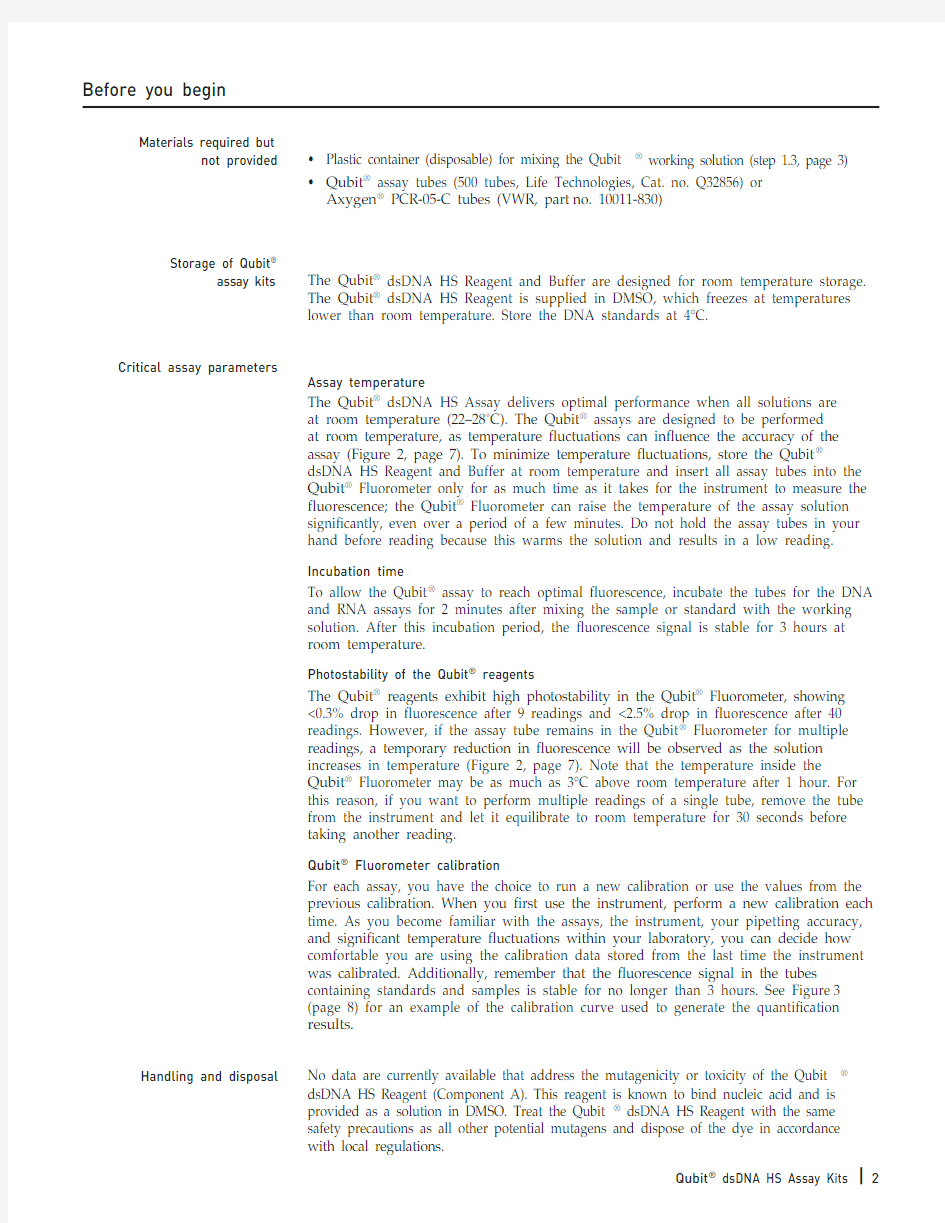
Qubit? dsDNA HS Assay Kits
Online Specials
For use with the Qubit? Fluorometer (all models)
Catalog nos. Q32851, Q32854
Contents and storage
Table 1
Introduction
The Qubit? dsDNA HS (High Sensitivity) Assay Kits make DNA quantitation easy and
accurate. The kits include concentrated assay reagent, dilution buffer, and prediluted
DNA standards. Simply dilute the reagent using the buffer provided, add your sample
(any volume from 1–20 μL is acceptable), then read the concentration using the Qubit?
Fluorometer. The assay is highly selective for double-stranded DNA (dsDNA) over
RNA (Figure 1, page 7) and is accurate for initial sample concentrations from
10 pg/μL to 100 ng/μL. The assay is performed at room temperature, and the signal
is stable for 3 hours. Common contaminants such as salts, free nucleotides, solvents,
detergents, or protein are well tolerated in the assay (Table 2, page 8). In addition to
the Qubit? dsDNA HS Assay Kits described here, we also offer other kits for assaying
RNA, protein, and dsDNA at a higher concentration range (Table 3, page 9).
Note: This Qubit? assay kit can be used with any Qubit? Fluorometer.
Before you begin
Materials required but
not provided? Plastic container (disposable) for mixing the Qubit? working solution (step 1.3, page 3)
? Qubit? assay tubes (500 tubes, Life Technologies, Cat. no. Q32856) or
Axygen? PCR-05-C tubes (VWR, part no. 10011-830)
Storage of Qubit?
assay kits The Qubit? dsDNA HS Reagent and Buffer are designed for room temperature storage.
The Qubit? dsDNA HS Reagent is supplied in DMSO, which freezes at temperatures
lower than room temperature. Store the DNA standards at 4°C.
Critical assay parameters
Assay temperature
The Qubit? dsDNA HS Assay delivers optimal performance when all solutions are
at room temperature (22–28?C). The Qubit? assays are designed to be performed
at room temperature, as temperature fluctuations can influence the accuracy of the
assay (Figure 2, page 7). To minimize temperature fluctuations, store the Qubit?
dsDNA HS Reagent and Buffer at room temperature and insert all assay tubes into the
Qubit? Fluorometer only for as much time as it takes for the instrument to measure the
fluorescence; the Qubit? Fluorometer can raise the temperature of the assay solution
significantly, even over a period of a few minutes. Do not hold the assay tubes in your
hand before reading because this warms the solution and results in a low reading.
Incubation time
To allow the Qubit? assay to reach optimal fluorescence, incubate the tubes for the DNA
and RNA assays for 2 minutes after mixing the sample or standard with the working
solution. After this incubation period, the fluorescence signal is stable for 3 hours at
room temperature.
Photostability of the Qubit? reagents
The Qubit? reagents exhibit high photostability in the Qubit? Fluorometer, showing
<0.3% drop in fluorescence after 9 readings and <2.5% drop in fluorescence after 40
readings. However, if the assay tube remains in the Qubit? Fluorometer for multiple
readings, a temporary reduction in fluorescence will be observed as the solution
increases in temperature (Figure 2, page 7). Note that the temperature inside the
Qubit? Fluorometer may be as much as 3°C above room temperature after 1 hour. For
this reason, if you want to perform multiple readings of a single tube, remove the tube
from the instrument and let it equilibrate to room temperature for 30 seconds before
taking another reading.
Qubit? Fluorometer calibration
For each assay, you have the choice to run a new calibration or use the values from the
previous calibration. When you first use the instrument, perform a new calibration each
time. As you become familiar with the assays, the instrument, your pipetting accuracy,
and significant temperature fluctuations within your laboratory, you can decide how
comfortable you are using the calibration data stored from the last time the instrument
was calibrated. Additionally, remember that the fluorescence signal in the tubes
containing standards and samples is stable for no longer than 3 hours. See Figure 3
(page 8) for an example of the calibration curve used to generate the quantification
results.
Handling and disposal No data are currently available that address the mutagenicity or toxicity of the Qubit?
dsDNA HS Reagent (Component A). This reagent is known to bind nucleic acid and is
provided as a solution in DMSO. Treat the Qubit? dsDNA HS Reagent with the same
safety precautions as all other potential mutagens and dispose of the dye in accordance
with local regulations.
Prepare samples and standards
This protocol assumes that you are preparing standards for calibrating the Qubit?
Fluorometer. If you plan to use the last calibration performed on the instrument (see
“Qubit? Fluorometer calibration” on page 2), you need fewer tubes (step 1.1) and
less working solution (step 1.3).
Set up the required number of 0.5-mL tubes for standards and samples. The Qubit?
1.1
dsDNA HS Assay requires 2 standards.
Note: Use only thin-wall, clear, 0.5-mL PCR tubes. Acceptable tubes include Qubit?
assay tubes (Cat. no. Q32856) or Axygen? PCR-05-C tubes (part no. 10011-830).
Label the tube lids.
1.2
Note: Do not label the side of the tube as this could interfere with the sample read. Label
the lid of each standard tube correctly. Calibration of the Qubit? Fluorometer requires
the standards to be inserted into the instrument in the right order.
Prepare the Qubit? working solution by diluting the Qubit? dsDNA HS Reagent 1:200
1.3
in Qubit? dsDNA HS Buffer. Use a clean plastic tube each time you prepare Qubit?
working solution. Do not mix the working solution in a glass container.
Note: The final volume in each tube must be 200 μL. Each standard tube requires 190 μL
of Qubit? working solution, and each sample tube requires anywhere from 180–199 μL.
Prepare sufficient Qubit? working solution to accommodate all standards and samples.
For example, for 8 samples, prepare enough working solution for the samples and
2 standards: ~200 μL per tube in 10 tubes yields 2 mL of working solution (10 μL of
Qubit? reagent plus 1990 μL of Qubit? buffer).
Add 190 μL of Qubit? working solution to each of the tubes used for standards.
1.4
Add 10 μL of each Qubit? standard to the appropriate tube, then mix by vortexing
1.5
2–3 seconds. Be careful not to create bubbles.
Note: Careful pipetting is critical to ensure that exactly 10 μL of each Qubit? standard is
added to 190 μL of Qubit? working solution.
Add Qubit? working solution to individual assay tubes so that the final volume in each
1.6
tube after adding sample is 200 μL.
Note: Your sample can be anywhere from 1–20 μL. Add a corresponding volume of
Qubit? working solution to each assay tube: anywhere from 180–199 μL.
Add each sample to the assay tubes containing the correct volume of Qubit? working
1.7
solution, then mix by vortexing 2–3 seconds. The final volume in each tube should be
200 μL.
1.8 Allow all tubes to incubate at room temperature for 2 minutes.
Proceed to “Reading standards and samples”; follow the procedure appropriate for
your instrument:
? “Qubit? 3.0 Fluorometer” on page 4
? “Qubit? 2.0 Fluorometer” on page 5
Read standards and samples
Qubit? 3.0 Fluorometer
On the Home screen of the Qubit? 3.0 Fluorometer, press DNA, then select dsDNA
2.1
High Sensitivity as the assay type. The “Read standards” screen is displayed. Press
Read Standards to proceed.
Note: If you have already performed a calibration for the selected assay, the instrument
prompts you to choose between reading new standards and running samples using
the previous calibration. If you want to use the previous calibration, skip to step 2.4.
Otherwise, continue with step 2.2.
Insert the tube containing Standard #1 into the sample chamber, close the lid, then press
2.2
Read standard. When the reading is complete (~3 seconds), remove Standard #1.
Insert the tube containing Standard #2 into the sample chamber, close the lid, then press
2.3
Read standard. When the reading is complete, remove Standard #2.
The instrument displays the results on the Read standard screen. For information on
interpreting the calibration results, refer to the Qubit? 3.0 Fluorometer User Guide.
Press Run samples.
2.4
On the assay screen, select the sample volume and units:
2.5
a. Press the + or – buttons on the wheel to select the sample volume added to the assay
tube (from 1–20 μL).
b. From the dropdown menu, select the units for the output sample concentration.
Insert a sample tube into the sample chamber, close the lid, then press Read tube. When
2.6
the reading is complete (~3 seconds), remove the sample tube.
The instrument displays the results on the assay screen. The top value (in large font) is
the concentration of the original sample. The bottom value is the dilution concentration.
For information on interpreting the sample results, refer to the Qubit? 3.0 Fluorometer
User Guide.
Repeat step 2.6 until all samples have been read.
2.7
Qubit ? 2.0 Fluorometer
3.1 On the Home screen of the Qubit ? 2.0 Fluorometer, press DNA , then select dsDNA
High Sensitivity as the assay type. The Standards screen is displayed.
Note: If you have already performed a calibration for the selected assay, the instrument prompts you to choose between reading new standards and running samples using the previous calibration. If you want to use the previous calibration, press No and skip to step 3.5. Otherwise, continue with step 3.2.
3.2 On the Standards screen, press Yes to read the standards.
3.3 Insert the tube containing Standard #1 into the sample chamber, close the lid, then press
Read . When the reading is complete (~3 seconds), remove Standard #1. 3.4 Insert the tube containing Standard #2 into the sample chamber, close the lid, then press
Read . When the reading is complete, remove Standard #2.
When the calibration is complete, the instrument displays the Sample screen.
3.5 Insert a sample tube into the sample chamber, close the lid, then press Read . When the
reading is complete (~3 seconds), remove the sample tube.
The instrument displays the results on the Sample screen. The value displayed
corresponds to the concentration after your sample was diluted into the assay tube. To find the concentration of your original sample, you can record this value and perform the calculation yourself (see “Calculating the sample concentration” below) or the instrument can perform this calculation for you (see “Dilution Calculator” on page 6).
3.6 Repeat step 3.5 until all samples have been read.
Calculate the sample
concentration – Qubit ? 2.0
Fluorometer
Note: The Qubit ? 3.0 Fluorometer performs this calculation automatically.
The Qubit ? 2.0 Fluorometer gives values for the Qubit ? dsDNA HS Assay in ng/mL. This value corresponds to the concentration after your sample was diluted into the assay tube. To calculate the concentration of your sample, use the following equation:
Concentration of your sample = QF value ×
200x
where QF value = the value given by the Qubit ? 2.0 Fluorometer x = the number of microliters of sample added to the assay tube This equation generates a result with the same units as the value given by the Qubit ? 2.0 Fluorometer. For example, if the Qubit ? 2.0 Fluorometer gave a concentration in ng/mL, the result of the equation is in ng/mL.
Dilution Calculator– Qubit ? 2.0
Fluorometer
The Dilution Calculator feature of the Qubit ? 2.0 Fluorometer calculates the
concentration of your original sample based on the volume of sample you added to the assay tube. To have the Qubit ? 2.0 Fluorometer perform this calculation for you, follow the instructions below.
4.1 After the sample measurement is complete, press Calculate Stock Conc. The Dilution
Calculator screen is displayed.
4.2 Using the volume roller wheel, select the volume of your original sample that you
added to the assay tube. When you stop scrolling, the Qubit ? 2.0 Fluorometer calculates the original sample concentration based on the measured assay concentration.
4.3 To change the units in which the original sample concentration is displayed:
a. Press ng/mL .
b. On the unit selection pop-up window, select a unit for your original sample
concentration.c. Touch anywhere on the screen to close the pop-up window. The Qubit ? 2.0 Fluorometer automatically converts the units to your selection.
Note: The unit button next to your sample concentration reflects the change in units. For example, if you changed the unit to pg/μL, the button displays pg/μL.
4.4 To save the data from your calculation to the Qubit ? 2.0 Fluorometer, press Save on the
Dilution Calculator screen. The last calculated value of your measurement is saved in the *.csv file and tagged with a time and date stamp. 4.5 To exit the Dilution Calculator screen, press any navigator button on the bottom of the
screen or press Read Next Sample .
Note: When you navigate away from the Dilution Calculator screen, the Qubit ? 2.0 Fluorometer saves the last values for the sample volume and units on the Dilution Calculator screen only. Returning to the Dilution Calculator screen displays these last selected values.
Appendix
Selectivity of the Qubit ?
dsDNA HS Assay
Effect of temperature on the
Qubit ? dsDNA HS Assay
Figure 2. Plot of fluorescence vs. temperature for the Qubit ? dsDNA HS Assay. The Qubit ? assays are designed to be performed at room temperature, as temperature fluctuations can influence the accuracy of the assay.
Figure 1 DNA selectivity and sensitivity of the Qubit ? dsDNA HS Assay (Q32851, Q32854). Triplicate 10-μL samples of λ DNA ( ), E. coli rRNA ( ), or a 1:1 mixture of DNA and RNA (?) were assayed in the Qubit ? dsDNA HS Assay. Fluorescence was measured at 485/530 nm and plotted versus the mass of nucleic acid for the DNA alone or RNA alone, or versus the mass of the DNA component in the 1:1 mixture. The variation (CV) of replicate DNA determinations was ≤2%. The inset, a separate experiment with octuplicate determinations,
shows the extreme sensitivity of the assay for DNA. Background fluorescence has not been subtracted.
How the Qubit ? Fluorometer
calculates concentration
Contaminants tolerated by the
Qubit ? dsDNA HS Assay
Table 2. Effect of contaminants in the Qubit ?
dsDNA HS Assay, tested over a range of 1–500 ng/mL*
Figure 3. The curve-fitting algorithm used to determine concentration in the Qubit ? dsDNA HS Assay. The Qubit ? Fluorometer generates concentration data based on the relationship between the two standards used in the calibration. This plot shows the line corresponding to the curve-fitting algorithm (a modified Hill plot) used in the calculation of concentration data for the Qubit ? dsDNA HS Assay. For reference, the positions of the standards and a set of data points from an actual experiment are shown superimposed onto
the line, demonstrating that the curve-fitting algorithm gives accurate values for quantitation.
Qubit? assay kits compatible
with the Qubit? Fluorometer A number of fluorescence-based quantitation kits are available for use with the Qubit?
Fluorometer. Use Table 3 to choose a kit based on the target molecule being measured
and the number of assays you require.
Table 3. Qubit? assay kits for use with the Qubit?
Fluorometer
Purchaser notification
These high-quality reagents and materials must be used by, or directl y under the super v ision of, a tech n ically qualified individual experienced in handling potentially hazardous chemicals. Read the Safety Data Sheet provided for each product; other regulatory considerations may apply.Obtaining Support
For the latest services and support information for all locations, go to https://www.wendangku.net/doc/9b4959232.html, .
At the website, you can:
? Access worldwide telephone and fax numbers to contact Technical Support and Sales facilities ? Search thr ough frequently asked questions (FAQs)
? Submit a question directly to Technical Support (techsupport@https://www.wendangku.net/doc/9b4959232.html, )
? Search for user documents, SDSs, vector maps and sequences, application notes, formulations, handbooks, certificates of analysis, citations, and other product support documents
? Obtain information about customer training ? Download software updates and patches
SDS
Safety Data Sheets (SDSs) are available at https://www.wendangku.net/doc/9b4959232.html,/sds .
Certificate of Analysis
The Certificate of Analysis provides detailed quality control and product qualification information for each product. Certificates of Analysis are available on our website. Go to https://www.wendangku.net/doc/9b4959232.html,/support and search for the Certificate of Analysis by product lot number, which is printed on the product packaging (tube, pouch, or box).Limited Product Warranty
Life Technologies Corporation and/or its affiliate(s) warrant their products as set forth in the Life Technologies’ General Terms and Conditions of Sale found on Life Technologies’ website at https://www.wendangku.net/doc/9b4959232.html,/termsandconditions . If you have any questions, please contact Life Technologies at https://www.wendangku.net/doc/9b4959232.html,/support .
Disclaimer
LIFE TECHNOLOGIES CORPORATION AND/OR ITS AFFILIATE(S) DISCLAIM ALL WARRANTIES WITH RESPECT TO THIS DOCUMENT, EXPRESSED OR IMPLIED, INCLUDING BUT NOT LIMITED TO THOSE OF MERCHANTABILITY, FITNESS FOR A PARTICULAR PURPOSE, OR NON-INFRINGEMENT. TO THE EXTENT ALLOWED BY LAW, IN NO EVENT SHALL LIFE TECHNOLOGIES AND/OR ITS AFFILIATE(S) BE LIABLE, WHETHER IN CONTRACT, TORT, WARRANTY, OR UNDER ANY STATUTE OR ON ANY OTHER BASIS FOR SPECIAL, INCIDENTAL, INDIRECT, PUNITIVE, MULTIPLE OR CONSEQUENTIAL DA MAGES IN CONNECTION WITH OR ARISING FROM THIS DOCUMENT, INCLUDING BUT NOT LIMITED TO THE USE THEREOF.
Important Licensing Information
These products may be covered by one or more Limited Use Label Licenses. By use of these products, you accept the terms and conditions of all applicable Limited Use Label Licenses.
All trademarks are the property of Thermo Fisher Scientific and its subsidiaries, unless otherwise specified.
?2015 Thermo Fisher Scientific Inc. All rights reserved.
5 March 2015
Product list Current prices may be obtained from our website or from our Customer Service Department.
Cat. no. Product name
Unit size Q32851 Qubit ? dsDNA HS Assay Kit, 100 assays *0.2–100 ng* *for use with the Qubit ? Fluorometer........................... 1 kit Q32854 Qubit ? dsDNA HS Assay Kit, 500 assays *0.2–100 ng* *for use with the Qubit ? Fluorometer*.......................... 1 kit Related products
Q32850 Qubit ? dsDNA BR Assay Kit, 100 assays *2–1000 ng* *for use with the Qubit ? Fluorometer* .......................... 1 kit Q32853 Qubit ? dsDNA BR Assay Kit 500 assays *2–1000 ng* *for use with the Qubit ? Fluorometer*........................... 1 kit Q32852 Qubit ? RNA HS Assay Kit, 100 assays *5–100 ng* *for use with the Qubit ? Fluorometer* ............................. 1 kit Q32855 Qubit ? RNA HS Assay Kit, 500 assays *5–100 ng* *for use with the Qubit ? Fluorometer* ............................. 1 kit Q10210 Qubit ? RNA BR Assay Kit, 100 assays *20–1000 ng* *for use with the Qubit ? Fluorometer* ........................... 1 kit Q10211 Qubit ? RNA BR Assay Kit, 500 assays *20–1000 ng* *for use with the Qubit ? Fluorometer* ........................... 1 kit Q10212 Qubit ? ssDNA Assay Kit, 100 assays *1–200 ng* *for use with the Qubit ? Fluorometer* .............................. 1 kit Q32880 Qubit ? microRNA Assay Kit, 100 assays *1–100 ng* *for use with the Qubit ? Fluorometer* ........................... 1 kit Q32881 Qubit ? microRNA Assay Kit, 500 assays *1–100 ng* *for use with the Qubit ? Fluorometer* ........................... 1 kit Q33211 Qubit ? Protein Assay Kit, 100 assays *0.25–5 μg* *for use with the Qubit ? Fluorometer* ............................. 1 kit Q33212 Qubit ? Protein Assay Kit, 500 assays *0.25–5 μg* *for use with the Qubit ? Fluorometer* ............................. 1 kit Q32856 Qubit ? assay tubes *set of 500*.............................................................................
1 set
Revolve产品知识
产品名称BOSE SoundLink Revolve 产地墨西哥颜色灰/银 产品尺寸/重量 152×82×82mm/660g 续航时间 12小时 充电时间4小时 供电方式锂电池 音频接口 3.5mm/ USB接口(只限电脑音源)单元尺寸3英寸 NFC功能是 防水级别IPX4防水 通话功能是 语音提示是 APP 是 保修期一年(注册微信会员赠送延保6个月) 包装清单音箱本机x1 USB电源x1USB连接线 x1 交流电源适配器 x1 技术特点1360度全向发声:一个向下发声的全音域单元配合BOSE专利的声波导向技术,可以向四周发出均匀,无死角的声音 技术特点2独特优势:体积小巧 低音震撼 技术特点3优雅的设计:采用高品质阳极氧化铝金属材质配合全新的无缝连接一体成型工艺,是产品更为高雅,耐用 技术特点4蓝牙无线连接:方便,易用,可连接几乎是所有常规的智能手机,平板电脑的蓝牙设 备,可支持与蓝牙设备10米距离的无线连接。技术特点5内置锂电池:更好的便携性,4小时充满电可在正常音量下约12小时的使用时间。 技术特点6IPX4级防水:可以使您在室外环境中放心使用。技术特点7BOSE Connect APP :轻松实现“派对模式”与“立体声模式”的切换,可以满足您更多声音需求。技术特点8支持有线连接:3.5mm与USB接口可以满足你有线音源的连接,连接更多的设备。 技术特点9可选配充电底座:充电方便,同时为扬声器在家中使用时提供了一个放置的地方。 技术特点10 远程操作:可通过配对的蓝牙设备控制扬声器的各项功能(如音量等)不需要携带其他产品说明
音效表现 Feature令人惊艳的宏亮气势,超乎想象的小巧体积。Benefit体积小巧 低音震撼 Advantage 精巧的外壳下装载了众多技术,展现出扬声器超乎想象的的低音效能,让人深深的沉醉在饱满的动人音色中。 Evidence X先生经常会带着家中的小朋友到户外和同事们野餐,因为有小孩子每次外出都需要随身带很多东西。聚会时大家喜欢拿出手机播放孩子们喜欢的音乐增加气氛,偶尔路过门店体验到我们的产品,十分满意。不仅可以满足了他外出携带需要,还提供了完美的音质 360°音效 Feature 可以向四周发出均匀的,无死角的声音。实现零死角的环绕音效。 Benefit随意摆放,一样可以体验到全方位的声音。 Advantage 一个向下发声的全音域单元配合BOSE专利的声波导向器,营造出全方位,无死角的震撼 Evidence X女士三口之家,每天晚上喜欢在客厅给孩子放放音乐,孩子太小总是跑来跑去,之前的音响固定的放在一个位置声音太大影响邻居,声音太小孩子跑来跑去还听不见。选择了我们产品后放在家里中间的位置不管孩子 精致设计 Feature 一体成型的采用高品质阳极氧化铝金属材质配合全新的无缝连接一体成型工艺。 Benefit使产品更为高雅,耐用。 Advantage 精密的设计,一体成型的阳极氧化铝材质,可以提供全方位的音效,不留一丝缝隙,外 Evidence X小姐喜欢游泳,喜欢做SPA ,喜欢泡温泉,更喜欢听音乐。自从购买了产品,她可以随意带着音响到她喜欢的地方,再也没有任何的顾虑。无论什么环境,我们的产品都可以
python-ctypes模块中文帮助文档
内容: .加载动态链接库 .从已加载的dll中引用函数 .调用函数1 .基本的数据类型 .调用函数2 .用自己的数据类型调用函数 .确认需要的参数类型(函数原型) .返回值 .传递指针 .结构和联合 .结构或联合的对齐方式和字节的顺序 .结构和联合中的位 .数组 .指针 .类型转换 .未完成的类型 .回调函数 .访问dlls导出的值 .可变长度的数据类型 .bugs 将要做的和没有做的事情 注意:本文中的代码例子使用doctest确保他们能够实际工作。一些代码例子在linux和windows以及苹果机上执行有一定的差别 注意:一些代码引用了ctypes的c_int类型。它是c_long在32位机子上的别名,你不应该变得迷惑,如果你期望 的是c_int类型,实事上打印的是c_long,它们实事上是相同的类型。 加载动态链接库 ctypes加载动态链接库,导出cdll和在windows上同样也导出windll和oledll对象。 加载动态链接库后,你可以像使用对象的属性一样使用它们。cdll加载使用标准的cdecl调用约定的链接库, 而windll库使用stdcall调用约定,oledll也使用stdcall调用约定,同时确保函数返回一个windows HRESULT错误代码。这错误 代码自动的升为WindowsError Python exceptions,当这些函数调用失败时。 这有一些windows例子,msvcrt是微软的c标准库,包含大部分的标准c函数,同时使用cdecl调用约定。 注:cdecl和stdcall的区别请见https://www.wendangku.net/doc/9b4959232.html,/log-20.html >>> from ctypes import * >>> print windll.kernel32 # doctest: +WINDOWS
CAD和TSSD快捷键(含探索者中文键名)
AutoCAD 简化命令 3A, *3DARRAY 3DO, *3DORBIT 3F, *3DFACE 3P, *3DPOLY A, *ARRAY ,阵列ADC, *ADCENTER AD, *ID AE, *AREA AL, *ALIGN AP, *APERTURE ATP, *ATTDISP AT, *DDATTE -AT, *ATTEDIT ATT, *DDATTDEF -ATT, *ATTDEF AV, *DSVIEWER B, *BREAK H, *BHATCH BL, *BMAKE -BL, *BLOCK BO, *BOUNDARY -BO, *-BOUNDARY CO, *COPY CC, *CHAMFER CH, *DDCHPROP -CH, *CHANGE DDC, *DDCOLOR C, *CIRCLE D, *DIM DD, *DDEDIT DDV, *DDVPOINT DI, *DIST DIV, *DIVIDE DO, *DONUT DST, *DIMSTYLE DT, *DTEXT DV, *DVIEW DX, *DDIM DXI, *DXFIN DXO, *DXFOUT E, *ERASE EL, *ELEV ELL, *ELLIPSE EN, *END EP, *EXPLODE EX, *EXTEND F, *FILLET FF, *FILL FI, *FILTER G, *GROUP GR, *DDGRIPS -GR, *GRID HI, *HIDE HE, *HATCHEDIT HT, *HATCH I, *DDINSERT -I, *INSERT IM, *IMAGE -IM, *-IMAGE L, *LINE LA, *LAYER -LA, *-LAYER LE, *LEADER LEN, *LENGTHEN LI, *LIST LS, *LTSCALE LT, *LINETYPE -LT, *-LINETYPE LTS, *LTSCALE M, *MOVE MA, *MATCHPROP ME, *MEASURE MI, *MIRROR ML, *MLINE MO, *DDMODIFY MN, *MENU MS, *MSPACE MT, *MTEXT -MT, *-MTEXT MV, *MVIEW N, *NEW O, *OFFSET OP, *OPEN OS, *OSNAP
python-os模块中文帮助文档
注此模块中关于unix中的函数大部分都被略过,翻译主要针对WINDOWS,翻译速度很快,其中很多不足之处请多多包涵。 这个模块提供了一个轻便的方法使用要依赖操作系统的功能。如何你只是想读或写文件,请使用open() ,如果你想操作文件路径,请使用os.path模块,如果你想在命令行中,读入所有文件的所有行,请使用 fileinput模块。使用tempfile模块创建临时文件和文件夹,更高级的文件和文件夹处理,请使用shutil模块。 os.error 内建OSError exception的别名。 https://www.wendangku.net/doc/9b4959232.html, 导入依赖操作系统模块的名字。下面是目前被注册的名字:'posix', 'nt', 'mac', 'os2', 'ce', 'java', 'riscos'. 下面的function和data项是和当前的进程和用户有关 os.environ 一个mapping对象表示环境。例如,environ['HOME'] ,表示的你自己home文件夹的路径(某些平台支持,windows不支持) ,它与C中的getenv("HOME")一致。 这个mapping对象在os模块第一次导入时被创建,一般在python启动时,作为site.py处理过程的一部分。在这一次之后改变environment不 影响os.environ,除非直接修改os.environ. 注:putenv()不会直接改变os.environ,所以最好是修改os.environ 注:在一些平台上,包括FreeBSD和Mac OS X,修改environ会导致内存泄露。参考putenv()的系统文档。 如果没有提供putenv(),mapping的修改版本传递给合适的创建过程函数,将导致子过程使用一个修改的environment。 如果这个平台支持unsetenv()函数,你可以删除mapping中的项目。当从os.environ使用pop()或clear()删除一个项目时,unsetenv()会自动被调用(版本2.6)。 os.chdir(path) os.fchdir(fd) os.getcwd() 这些函数在Files和Directories中。
【资料】Airpak中文帮助文档(1.7部分)
Airpak中文帮助文档(1.7部分) 此文翻译来自Airpak帮助文档1.7部分 通过1.7部分,你将使用Airpak 建立一个问题、解决一个问题以及输出结果。这是 对Airpak 特点的基础介绍。 如有疑问可参考Airpak帮助文档的相关部分
1.7 示例 在下面的示例中,你将使用Airpak建立一个问题、解决一个问题以及输出结果。这是对Airpak特点的基础介绍。使用指南中的例子将提供更完整的程序特点。 1.7.1 问题描述 图1.7.1显示的所要解决的问题。房间中包含了一个开放的进风口、一个排气口和一个恒定温度的墙。房间的长是4.57 m,宽是 2.74 m,高是2.74m。房间外测量值是0.92 m ×0.46 m,同时引入一个冷空气射入房间使得空气流动。排气口的尺寸是0.91 m×0.45 m。惯性的力量、浮力的力量以及湍流混合的相互作用对所提供的空气的渗透及路径有着重要的影响。 1.7.2 主要的过程 图1.7.1显示的问题是一个稳定通风的情形。边界温度以及速度是被定义的。示例中的步骤简要如下: z打开和定义一项工作 z调整默认房间大小 z对于一个房间生成一个进风口(opening)、排气口(vent)以及墙 z生成网格 z计算
z检查结果 1.7.3 开始一个新工作 启动Airpak(1.5节)。图1.7.2.显示的是【Open job】面板。 在【Select the job to open】文本显示框中路径的最后将/sample写上。点击【Accept】打开一个新工作。Airpak将生成一个10 m×3 m×10 m默认房间,同时在图形窗口显示房间。 你可以使用鼠标左键围绕一个中心点旋转房间,或者使用鼠标中间键你可以将房间转移到屏幕的任意一点上。使用右键放大或缩小房间。为了将房间回复的默认方位,点击【Options】菜单下【Orient】,在下拉菜单中选择【Home】。 1.7.4 定义工作 通过定义房间的种类和设置环境温度来开始工作。这些参数在【Problem setup】面板中具体指明了。在【File】菜单中选择【Problem】可以打开【Problem setup】面板(如图1.7.3)。
pyevolve中文帮助文档
Pyevolve的用户手册中文版 1.1.6基本概念 Raw score:表示由适应度函数返回的还未进行比例换算的适应值。 Fitness score :对Raw score进行比例换算后的适应值,如果你使用线性的比例换算(Scaling.LinearScaling()),fitness score将会使用线性方法进行换算,fitness score代表个体与种群的相关程度。 Sample genome : 是所有genome进行复制的基础 1.2.3对pyevolve进行扩展 对pyevolve进行扩展首先要查看GenomeBase.GenomeBase类的源码。 扩展的基本步骤 1)创建染色体类 2)创建染色体的初始化函数 3)创建遗传算子:选择算子,交叉算子,和变异算子等。 1.3模块 1.3.2基本模块 a) Consts :常量模块 Pyevolve 提供了所有的默认遗传算子,这是为了帮助用户方便的使用API,在常量模块中,你可以找到这些默认的设置,最好的情况是查看常量模块,但是不改变常量模块中的内容。 b)Util :公用模块 公用模块中提供了一些公用的函数,比如列表项的交换,随机功能等。 list2DSwapElement(lst, indexa, indexb):交换矩阵中的元素项。 listSwapElement(lst, indexa, indexb):交换列表中的元素项。 c)FunctionSlot :函数分片模块 Pyevolve中广泛使用函数分片的概念;这个想法是很简单的,每个遗传操作或者说是任何遗传操作能够被分配到一个片,按照这种想法,我们能够添加不止一种的遗传操作,比如说同时进行两种或者更多的变异操作,或者两种或更多的计算操作等,函数分片模块是以FunctionSlot.FunctionSlot类来实现的。 例子: Def fit_fun(genome): …. Def fit_fun2(genome): …. Genome.evaluator.set(fit_fun) Genome.evaluator.add(fit_fun2) Print Genome.evaluator #the result is “slot [evaluator] (count:2)” Print Genome.evaluator[0] # the result is “function fit_fun at <....>” Print Genome.evaluator[1] # the result is “function fit_fun2 at <...>”
