电脑各种中英文信息对照及错误信息总汇

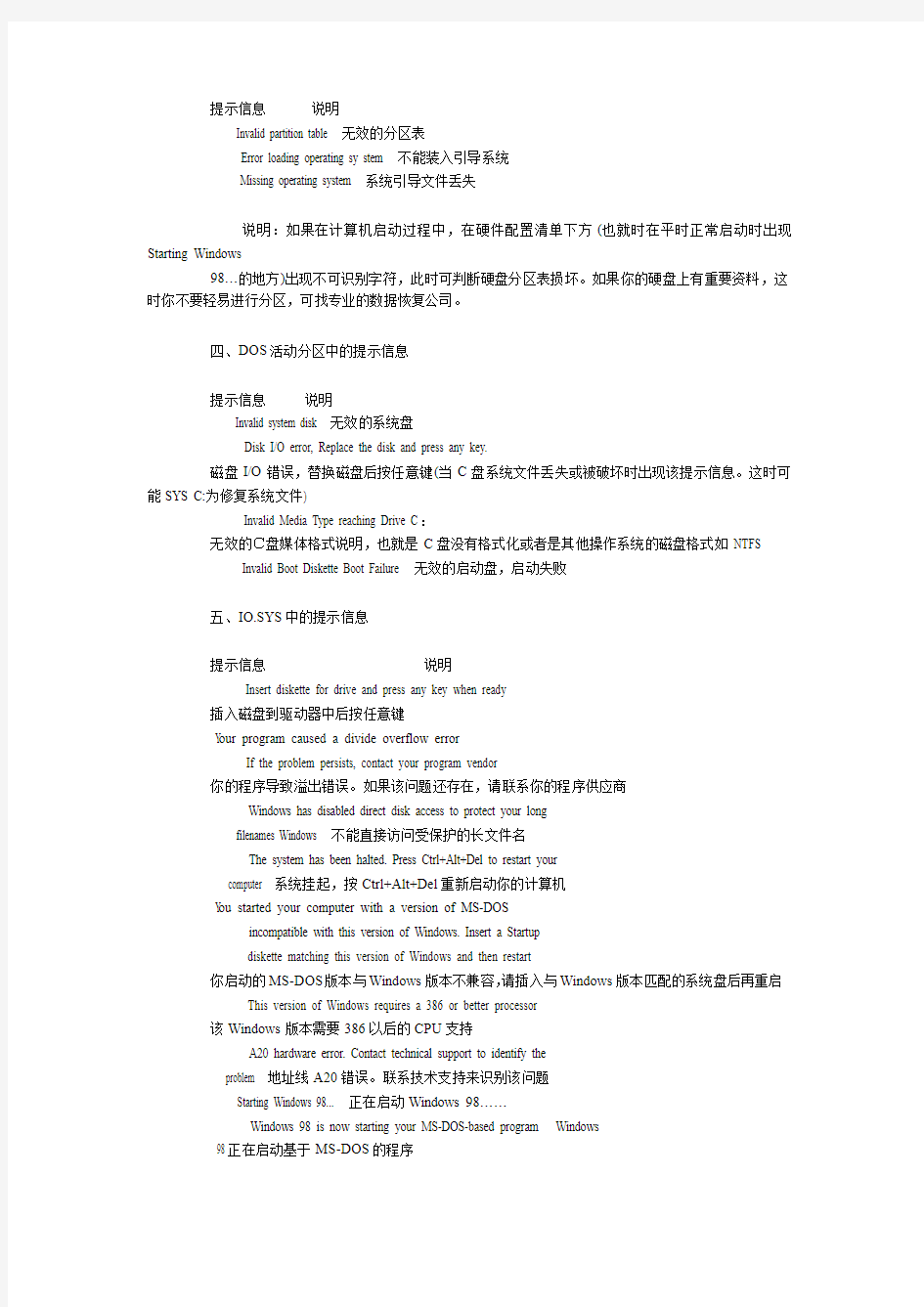
电脑各种中英文信息对照及错误信息总汇[推荐英语不好的来看看]
一、BIOS中的提示信息
提示信息说明
Drive A error 驱动器A错误
System halt 系统挂起
Keyboard controller error 键盘控制器错误
Keyboard error or no keyboard present 键盘错误或者键盘不存在
BIOS ROM checksum error BIOS ROM 校验错误
Single hardisk cable fail 当硬盘使用Cable选项时硬盘安装位置不正确
FDD Controller Failure BIOS 软盘控制器错误
HDD Controller Failure BIOS 硬盘控制器错误
Driver Error 驱动器错误
Cache Memory Bad, Do not Enable Cache 高速缓存Cache损坏,不能使用
Error: Unable to control A20 line 错误提示:不能使用A20地址控制线
Memory write/Read failure 内存读写失败
Memory allocation error 内存定位错误
CMOS Battery state Low CMOS没电了
Keyboard interface error 键盘接口错误
Hard disk drive failure 加载硬盘失败
Hard disk not present 硬盘不存在
Floppy disk(s) fail (40)
软盘驱动器加载失败,一般是数据线插反,电源线没有插接,CMOS内部软驱设置错误 CMOS checksum error-efaults loaded. CMOS校验错误,装入缺省(默认)设置
二、BIOS刷新失败后,Bootblock启动时出现的提示信息
提示信息说明
Detecting floppy drive A media... 检测软驱A的格式
Drive media is : 1.44Mb1.2Mb 720Kb 360K
驱动器格式是1.44Mb、12Mb、720kb、360kb的一种
DISK BOOT FAILURE, INSERT SYSTEM DISK AND PRESS ENTER
磁盘引导失败,插入系统盘后按任意键继续
三、MBR主引导区提示信息
提示信息说明
Invalid partition table 无效的分区表
Error loading operating sy stem 不能装入引导系统
Missing operating system 系统引导文件丢失
说明:如果在计算机启动过程中,在硬件配置清单下方(也就时在平时正常启动时出现Starting Windows
98…的地方)出现不可识别字符,此时可判断硬盘分区表损坏。如果你的硬盘上有重要资料,这时你不要轻易进行分区,可找专业的数据恢复公司。
四、DOS活动分区中的提示信息
提示信息说明
Invalid system disk 无效的系统盘
Disk I/O error, Replace the disk and press any key.
磁盘I/O错误,替换磁盘后按任意键(当C盘系统文件丢失或被破坏时出现该提示信息。这时可能SYS C:为修复系统文件)
Invalid Media Type reaching Drive C:
无效的C盘媒体格式说明,也就是C盘没有格式化或者是其他操作系统的磁盘格式如NTFS Invalid Boot Diskette Boot Failure 无效的启动盘,启动失败
五、IO.SYS中的提示信息
提示信息说明
Insert diskette for drive and press any key when ready
插入磁盘到驱动器中后按任意键
Y our program caused a divide overflow error
If the problem persists, contact your program vendor
你的程序导致溢出错误。如果该问题还存在,请联系你的程序供应商
Windows has disabled direct disk access to protect your long
filenames Windows 不能直接访问受保护的长文件名
The system has been halted. Press Ctrl+Alt+Del to restart your
computer 系统挂起,按Ctrl+Alt+Del重新启动你的计算机
Y ou started your computer with a version of MS-DOS
incompatible with this version of Windows. Insert a Startup
diskette matching this version of Windows and then restart
你启动的MS-DOS版本与Windows版本不兼容,请插入与Windows版本匹配的系统盘后再重启 This version of Windows requires a 386 or better processor
该Windows版本需要386以后的CPU支持
A20 hardware error. Contact technical support to identify the
problem 地址线A20错误。联系技术支持来识别该问题
Starting Windows 98... 正在启动Windows 98……
Windows 98 is now starting your MS-DOS-based program Windows
98正在启动基于MS-DOS的程序
Windows 98 is now restarting... Windows 98正在重新启动
Press Esc now to cancel MS-DOS mode and restart Windows 98...
按Esc退出MS-DOS 模式,重新启动Windows 98…
There is an unrecognized command in your CONFIG.SYS file
在你的CONFIG.SYS文件中有不可识别的命令
The following command in your CONFIG.SYS file is incorrect:
在你的CONFIG.SYS有下列错误命令
The sector size specified in this file is too large:
该文件中指定的扇区太大
The following file is missing or corrupted: https://www.wendangku.net/doc/9f13985839.html,
https://www.wendangku.net/doc/9f13985839.html, 下列文件丢失或被破坏:https://www.wendangku.net/doc/9f13985839.html,和https://www.wendangku.net/doc/9f13985839.html,
There is an invalid country code or code page in your
CONFIG.SYS file 在你的CONFIG.SYS里有一个无效的国家代码
There is an error in the COUNTRY command in your CONFIG.SYS
file 在你的CONFIG.SYS里有一个错误的设置国家命令
There is not enough memory for the COUNTRY.SYS file
没有足够的内存来加载COUNTRY.SYS文件
Remove some drivers from your CONFIG.SYS file, and then try
again 请从CONFIG.SYS文件中删除部分驱动程序,然后再试
Remove some drivers, and then try again
去除一些驱动程序,然后再试。这里的驱动程序是指在CONFIG.SYS中使用device或devicehigh 命令加载的程序文件
Remove some disk drivers from your CONFIG.SYS file, and then
try again 从你的(CONFIG.SYS)移去部分程序,然后再试
The configuration specified in your CONFIG.SYS file is too
large for memory 调整你的CONFIG.SYS文件以获得足够大的内存
Y ou have too many block devices specified in your CONFIG.SYS
file 调整你的CONFIG.SYS文件以获得block devices
The STACKS setting(s) in your CONFIG.SYS file are incorrect
在你的CONFIG.SYS中堆栈设置不正确
Default stack settings will be used instead 缺省的堆栈设置将被替代使用
There is an error in your CONFIG.SYS file on line XX
在你的CONFIG.SYS里XX行错误
Warning: Logical drives past Z exist and will be ignored
警告:逻辑驱动器Z已经存在,将被忽略
Type the name of the Command Interpreter (e.g.,
C:\WINDOWS\https://www.wendangku.net/doc/9f13985839.html,) Press any key to continue…
请输入命令解释器的文件名(如:C:\WIN DOWS\https://www.wendangku.net/doc/9f13985839.html,)后,按任意键继续
Windows is bypassing your startup files
Minimal network support will be loaded if available Windows
正在跳过你的启动文件。如果网络可用,最小网络支持将被加载
Windows is starting the command prompt only
Windows正在启动命令字符模式
Windows will prompt you to confirm each startup command
Windows将提示你确认每一个启动命令
The compression driver cannot be set up correctly
压缩驱动程序不能被正确加载
Get a version from your vendor that is compatible with this
version of Windows 从你的供应商那里获得一个与Windows版本相兼容的版本
Process the system registry 运行系统注册表
Create a startup log file (BOOTLOG.TXT)
创建启动日志BOOTLOG.TXT文件
Process your startup device drivers (CONFIG.SYS)
运行CONFIG.SYS文件中的设备驱动
Process your startup command file (AUTOEXEC.BA T)
运行AUTOEXEC.BA T中的启动命令
Load the Windows graphical user interface
装入WINDOWS图形用户界面(GDI)
Warning: Windows has detected a registry/configuration error.
Choose, Command prompt only, and run SCANREG
警告:Windows检测到一个注册表或配置错误选择DOS操作模式,运行SCANREG
Warning: Windows has detected a compressed drive access error.
Choose Safe mode command prompt only, to help you identify the
problem 警告:Windows检测到一个访问压缩驱动器错误,选择安全模式下的MS-DOS,来帮助你识别这个问题
Warning: Windows did not finish loading on the previous
attempt. Choose Safe mode, to start Windows with a minimal set
of drivers 警告:Windows在刚才尝试后不能够完成加载,选择安全模式,用最小驱动启动你的电脑
Warning: Windows multi-boot may not function correctly
Check for system files in your root directory with conflicting
extensions 警告:Windows不能够正确完成多系统启动,在你的ROOT目录里检查不一致的系统文件
Warning: the system configuration manager failed to run. Some
of your real-mode device drivers may not initialize properly
警告:系统管理器运行失败,一些实模式驱动可能没有正确初始化
The BUFFERS setting(s) in your CONFIG.SYS file are too large.
Default buffer settings will be used instead
在你的CONFIG.SYS里BUFFER设置太大。默认的BUFFER缓冲器设置将被使用
A memory allocation error occurred during startup
>Restart your computer and select Interactive Start to
identify the problem
在启动过程中内存分配发生错误,请重新启动你的计算机然后选用交互式方式启动来确定故障原因
Warning: the high memory area (HMA) is not available
Additional low memory (below 640K) will be used instead
警告:高端内存不可用,低端内存将被代替使用
There is not enough memory for Windows. Remove some drivers
from your CONFIG.SYS file, and then try again
对Windows来说没有足够的内存,请从CONFIG.SYS文件中移去部分加载的程序,然后再试着启动你的读入计算机
Y our previous MS-DOS files were not found.
旧的MS-DOS文件没有找到,这常见于使用双启动的系统,另一个系统是DOS6
Y our previous MS-DOS version is not supported. MS-DOS startup
failed 旧的MS-DOS版本不支持。MS-DOS启动失败
Now loading your previous version of MS-DOS, please wait
现在正在加载旧的MS-DOS版本,请等待
Invalid setting in the MSDOS.SYS file:An internal stack
overflow has caused this session to be halted MSDOS.SYS
文件中无效的设置选项,系统堆栈溢出,系统挂起
Change the STACKS setting in your CONFIG.SYS file, and then
try again 请改变CONFIG.SYS文件中的STACK设置,然后再试
Stack overflow 堆栈溢出
Integer divide by 0整数被0除
Not enough space for environment没有足够的空间
Run-time error 运行错误
Floating-point support not loaded浮点运算支持没有装入
Null pointer assignment无效的断点分配
六、COMMAND中的提示信息
提示信息说明
Stack overflow 堆栈溢出
Integer divide by 0 分母是0
Not enough space for environment 磁盘没有足够的空间
Run-time error 时钟错误
No fixed disks present 没有硬盘存在
Insufficient memory 内存不足
Invalid drive specification 无效的驱动器名
Invalid characters in volume label 无效的盘符
Invalid V olume ID 无效的卷标ID号
No target drive specified 目标驱动器没有定义
missing operating system 系统文件丢失
Non system Disk or Disk Error 不是系统盘或磁盘错误
Replace Disk and Press Anykey To Reboot 替换磁盘,按任意键重新启动
七、SYS传送系统文件时的提示信息
提示信息说明
Cannot find System Files 不能找到系统文件
System transferred 系统传送完毕
Disk unsuitable for system disk 目标磁盘不适合做系统盘
八、FORMAT中的提示信息
提示信息说明
Unable to write BOOT. 不能写引导扇区
Invalid media type 无效的磁盘类型
Parameters not supported 参数不支持
Cannot format a network drive 不能格式化网络驱动器
Invalid media or Track 0 bad - disk unusable
无效的磁盘或0磁道损坏,磁盘不可用
Format terminated 格式化终止
Disk Boot failure 磁盘BOOT区错误
Invalid system disk 无效的系统磁盘
Disk I/O error,Replace the disk, and then
press any key 磁盘I/O错误,请换盘后按任意键。通常在读写软盘时出现此类错误 Non-System disk or disk error,Replace and strike any key when
ready 无系统的磁盘或磁盘错误,请替换后按任意键
Too many open files 打开的文件太多
Access denied Insufficient memory 没有足够的内存访问被拒绝
Invalid drive specification 无效的盘符说明
Parse Error XX 分析错误 XX
Incorrect MS-DOS version 不正确的MS-DOS版本
X% percent completed 格式化正在进行,已经完成X%
Format complete. 格式化完成
XX bytes in bad sectors XX字节的坏扇区
XX bytes total disk space 磁盘的全睰占湮猉X字节
XX bytes available on disk 磁盘的可使用空间为XX字
V olume label (11 characters, ENTER for none)?
请输入磁盘卷标(总共11个字符,按回车为空)
Format not supported on drive X Format 命令不支持驱动器X
Invalid device parameters from device driver 无效的设备驱动参数
Error writing FAT 写F AT表错误
Error writing directory 写DIR目录表错误
Cannot format an ASSIGN or SUBST drive
不能格式化ASSIGN和SUBST指定的驱动器
Cannot find System Files 没有找到系统文件
Cannot format a network drive 不能格式化网络驱动器
Invalid characters in volume labe l 磁盘卷标中存在非法字符
Parameters not supported 参数不支持
Format terminated 格式化意外终止
Disk unsuitable for system disk 这个磁盘不适合作为系统盘
Unable to write BOOT 不能写BOOT区
Error reading directory 读DIR目录区错误
No target drive specified 目的驱动器没有说明
and press ENTER when ready 准备好后按回车键
System transferred 系统传送完毕
Enter current volume label for drive X 请为驱动器X输入磁盘的卷标
Parameters not compatible with fixed disk 参数与硬盘不兼容
V olume Serial Number is XXXX 分区格式化时随机产生的序列号是:XXXX
Format broken 格式化被强行终止
Format not available on drive XX 不能在驱动器XX上使用格式化命令
on-System disk or disk error 没有系统盘或磁盘错误
Bad Partition Table 错误的硬盘分区表
Parameters not supported by drive 该驱动器不支持这些参数
Insert DOS disk in drive A 请在驱动器A中插入DOS系统盘
WARNING, ALL DATA ON NON-REMOV ABLE DISK DRIVE %1: WILL BE
LOST! Proceed with 警告:硬盘分区X中的所有数据都将丢失,确定执行格式化命令吗? Format another (Y/N)?! 还格式化其他盘吗
Error reading partition table 读硬盘分区表错误
Error writing partition table 写硬盘分区表错误
Parameters not compatible 参数不匹配
XX allocation units available on disk 磁盘上有XX可用簇
XX bytes in each allocation unit 每个簇有大小为XX字节
Same parameter entered twice 相同的参数被输入两次
Must enter both /T and /N parameters /T和/N参数必须同时使用
There is not enough room to create a restore file
没有足够的空间来建立恢复文件
Y ou will not be able to use the UNFORMA T utility
你将不能使用UNFORMA T工具来恢复你的硬盘数据
There is not enough disk space for system files
没有足够的空间来存储系统文件
This disk cannot be unformatted 这个磁盘不能被反格式化
There was an error creating the format recovery file
在建立恢复文件时产生了一个错误
V olume label is not supported with /8 parameter 该驱动器不支持/8参数
Insufficient memory to load system files 没有足够的内存装入系统文件
Insufficient memory. 内存不足
Calculating free space (this may take several minutes)...
正在统计磁盘空间(可能要花上几分钟时间)
九、FDISK中的提示信息
提示信息说明
Delete Primary DOS Partition 删除主DOS分区
Delete Extended DOS Partition 删除扩展DOS分区
Delete Logical DOS Drive(s) in the Extended DOS Partition
删除逻辑DOS分区
WARNING! Data in the deleted Primary DOS Partition will be
lost 警告:主DOS分区的数据将全部丢失
WARNING! Data in the deleted Extended DOS Partition will be
lost. Do you wish to continue (Y/N)?
警告:扩展分区中的数据将全部丢失,你真的继续吗
Delete Logical DOS Drive(s) in the Extended DOS Partition
删除扩展分区下的逻辑分区
WARNING! Data in a deleted Logical DOS Drive will be lost What
drive do you want to delete? Are you sure (Y/N)?
警告:逻辑分区中的所有数据都将丢失,你删除哪个驱动器?你真的确定吗
Display Partition Information 显示分区内容信息
The Extended DOS Partition contains Logical DOS Drives.
扩展DOS分区中包含DOS逻辑分区
Do you want to display the logical drive information (Y/N)?
你想显示逻辑分区的信息吗
Display Logical DOS Drive Information 显示逻辑分区信息
Enter partition size in Mbytes or percent of disk space (%) to
create a Primary DOS Partition... 输入所建立主DOS分区的容量,单位是百分比
Enter logical drive size in Mbytes or percent of disk space
(%)... 请输入逻辑分区容量大小或磁盘空间的百分比
Enter V olume Label? 请输入卷标
Enter partition size in Mbytes or percent of disk space (%)to
create an Extended DOS Partition....
请输入扩展DOS分区的容量大小或磁盘空间的百分比
Do you wish to use the maximum available size for a Primary
DOS Partition 你想使用全部磁盘空间作为主DOS分区吗
Change Current Fixed Disk Drive . Enter Fixed Disk Drive
Number (X)
当你挂接两个以上硬盘时,在FDISK的系统菜单中将多一个第5项,选择第5项时,将提示:请输入硬盘的序号
Fixed Disk Drive Status 硬盘状态
Data in the deleted Primary DOS Partition will be lost.What
primary partition do you want to delete?Do you wish to
continue (Y/N)? DOS主分区中的数据将全部丢失。你准备删除哪个主分区?你想继续吗
Data in the deleted Non-DOS Partition will be lost.What
Non-DOS partition do you want to delete?Do you wish to
continue (Y/N)? 非DOS分区的数据将全部丢失。你准备删除哪一个非DOS分区?你要继续吗 Y ou MUST restart your system for your changes to take effect
你必须重新启动你的计算机你所做的所有改变才有效
Any drives you have created or changed must be formatted
你新建的分区或改变的分区必须被格式化后才可用
Shut down Windows before restarting 在重启之前请关闭Windows
Y our computer has a disk larger than 512 MB. This version of
Windows includes improved support for large disks, resulting
in more efficient use of disk space on large drives, and
allowing disks over 2 GB to be formatted as a single drive
你的计算机挂接了一个大于512M的硬盘。该版本的Windows支持大硬盘,能够更有效的使用大硬盘上的磁盘空间,并充许单个分区大于2GB
Press Esc to exit FDISK 按Esc退出FDISK
This drive is FA T16 by default, switch to F AT32 (Y/N)?
这个驱动器默认是FAT16模式,真的转换为FA T32模式吗
This drive must be FA T32 because its size is > 2048 MB
当分区的空间大于2048MB时,这个分区必须使用F A T32磁盘数据格式
This drive must be FA T16 because its size is too small to be
FA T32 因为这个分区对于FA T32格式来说太小,所以这个分区只能使用F AT16格式
V erifying drive integrity, complete 正在校验分区的完整性,完成
Y our computer has NTFS partitions which may require large
drive support. If you are using another operating system, such
as Windows NT, which supports large drives you should enable
treating these partitions as large
你的计算机有一个NTFS分区可能需要大分区支持,如果你正在使用其他操作系统,如Windows NT,你应该把这些分区分大一些
NOTE: If you answer Y and the partition display looks
incorrect or a hang or crash occurs do nothing, run FDISK
again, and answer N to this question
注意:如果你回答Y,可能显示的分区信息看上去不正确或系统挂起或什么动作也没有,这时你可再次运行FDISK,对这个问题用N回答
Should NTFS partitions on all drives be treated as large
(Y/N)? 对所有的NTFS分区使用大分区模式
Drive deleted 驱动器被删除
Partition made active 分区X被设置为活动
Primary DOS Partition created 主DOS分区被建立
Extended DOS Partition created 扩展DOS分区被建立
Logical DOS Drive created, drive letters changed or added
逻辑分区被建立,驱动器的盘符可能被改变或有新的增加
No partitions defined 没有分区被定义
No logical drives defined 没有逻辑驱动器被说明
Drive letters have been changed or deleted 驱动器盘符已经被改变或删除
No active partitions 没有设置活动分区,该硬盘不能被启动
No fixed disks present 没有硬盘
Error reading fixed disk 读硬盘错误
Error writing fixed disk 写硬盘错误
Write protect error writing fixed disk 写硬盘写保护错误
Incorrect DOS version 不正确的DOS版本
Cannot FDISK with network loaded 不能对网络驱动器使用FDISK
No space to create a DOS partition 没有足够的空间建立DOS分区
Requested logical drive size exceeds the maximum available
space 输入的逻辑驱动器的容量超过了最大可用的磁盘空间容量
Requested partition size exceeds the maximum available space
输入的分区的容量超过了最大可用的磁盘空间容量
No partitions to delete 已经没有分区可以被删除
The only startable partition on Drive is already set active
硬盘X上的惟一的可启动分区已经被标记为活动(扩展分区不能被设置为活动)
No partitions to make active 没有分区可以被标记为活动分区
Partition selected is not startable, active partition not
changed 输入的分区X不可启动,当前的活动分区没有被改变
Cannot create Extended DOS Partition without Primary DOS
Partition on disk X 在硬盘X上没有主DOS分区时不能建立扩展DOS 分区
All available space in the Extended DOS Partition is assigned
to logical drives 扩展分区的全部有效空间都分配给逻辑驱动器吗?还可以再分为主分区或其他分区
Cannot delete Extended DOS Partition while logical drives
exist 因为扩展分区下有逻辑分区存在,所以扩展分区不能被删除
All logical drives deleted in the Extended DOS Partition is
not a choice. Please enter X 确定删除哪一个逻辑分区,请输入X
WARNING! The partition set active is not startable
警告:被设置为活动的分区是不可启动的
Only non-startable partitions exist 只有不可启动的分区存在
Only partitions on Drive 1 can be made active
只有硬盘1上的分区可被设置为活动。当你挂接两个以上硬盘时,使用FDISK命令时只能设置硬盘1中的某个主分区为活动,其他硬盘上的主分区都不能设置为活动
Maximum number of Logical DOS Drives installed
逻辑驱动器的所有盘符都使用,意思是你在分区时驱动器的盘符超过了Z
Cannot create a zero size partition 不能建立大小空间为0的分区
Unable to access Drive X 不能访问驱动器X
Cannot delete Primary DOS Partition on drive 1 when an
Extended DOS Partition exists 当扩展分区存在时不能删除硬盘1上的主DOS分区
Invalid entry 无效的输入
V olume label does not match
标不匹配,当你删除分区时,系统会提示输入该分区的卷标,如果输入的巻标和你要删除的分区的卷标不一致时,操作将不能进行
Cannot create Logical DOS Drive without an Extended DOS
Partition on the current drive 没有扩展分区时不能在当前硬盘上建立逻辑驱动器
Could not change partitions, because the disk could not be
locked 不能改变分区,因为该硬盘不能被锁定
Internal error 内部错误
Incorrect MS-DOS version 不正确的MS-DOS版本
Invalid parameter 无效的参数
Cannot FDISK with network loaded 不能对网络驱动器进行FDISK
The master boot code has NOT been updated
/STATUS Displays partition information 主引导区代码没有被更新。显示分区信息
/X Ignores extended disk-access support. Use this switch
不使用扩展磁盘访问指令支持。当你使用
if you receive disk access or stack overflow messages
这个参数时你将看到堆栈溢出的信息
/MBR and /CMBR cannot both be specified
/MBR和/CMBR这两个参数不能同时使用
/MBR only operates on drive 1,use /CMBR for other drives
只能对硬盘1使用,/CMBR对其他硬盘使用/MBR
Y ou must specify a drive number with /CMBR
Invalid partition table 在使用/CMBR参数时必须说明硬盘的序号。无效的硬盘分区表 Error loading operating system 在装入操作系统时错误
Missing operating system 操作系统文件丢失
stack overflow 堆栈溢出
integer divide by 0 整数被0除
run-time error 运行错误
not enough space for environment 没有足够的空间
十、MS-DOS信息
提示信息说明
Abort edit(Y/N) 中断编辑吗(Y/N)?
Abort,Retry,Ignore,Fail? 终止,再试,忽略错误状态,失败?
Access denied 拒绝访问
All files canceled by operator 所有文件被操作员取消
All logical drives deleted in dxtend DOS parition
扩展DOS分区中的所有逻辑驱动器被删除
Allocation error less than size adjusted 文件分配出错,调整长度
Attempted to write protect violation 试图违反写保护
提示信息说明
Backing up files to target drive x 把文件备份到目标驱动器X中
Back up file sequence error 备份文件顺序错误
Bad call format 错误的调用格式
Bad command or filename 错误的命令或文件名
Batch file missing 批处理文件丢失
Break is On/Off 中断是开还是关
Buffer size adjusted 调整缓冲区长度
Bad or missing (filename) 错误的或丢失了文件名
bad partition table 分区表坏
Bad tracks found at start of partition 在分区开始发现坏磁道
提示信息说明
Cannot CHDIR to root 不能改变到根目录
Cannot create extended DOS partition with out primary DOS
partition onDisk 在盘中没有主DOS分区,故不能建立扩展分区
Cannot delete extended DOSpartition While logical drive excise
当逻辑驱动器存在时,不能删除扩展DOS分区
Cannot Edit.BAK file,Rename file 不能编辑.BAK文件,改名文件
Cannot exec formAY 不能执行formAT命令
Cannot exec XCOPY 不能执行XCOPY命令
Cannot find object file 找不到目标文件
Cannot find livrary file 找不到库文件
Cannot find system file 找不到系统文件
Cannot load command,system haled 不能装入命令,系统暂停
Cannot open reponse filename 不能打开响应文件
Cannot open rum file 不能打开运行文件
Cannot open temporary file 不能打开临时文件
Cannot start COMMAND,exiting 不能启动COMMAND,退出
Cannot XCOPY from a reserved 不能从保留设备进行XCOPY命令
Change diskette and press 更换软盘后按键
Commpare error(s)on track xx, side yy yy面xx磁道比较出错
Compare more diskette(Y/N)? 要比较更多的磁盘吗(Y/N)?
Compare more file(Y/N)? 比较其它的文件吗(Y/N)?
Convert llost chains to file(Y/N)? 把丢失的链转换成文件吗(Y/N)?
Copu another(Y/N)? 还要拷贝吗(Y/N)?
Copy complete 拷贝完成
Copying xxx tracks 正在拷贝XXX磁道
提示信息说明
d:drive deleted d:驱动器被删除
data record too large 数据记录太大
Delete current volume label(Y/N)? 删除当前卷标吗(Y/N)?
Device error during prepare 设备状态错误
Device error during select 选择期间设备错误
Device or code page missing from font file 字库文件中的设备或代码页丢失 Directory is totally empty 目录完全空
Disk boot failure 磁盘自举失败
Disk error reading drive x 读驱动器X时,磁盘错误
Disk error reading FAT x 读文件分配表X时,磁盘错误
Disk error writing drive x 写驱动器X时,磁盘错误
Disk error writing FAT x 写文件分配表X时,磁盘错误
Disk full Edit lost 磁盘空间满,编辑丢失
Disk not compatible 磁盘不兼容
Disk umsuitable for system disk 不适于做系统盘
Diskette/drive not compatible 磁盘/驱动器不兼容
Diskette compare OK 磁盘比较通过
Do you wish to use the maximum size for a DOS partition and
make theDOS partition active(Y/N)?
希望将最大容量用于一个DOS分区并激活这个DOS分区吗(Y/N)? DOS partition already exist DOS分区已经存在
Drive d:already deleted 磁盘d:已删除
Drive letter must be specified 必须指定驱动器字符
Drive not ready error 驱动器未准备而出错
Drive types (Double,Single side) or diskette types not
compatible 驱动器类型双面,单面或软盘类型为兼容
Duplicate filename or file not found 重名或文件未找到
提示信息说明
Enter current volume label for drive dpress ENTER for none)
输入驱动器的当前卷标如无,按键
Enter partition size......:[dddd] 输入分区长度...[dddd]
Enter primary filename 输入主文件名
Enter second filename or drive 输入第二个文件名或驱动器
Enter the number of the partition you want to make active...[]
输入需要激活的分区号
Enter starting cylinder number...[dddd] 输入起始柱面号...[dddd]
Error in COUNTRY command 执行COUNTRY 命令时出错
Error in.EXE file 执行文件.exe出错
Error loading system 装入系统时出错
Error reading Fixed file 读硬盘文件时出错
Error reading partition 读分区表时出错
Error writing Fixed disk 写硬盘时出错
Error writing partition table 写分区表时出错
Exec failure 执行失败
Extended DOS partition already exists 扩展DOS分区已存在
Extended DOS partition already deleted 扩展DOS分区已删除
Extemded DOSpartitons created 扩展DOS分区已建立
提示信息说明
FASTOPEN already installed 已装入FASTOPEN
File cannot be copied onto itself 文件不能自我拷贝
File creation error 建立文件出错
File is cross-linkedn cluster xx在簇xx处文件被交*连接
is currently being printed 文件正在被打印
is in queue文件在对列中
File is READ-ONLY文件为只读文件
Filename must be specified 必须指定文件名
File not found 文件未找到
File not in print queue 文件不在打印对列中
File sharing conflict 文件共享冲突
File are different sizes各文件长度不同
File compare OK 文件比较通过
File were backed up xx/xx/xx 文件于xx/xx/xx时间备份
Fixed backup device d: is full 硬备份设备d:已满
formAT failure格式化失败
formAT not supported on drive d: 驱动器d:不支持formA
提示信息说明
General failure 一般故障
提示信息说明
Illegal device name 非法的设备名
Incorrect DOS version 不正确的DOS版本
Incorrect number of parameter 不正确的参数个数
Incorrect parameter 不正确的参数
Infinite retry on parallel printer time-out 在并行打印机超时上;连续再试
Infinte retry not supported on network printer 网络打印机不支持连续试验
Insert backup disk xx in drive x, strike any key when ready
把xx备份盘插入驱动器x中,准备好后按任意键
Insert backup source diskette xx in drive x, strike any key
when ready 在驱动器X中插备份源盘,然后按任意键
Insert disk with/https://www.wendangku.net/doc/9f13985839.html, in drive A and strike any key
when ready 在A驱动器中插入有/https://www.wendangku.net/doc/9f13985839.html,文件的磁盘,准备好后,按任意键 Insert DOS disk in x and strike anu key when ready
在驱动器x中插入DOS盘,然后按任意键
Inser DOS diskette in drive A: press any key when ready
在驱动器A中插入DOS盘然后按任意键
Insert first diskette in drive x 在驱动器x中插入第一张盘
Insert sencond in drive x 在驱动器x中插入第二张盘
Insert last backup target in drive x 在驱器x中插入前一个备份目标盘
Insert new diskette for x 给驱动器X插新盘
Insert source diskette in drive 在动器中插入源盘
Insert targer diskette in drive 在驱动器中插入目标盘
Insert restore target xx in drive yy,strike any key when ready
在驱动器 yy中插入恢复目标盘xx,然后按任意键
Insert system disk in x 在驱动器x中插系统盘
Insufficient disk space 磁盘空间不足
Insufficient memory for system transfer 传送系统文件的存储空间不足
Insufficient room in root directory 在根目录中空间不够
Erase files from root and repeat CHKDSK 从根目录中删除文件,并重复CHKDSK命令 Insufficient space on disk 磁盘空间不足
Insufficienft stack space 堆栈空间不足
Internal stack overflow 内部堆栈溢出
Invalid baudrate specified 说明了无效的波特率
Invaaalid characters in volume label 卷标中有无效字符
Invalid current directory 无效的当前目录
Invalid date 无效的当前日期
Invalid device parameter from driver 驱动器的无效设备参数
Invalid directory 无效的目录
Invalid disk change 无效的磁盘更换
Invalid drive in search path 搜索路径中有无效驱动器
Invalid drive or filename 无效的驱动器或文件名
Invalid drive specification 无效的驱动器说明
Invalid ienvironment size specified 无效的环境大小说明
Invalid format file 无效的格式文件
Invalid filename or file not found 无效的文件名或找不到文件
Invalid number of parameters 参数个数说明
Invalid partition table 无效的分区表
Invalid path,not directoru or directory not empty
无效路径,不是目录或目录不空
Invalid path or paramefter 无效的路径或参数
Invalid subdirectory 无效的子目录
Invalid switch 无效的开关
Invalid switch character 无效的开关字符
Invalid syntax 无效的句法
Invalid time 无效的时间
Invalid volume labvel 无效的卷标
提示信息说明
LABEL not found LABEL 未找到
Last backuptarget not installed 未安装最后的备份目标软盘
Last file not backed up 未备份最后的文件
Line too long 行太长
Lock voilation 违反锁定
Logical DOS drive created,drive letters changed or added
逻辑DOS驱动器已建立,驱动器字符已被改或加
LPT#:nit rerouted LPT#: 没有改变路线
LPT#:rerouted to COMn: LPT#:改变路线到COMn:
LPT#:set for 80 LPT#:设置为80
LPT#:SET FOR132 LPT#:设置为132
提示信息说明
Make sure a diskette is inserted into the drive and the door
is closed 查明软盘是否已插入驱动器,驱动器门是否被关闭
Maximum available space is xxxx cylinders at cylinder yyyy
最大可用空间是磁道柱面yyyy上的xxxx个磁道
Maximum number of logical DOS drive installed
已安装的逻辑DOS驱动器的最大数
Memory allocation error 存储分配错误
Missing operating system 缺少操作系统
提示信息说明
No extended DOS partition to frlrtr 没有可删除的扩充DOS分区
No files found 文件没找到
No files replaced 没有文件被替换
No fixed disks present 硬盘不存在
No partition tofelete 没有分区要删除
No partutuon make active 未能激活分区
No path 无路径
No primary DOS partition to delete 没有主DOS分区供删除
Noretry on parallel printer time-out 并行打印机超时,勿再试
No room for system on destination disk 在目标磁盘上没有存放系统文件空间 No room in directory tor file 目录中无文件空间
No room in root directory 根目录中无空间
No source drive specified 没有指定源驱动器
No space to create a DOS partition 没有空间建立DOS逻辑分区
No space to create logic drive 没有空间建立逻辑驱动器
No subdirectories exist 不存在子目录
NO system on defalut drive 缺省驱器上无系统文件
No target drive specified 没有指定目标驱动器
NON_DOSdiskette 非DOS盘
Not-system disk or disk error replace and strike a key when
ready 非系统磁盘或磁错误,更换一张盘后,键入任意键
Not able to back up file 不能备份文件
Not able to restore file 不能恢复文件
Not able to memory 内存不够
Not enough room to merge the entire file 没有足够的空间合并整个文件
Not found 未找到
提示信息说明
Only non-bootable partition exist 只存在不可引导的分区
提示信息说明
Parameter not compatible 参数不兼容
Parameter not compatible with fixed disk 参数与硬盘不兼容
Partition is already active 分区已被激活
Partition xx made active 分区XX被激活
Path not found 路径未找到
Path too long 路径太长
Pathname too long 路径名太长
Please replace original diskette in drive A: and press
在A驱动器中更换源盘,并按键
Press any key to begin copying files 按任意键,开始拷贝文件 Press any key to begin recovery of files on drive x:
按任意键,开始恢复X驱动器中的文件
Press any key to replacing files 按任意键,开始替换文件
Primary DOS partition alresdy exists 主DOS分区已经存在
Primary DOS partition deleted 主DOS分区被删除
Primt queue is full 打印队列已满
Printer error 打印机出错
Print queue is wmpty 打印队列为空
Probable non-DOS disk 可能是非DOS盘
Program terminted normally 程序正常结束
Program too big to fit in memory 程序太长,不能放到内存中
提示信息说明
Replace (y/n) 是否要替换文件
Replacing 正在替换指定文件
Request logical drive size exceeds the maximum available space 需要的逻辑驱动器的大小超出了最大可用空间
Restore folr sequence error 恢复文件顺序出错
restoring file from drive x 从驱动器x中恢复文件
Restoring files form drive y 从驱动器y中恢复文件
提示信息说明
Sector size adjusted 调整扇区长度
Sector size too large in file 在文件中扇长度太大
SHARE already required SHARE已安装
Sharing violation 违反共享
Specified drive does not exist 指定垢驱动器不存在
Source diskette bad or incompatible 源盘坏或不兼容
Syntax eror 语法错误
System files restored 系统文件已恢复
system transfered 系统文件已传送
system will now restart, insert DOS diskette in drive A: 系统将重新启动将DOS盘插入A驱动器中
提示信息说明
Target cannot be used for backup 目标盘不能用于备份
Target diskette unusable 目标盘不能使用
Tsrget diskett may be unusable 目标盘可能不可用
Target diskette write protected,correct,then strike any key
目标盘写保护,校正后按任意键
Target is full 目标盘满
Terminate by user 被用户终止
The current active partition is x 当前活动分区是x
The last file was not restored 最后一个文件未被恢复
Too many external symbol,limit 510 per module
外部符号太多,每个模块最多有510个外部符号
Too many files open 打开的文件太多
Too many name entives 输入的名字太多
Too many overlays 覆盖太多
Total disk space is xxxx cylinders 磁盘空间共有xxxx个柱面
提示信息说明
Unable to create directory 不能建立目录
Unable to write BOOT 不能对BOOT进行区写操作
Unrecognized switch error :xxxx 不能识别的开关错误
Unrecoverable error on directory 目录上有不可恢复的错误
Unrecoverable file sharing error 不可恢复的文件共享错误
Unrecoverable read error on drive x 驱动器上不可恢复的读错误
Unrecoverable read error on source 源盘上不可恢复的读错误
Unrecoverable write error on target 目标盘上不恢复的写错误
提示信息说明
VERIFY in ON/OFF 校验打开/关闭
V olum label (11 characters,ENTER for none) 输入卷标(11个字符,若不设置,按键)
提示信息说明
Warnung! All data on non-removable disk x will be lost
proceedwithformat(Y/N)?
警告!不可拆卸的磁盘驱动器x上的数据将丢失,继续进行格式化吗?(Y/N)
Warning! Dats in extended DOS partitile could be
DESTORYED,Doyou wishxontinue...? 警告!扩充DOS分区的数据可能被破坏,是否愿意继续吗? Warning! Data in the primary DOS partition could be DESTORYED,
Do youwish continue...? 警告!DOS分区里的数据将被破坏,继续吗?
Warnung! directory full 警告!目录满
Warning! Diskette is out of ssequence 警告! 磁盘顺序乱
Warning! File xx is a read only file 警告! 文件xx是一个只能读文件
Wsrning! File xx was changed after it was back up
警告!文件xx在备份后,发生了改变
Warning! File in the target drive d:\BACKUP directory will be
erasedstrike any key when ready
警告!目标驱动器d:\backup目录内的文件将被删除,按任意键
Warning! File in target drive dL\JB)oot directory will bee
erased 警告d:根目录下的文件将被删除
Wsrning! No file were found to backup 警告!未找到备份文件
Warning! No files were found to restore 警告!未找到恢复文件
Warning! Target full 警告!目标已满
Warning! The partition marked active is out bootable
警告!被标记为活动的分区不能引导
提示信息说明
xxxxxx bytes disk apace freed 有xxxxxx字节的空间可用
xxx file added 文件xxx已被追加
xxx lost cluster found in yyy chains 在yyy链中找到了丢失的xxx簇十一、Microsoft Windows 系统错误代码简单分析:
0000 操作已成功完成。
0001 错误的函数。
0002 系统找不到指定的文件。
0003 系统找不到指定的路径。
0004 系统无法打开文件。
0005 拒绝访问。
0006 句柄无效。
0007 存储区控制块已损坏。
0008 可用的存储区不足,无法执行该命令。
0009 存储区控制块地址无效。
0010 环境错误。
0011 试图使用不正确的格式加载程序。
0012 访问代码无效。
0013 数据无效。
0014 可用的存储区不足,无法完成该操作。
0015 系统找不到指定的驱动器。
0016 无法删除该目录。
0017 系统无法将文件移到其他磁盘驱动器上。
0018 没有其他文件。
0019 媒体写保护。
0020 系统找不到指定的设备。
0021 设备尚未准备好。
0022 设备无法识别该命令。
0023 数据错误(循环冗余检查)。
0024 程序发出命令,但是该命令的长度错误。
0025 驱动器在磁盘上无法定位指定的区域或磁道。
0026 无法访问指定的磁盘或软盘。
0027 驱动器找不到所请求的扇区。
0028 打印机缺纸。
0029 系统无法写入指定的设备。
0030 系统无法读取指定的设备。
0031 与系统连接的设备不能正常运转。
0032 其他进程正使用该文件,因此现在无法访问。
0033 另一进程已锁定该文件的某一部分,因此现在无法访问。
0034 驱动器中的软盘不正确。请将 %2 (卷标序列号: %3)插入驱动器 %1。 0036 打开共享的文件太多。
0038 已到达文件结尾。
0039 磁盘已满。
0050 不支持此网络请求。
0051 远程计算机无法使用。
0052 网络中存在重名。
0053 找不到网络路径。
0054 网络正忙。
0055 指定的网络资源或设备已不可用。
0056 已经达到网络命令的极限。
0057 网络适配器出现错误。
0058 指定的服务器无法执行所请求的操作。
0059 网络出现意外错误。
0060 远程适配器不兼容。
0061 打印机队列已满。
0062 服务器上没有存储等待打印的文件的空间。
0063 已经删除等候打印的文件。
0064 指定的网络名无法使用。
0065 拒绝访问网络。
0066 网络资源类型错误。
0067 找不到网络名。
0068 已超过本地计算机网络适配器卡的名称极限。
0069 已超过网络 BIOS 会话的极限。
0070 远程服务器已经暂停或者正在启动过程中。
0071 由于该计算机的连接数目已达到上限,此时无法再连接到该远程计算机。 0072 指定的打印机或磁盘设备已经暂停。
0080 该文件存在。
0082 无法创建该目录或文件。
0083 INT 24 失败。
0084 处理该请求的存储区不可用。
0085 正在使用该本地设备名。
0086 指定的网络密码不正确。
0087 参数错误。
0088 网络出现写入错误。
0089 此时系统无法启动其他进程。
0100 无法创建其他系统标志。
启动过程错误提示信息解决办法
启动过程错误提示信息解决办法 制作了根文件系统,在启动之后停在这里了: NET: Registered protocol family 1 NET: Registered protocol family 17 VFS: Mounted root (cramfs filesystem) readonly. Freeing init memory: 116K Failed to execute /linuxrc. Attempting defaults... Kernel panic - not syncing: No init found. Try passing init= option to kernel. 我内核boot option里面的命令行设置为:noitinrd root=/dev/mtdblock2 rootfstype=cramfs console=ttySAC0,115200 init=/linurc mem=64M 这类问题很常见,先总体介绍一下解决思路。 能出现让人激动的的控制台,那么系统移植已经接近完成;但是不少人在最后一步出现问题。 要点如下: 1. 在正确的位置烧写正确格式的文件系统映象: 2. 内核支持这种文件系统格式 3. 文件系统的内容要完备 上面说得简单,一个个介绍。 1. 在正确的位置烧写正确的文件系统映象: (a). 正确的位置 嵌入式开发中,常通过bootloader烧写文件系统映象,假设写在flash的地址A处。 内核启动时,显然要从地址A处读取文件系统,内核是怎么知道的呢?通过命令行参数,比如“root=/dev/mtdblock2 ”。/dev/mtdblock2 又是怎么和地址A 对应上的呢?内核将flash划分为 几个分区,这是在代码中固定的。/dev/mtdblock2是第3个分区,它的开始地址必须是A。 在内核启动时,可以看到这些分区的开始地址、结束地址,比如内核启动时会有类似下面的信息: Creating 3 MTD partitions on "NAND 64MiB 3,3V 8-bit": 0x00000000-0x00030000 : "bootloader" 0x00050000-0x00250000 : "kernel" 0x00250000-0x03ffc000 : "root" 对于上面的内核信息,/dev/mtdblock2对应root分区,开始地址为0x00250000,使用bootloader写文件系统映象时,烧写的地址必须是0x00250000 所以,要保证3点: ① bootloader烧到地址A, ② 地址A是内核某个分区的开始地址, ③ 命令行参数“root=/dev/mtdblockXXX ”是这个分区 (b). 正确格式的文件系统映象 不同的bootloader支持的烧写的文件系统映象格式不同、使用的烧写命令也可能不同,请注意这点。
各种食物中英文对照翻译
水果类(fruits): 西红柿 tomato 菠萝 pineapple 西瓜 watermelon 香蕉 banana 柚子 shaddock (pomelo) 橙子 orange 苹果 apple 柠檬 lemon 樱桃 cherry 桃子 peach 梨 pear 枣 Chinese date (去核枣 pitted date )椰子 coconut 草莓 strawberry 树莓 raspberry 蓝莓 blueberry 黑莓 blackberry 葡萄 grape 甘蔗 sugar cane 芒果 mango 木瓜 pawpaw或者papaya 杏子 apricot 油桃 nectarine 柿子 persimmon 石榴 pomegranate 榴莲 jackfruit 槟榔果 areca nut 西班牙产苦橙 bitter orange 猕猴桃 kiwi fruit or Chinese gooseberry 金橘 cumquat 蟠桃 flat peach 荔枝 litchi 青梅 greengage 山楂果 haw 水蜜桃 honey peach 香瓜,甜瓜 musk melon 李子 plum 杨梅 waxberry red bayberry 桂圆 longan 沙果 crab apple 杨桃 starfruit 枇杷 loquat 柑橘 tangerine
莲雾 wax-apple 番石榴 guava 肉、蔬菜类(livestock家畜): 南瓜(倭瓜) pumpkin cushaw 甜玉米 Sweet corn 牛肉 beef 猪肉 pork 羊肉 mutton 羔羊肉 lamb 鸡肉 chicken 生菜莴苣 lettuce 白菜 Chinese cabbage (celery cabbage)卷心菜 cabbage 萝卜 radish 胡萝卜 carrot 韭菜 leek 木耳 agarics 豌豆 pea 马铃薯(土豆) potato 黄瓜 cucumber 苦瓜 balsam pear 秋葵 okra 洋葱 onion 芹菜 celery 芹菜杆 celery sticks 地瓜 sweet potato 蘑菇 mushroom 橄榄 olive 菠菜 spinach 冬瓜(Chinese)wax gourd 莲藕 lotus root 紫菜 laver 油菜 cole rape 茄子 eggplant 香菜 caraway 枇杷 loquat 青椒 green pepper 四季豆青刀豆 garden bean 银耳 silvery fungi 腱子肉 tendon 肘子 pork joint 茴香 fennel(茴香油fennel oil 药用) 鲤鱼 carp
电脑BIOS中英文对照表
Time/System Time 时间/系统时间 Date/System Date 日期/系统日期 Level 2 Cache 二级缓存 System Memory 系统内存 Video Controller 视频控制器 Panel Type 液晶屏型号 Audio Controller 音频控制器 Modem Controller 调制解调器(Modem) Primary Hard Drive 主硬盘 Modular Bay 模块托架 Service Tag 服务标签 Asset Tag 资产标签 BIOS Version BIOS版本 Boot Order/Boot Sequence 启动顺序(系统搜索操作系统文件的顺序)Diskette Drive 软盘驱动器 Internal HDD 内置硬盘驱动器 Floppy device 软驱设备 Hard-Disk Drive 硬盘驱动器 USB Storage Device USB存储设备 CD/DVD/CD-RW Drive 光驱 CD-ROM device 光驱 Modular Bay HDD 模块化硬盘驱动器 Cardbus NIC Cardbus 总线网卡 Onboard NIC 板载网卡 Boot POST 进行开机自检时(POST)硬件检查的水平:设置为“MINIMAL”(默认设置)则开机自检仅在BIOS升级,内存模块更改或前一次开机自检未完成的情况下才进行检查。设置为“THOROUGH”则开机自检时执行全套硬件检查。 Config Warnings 警告设置:该选项用来设置在系统使用较低电压的电源适配器或其他不支持的配置时是否报警,设置为“DISABLED”禁用报警,设置为“ENABLED”启用报警
DEll电脑BIOS选项中英文对照
DELL BIOS中英对照表 Time/SystemTime时间/系统时间 Date/SystemDate日期/系统日期 Level2Cache二级缓存 SystemMemory系统内存 VideoController视频控制器 PanelType液晶屏型号 AudioController音频控制器 ModemController调制解调器(Modem) PrimaryHardDrive主硬盘 ModularBay模块托架 ServiceTag服务标签 AssetTag资产标签 BIOSVersion BIOS版本 BootOrder/BootSequence启动顺序(系统搜索操作系统文件的顺序)DisketteDrive软盘驱动器 InternalHDD内置硬盘驱动器 Floppydevice软驱设备 Hard-DiskDrive硬盘驱动器 U病人StorageDevice U病人存储设备 CD/DVD/CD-RWDrive光驱CD-ROMdevice光驱 ModularBayHDD模块化硬盘驱动器 CardbusNICCardbus总线网卡 OnboardNIC板载网卡BootPOST进行开机自检时(POST) 硬件检查的水平:设置为“MINIMAL”(默认设置)则开机自检仅在BIOS 升级,内存模块更改或前一次开机自检未完成的情况下才进行检查。设置为“THOROUGH”则开机自检时执行全套硬件检查。 ConfigWarnings警告设置:该选项用来设置在系统使用较低电压的电源适配器或其他不支持的配置时是否报警,设置为“DISABLED”禁用报警,设置为“ENABLED”启用报警 InternalModem内置调制解调器:使用该选项可启用或禁用内置Modem。禁用(disabled)后Modem在操作系统中不可见。 LANController网络控制器:使用该选项可启用或禁用PCI以太网控制器。禁用后该设备在操作系统中不可见。 PXEBISPolicy/PXEBISDefaultPolicy PXEBIS策略:该选项控制系统在没有认证时如何处理(启动整体服务BootIntegrityServices(BIS))授权请求。系统可以接受或拒绝BIS请求。设置为“Reset”时,在下次启动计算机时BIS将重新初始化并设置为“Deny”。 OnboardBluetooth板载蓝牙设备 MiniPCIDevice MiniPCI设备 MiniPCIStatus MiniPCI设备状态:在安装MiniPCI设备时可以使用该选项启用或禁用板载PCI设备 WirelessControl无线控制:使用该选项可以设置MiniPCI和蓝牙无线设备的控制方式。设置为“Application”时无线设备可以通过“Quickset”等应用程序启用或禁用,热键不可用。设置为“/Application”时无线设备可以通过“Quickset”等应用程序或热键启用或禁用。设置为
电脑开机时各种故障的英文提示
电脑开机时各种故障的英文提示 1.CMOS battery failed 中文:CMOS电池失效。 解释:这说明CMOS电池已经快没电了,只要更换新的电池即可。 2.CMOS check sum error-Defaults loaded 中文:CMOS执行全部检查时发现错误,要载入系统预设值。 解释:一般来说出现这句话都是说电池快没电了,可以先换个电池试试,如果问题还是没有解决,那么说明CMOS RAM可能有问题,如果没过一年就到经销商处换一块主板,过了一年就让经销商送回生产厂家修一下吧! l m+~l 3.Press ESC to skip memory test 中文:正在进行内存检查,可按ESC键跳过。 解释:这是因为在CMOS内没有设定跳过存储器的第二、三、四次测试,开机就会执行四次内存测试,当然你也可以按ESC键结束内存检查,不过每次都要这样太麻烦了,你可以进入COMS设置后选择BIOS FEATURS SETUP,将其中的Quick Power On Self Test设为Enabled,储存后重新启动即可。 4.Keyboard error or no keyboard present 中文:键盘错误或者未接键盘。 解释:检查一下键盘的连线是否松动或者损坏。 5.Hard disk install failure 中文:硬盘安装失败。 解释:这是因为硬盘的电源线或数据线可能未接好或者硬盘跳线设置不当。你可以检查一下硬盘的各根连线是否插好,看看同一根数据线上的两个硬盘的跳线的设置是否一样,如果一样,只要将两个硬盘的跳线设置的不一样即可(一个设为Master,另一个设为Slave)。 6.Secondary slave hard fail 中文:检测从盘失败 解释:可能是CMOS设置不当,比如说没有从盘但在CMOS里设为有从盘,那么就会出现错误,这时可以进入COMS设置选择IDE HDD AUTO DETECTION进行硬盘自动侦测。也可能是硬盘的电源线、数据线可能未接好或者硬盘跳线设置不当,解决方法参照第5条。 7.Floppy Disk(s) fail或Floppy Disk(s) fail(80)或Floppy Disk(s) fail(40) 中文:无法驱动软盘驱动器。
中英文食物翻译大全
烧饼Clay oven rolls 油条Fried bread stick 韭菜盒Fried leek dumplings 水饺Boiled dumplings 蒸饺Steamed dumplings 馒头Steamed buns 割包Steamed sandwich 饭团Rice and vegetable roll 蛋饼Egg cakes 皮蛋100-year egg 咸鸭蛋Salted duck egg 豆浆Soybean milk 饭类: 稀饭Rice porridge 白饭Plain white rice 油饭Glutinous oil rice 糯米饭Glutinous rice 卤肉饭Braised pork rice 蛋炒饭Fried rice with egg 地瓜粥Sweet potato congee 面类: 馄饨面Wonton & noodles 刀削面Sliced noodles 麻辣面Spicy hot noodles 麻酱面Sesame paste noodles 鴨肉面Duck with noodles 鱔魚面 Eel noodles 乌龙面Seafood noodles 榨菜肉丝面Pork , pickled mustard green noodles 牡蛎细面Oyster thin noodles 板条Flat noodles 米粉Rice noodles 炒米粉Fried rice noodles 冬粉Green bean noodle 汤类: 鱼丸汤Fish ball soup 貢丸汤Meat ball soup 蛋花汤Egg & vegetable soup 蛤蜊汤Clams soup 牡蛎汤Oyster soup 紫菜汤Seaweed soup 酸辣汤Sweet & sour soup 馄饨汤Wonton soup 猪肠汤Pork intestine soup 肉羹汤Pork thick soup 鱿鱼汤Squid soup 花枝羹Squid thick soup 甜点: 爱玉Vegetarian gelatin 糖葫芦Tomatoes on sticks 长寿桃Longevity Peaches 芝麻球Glutinous rice sesame balls 麻花Hemp flowers 双胞胎Horse hooves 冰类: 绵绵冰Mein mein ice 麦角冰Oatmeal ice 地瓜冰Sweet potato ice 紅豆牛奶冰Red bean with milk ice 八宝冰Eight treasures ice 豆花Tofu pudding 果汁: 甘蔗汁Sugar cane juice 酸梅汁Plum juice 杨桃汁Star fruit juice 青草茶Herb juice 点心: 牡蛎煎Oyster omelet 臭豆腐 Stinky tofu (Smelly tofu) 油豆腐Oily bean curd 麻辣豆腐Spicy hot bean curd 虾片Prawn cracker 虾球Shrimp balls 春卷Spring rolls 蛋卷Chicken rolls 碗糕 Salty rice pudding 豆干Dried tofu 筒仔米糕Rice tube pudding 红豆糕Red bean cake 绿豆糕Bean paste cake 糯米糕Glutinous rice cakes 萝卜糕Fried white radish patty 芋头糕Taro cake 肉圆Taiwanese Meatballs 水晶饺Pyramid dumplings 肉丸Rice-meat dumplings 其他: 当归鸭Angelica duck 槟榔Betel nut 火锅Hot pot
电脑中英对照说明书
深圳市普鲁士特空压机系统有限公司 GERMANY PREUSST (CHINA/HK) CO., LTD.24小时客服热线:400-678-8186 137******** 控制器中英文对照表
压缩机出 口压力 卸载 自动卸载
Status data 状态数据 Measured data 测量数据 Counters 计数器 Test 测试 Modify parameters 修改参数
Protection Compressor outlet 保护 Service 维护保养 Expansion moduless 扩充模块 Compressor outer 压缩机出口压力Dp oil separator 油气分离气压差Oil injection element 主机喷油压力Dp air filter 空气过滤器压差 Cooling medium 冷却介质温度 Oil separator 油分温度Element outet 主机出口温度Emergency stop 紧急停机 Compressor outet 压缩机出口温度Remote start/stop 远程起动/停机Remote load/unload 远程加载/卸载Starter feedback contact 反馈触点Remote pressure sensing 远程压力传感Pb1 open/pb2 closed 压力带1开/压力带2关 Over load fanmotor 风扇电机过载Over load motor 电机过载
Running hours 运行时间 Loaded hours 加载时间 Motor starts电机起动次数 Module hours控制器运行时间 Load relay 加载继电器 Display test 显示测试 Safety valve test 空全阀测试 Outputs 输出 Modify parameters 修改参数 Parameters 参数 Protections 保护 Service plan 保养计划 Clock function 时钟功能 Configuration 配置 Service 维护保养 Saved data 存储数据
电脑蓝屏及英文报错解决方案大全
电脑应用常见问题集中贴 硬盘引导型故障分析及排除 1.Invalid Drive Specification无效的驱动器号:如果一个分区或逻辑驱动器在分区表里的相应表项已不存在,那么对于操作系统来说,该分区或逻辑驱动器也就不存在了。因此,这种故障问题一般出现在分区表。修复这类故障,最简单的方法是事先做好分区表的备份。例如,Pctools9.0、KV3000等都有这项功能。 2.HDD controller failure硬盘驱动器控制失败:这是启动机器时,由POST程序向驱动器发出寻道命令后,驱动器在规定时间内没有完成操作而产生的超时错误。出现这种错误,硬盘可能已经损坏了。 3.C drive failure硬盘C驱动失败:RUN SETUP UTTLITY(运行设置功能)Press to Resume(按键重新开始):这种故障一般是因为硬盘的类型设置参数与格式化时所用的参数不符。由于IDE硬盘的设置参数是逻辑参数,所以这种情况多数是由软盘启动后,C盘也能够正常读写,只是不能启动。 4.显示“Starting Windows…″然后死机:一般来说,这是由于Config.sys和Autoexc.bat 中的可执行文件本身已经损坏,使得系统在执行到此文件是死机。这个故障非常简单,但因为没有什么故障信息,一般人很容易做出误判。当出现这种现象,并且确信系统本身是完好的时,可以去掉这两个文件,或者在屏幕上出现以上信息时,快速按下F8键,然后选择单步执行,找出已经损坏的文件即可。 5.Non-System Disk or Disk Error,Replace AND Press any key when ready(非系统盘或磁盘错误,重新换盘后按任意键),DOS引导区中的引导程序执行后发现错误,报此信息。可能导致该错误的原因有:硬盘根目录区第一扇区地址出界(在540MB之后),读盘出错。这类故障大多为软件故障,如果BPB表损坏,即用软盘启动后,硬盘不能正常读写,可以用NDD修复;如果BPB表完好,只需简单的SYS C:传送系统就可引导。 6.Error Loading Operation System调进操作系统错误:这类故障是在读取分区引导区(BOOT)出错时提示的,其原因可能如下:一是分区表指示的分区起始物理地址不正确。例如,由于误操作而把分区表项的起始扇区号(在第三字节)由1改为0,因而INT 13H读盘失败后,即报此错;二是分区引导扇区所在磁道的磁道标志和扇区ID损坏,找不到指定扇区;三是驱动器读电路故障。 7.HDC controller fail(硬盘控制器控制失败):这类故障是硬件故障,POST程序向控制器发出复位命令后,在规定的时间内没有得到控制器的中断响应,可能是控制器损坏或电缆没接好。另外,也与硬盘参数设置是否正确有关。 8、硬盘主引导扇区损坏,系统无法引导 解决方案: (1)、用FDISK/MBR命令恢复引导程序。 (2)、系统文件损坏后在其他机器上备份系统, 9、提示:NO ROM BASIC 此类故障是由于没有设置激活分区引起,用FDISK设置激活分区即可。
各种美食中英文名称对照
各种美食中英文名称对照
各种美食中英文名称对照 中餐 一.素食类(Vegetables) ——凉菜类 1.拌豆腐丝: Shredded Tofu with Sauce 2.拌双耳: Tossed Black and White Fungus 3.冰梅凉瓜: Bitter Melon in Plum Sauce 4.冰镇芥兰:Chinese Broccoli with Wasabi 5.朝鲜辣白菜: Korean Cabbage in Chili Sauce 6.川北凉粉: Clear Noodles in Chili Sauce 7.刺身凉瓜: Bitter Melon with Wasabi 8.香吃茶树菇: Spicy Tea Tree Mushrooms 9.拌爽口海苔: Sea Moss with Sauce 10.巧拌海茸: Mixed Seaweed 11.蛋黄凉瓜: Bitter Melon with Egg Yolk 12.水晶萝卜: Sliced Turnip with Sauce 13.腊八蒜茼蒿:Crown Daisy with Sweet Garlic
14.香辣手撕茄子:Eggplant with Chili Oil 15.香椿豆腐: Tofu with Chinese Toon 16.拌香椿苗: Chinese Toon with Sauce 17.白菜墩:Sweet and Sour Chinese Cabbage 18.韭菜鲜桃仁: Fresh Walnuts with Leek 19.老醋泡花生: Peanuts in vinegar 20.凉拌金针菇: Mixed golden mushroom and vegetable 21.皮蛋豆腐: Bean curd with preserved egg 22.凉拌海带: Tossed kelp in sauce 23.凉拌海蜇: Tossed jelly fish in sauce 24.桂花糖藕: Sliced lotus root with sweet sauce 25.姜汁皮蛋: Peserved egg in ginger sauce ——热菜类(炒、炸、炖、煎) 1.烧茄子: Braised eggplant with soy sauce; 2.西红柿炒鸡蛋: Scrambled egg with to tomato 3.鸡肉炖土豆: Stewed chicken with potato
WINDOWS中英文对照表
BIOS中英文对照表 Time/System Time 时间/系统时间 Date/System Date 日期/系统日期 Level 2 Cache 二级缓存 System Memory 系统内存 Video Controller 视频控制器 Panel Type 液晶屏型号 Audio Controller 音频控制器 Modem Controller 调制解调器(Modem) Primary Hard Drive 主硬盘 Modular Bay 模块托架 Service Tag 服务标签 Asset Tag 资产标签 BIOS Version BIOS版本 Boot Order/Boot Sequence 启动顺序(系统搜索*作系统文件的顺序)Diskette Drive 软盘驱动器 Internal HDD 内置硬盘驱动器 Floppy device 软驱设备 Hard-Disk Drive 硬盘驱动器 USB Storage Device USB存储设备 CD/DVD/CD-RW Drive 光驱 CD-ROM device 光驱
Modular Bay HDD 模块化硬盘驱动器 Cardbus NIC Cardbus总线网卡 Onboard NIC 板载网卡 Boot POST 进行开机自检时(POST)硬件检查的水平: 设置为"MINIMAL"(默认设置)则开机自检仅在BIOS升级,内存模块更改或前一次开机自检未完成的情况下才进行检查。 设置为"THOROUGH"则开机自检时执行全套硬件检查。 Config Warnings 警告设置:该选项用来设置在系统使用较低电压的电源适配器或其他不支持的配置时是否报警,设置为"DISABLED"禁用报警,设置为"ENABLED"启用报警 Internal Modem 内置调制解调器:使用该选项可启用或禁用内置Modem。禁用(disabled)后Modem在*作系统中不可见。 LAN Controller 网络控制器:使用该选项可启用或禁用PCI以太网控制器。禁用后该设备在*作系统中不可见。 PXE BIS Policy/PXE BIS Default Policy PXE BIS策略:该选项控制系统在没有认证时如何处理(启动整体服务Boot Integrity Services(BIS))授权请求。系统可以接受或拒绝BIS 请求。设置为"Reset"时,在下次启动计算机时BIS将重新初始化并设置为"Deny"。内容来自https://www.wendangku.net/doc/9f13985839.html,电脑硬件知识网Onboard Bluetooth板载蓝牙设备 MiniPCI Device Mini PCI设备
AD06中英文错误提示对照表
Ⅰ、Error Reporting 错误报告 A:Violations Associated with Buses 有关总线电气错误的各类型(共12项) ◆bus indices out of range 总线分支索引超出范围 ◆Bus range syntax errors 总线范围的语法错误 ◆Illegal bus range values 非法的总线范围值 ◆Illegal bus definitions 定义的总线非法 ◆Mismatched bus label ordering 总线分支网络标号错误排序 ◆Mismatched bus/wire object on wire/bus 总线/导线错误的连接导线/总线 ◆Mismatched bus widths 总线宽度错误 ◆Mismatched bus section index ordering 总线范围值表达错误 ◆Mismatched electrical types on bus 总线上错误的电气类型 ◆Mismatched generics on bus (first index) 总线范围值的首位错误 ◆Mismatched generics on bus (second index) 总线范围值末位错误 ◆Mixed generics and numeric bus labeling 总线命名规则错误 B:Violations Associated Components 有关元件符号电气错误(共20项) ◆Component Implementations with duplicate pins usage 元件管脚在原理图中重复被使用 ◆Component Implementations with invalid pin mappings 元件管脚在应用中和PCB封装中的焊盘不符 ◆Component Implementations with missing pins in sequence 元件管脚的序号出现序号丢失 ◆Component contaning duplicate sub-parts 元件中出现了重复的子部分 ◆Component with duplicate Implementations 元件被重复使用 ◆Component with duplicate pins 元件中有重复的管脚 ◆Duplicate component models 一个元件被定义多种重复模型
电脑驱动程序中英文对照表
驱动程序中英文对照表 Win732位驱动 Lenovo V460/B460系列主板芯片组驱动Chipset.exe Lenovo V460/B460系列IMSM驱动V460B460_Win7_IMSM.exe Lenovo V460/B460系列Intel ME驱动ME.exe 显卡B460_WIN732_VGA.exe 声卡Audio.exe 网卡Lan.exe 电源管理EnergyManagement.exe 触控板Touchpad.exe 无线网卡B460_Win7_Wlan.exe 蓝牙Buletooth_Win7.exe 读卡器Cardreader.exe 摄像头Camera.exe 指纹识别FingerPrint.exe 补丁程序USB_Hotfix.exe 随机软件以下3个 Windows 7 32bit系列下一键恢复软件WIN7_32bit_OneKeyRecovery.exe 闪联任意通软件程序ReadyComm.exe Lenovo B460/V460/V360系列YouCam摄像头软件CyberLinkYouCam.exe Lenovo B460系列驱动安装说明书 Lenovo B460 Windows 7 32位系统下驱动安装说明B460_Win732_驱动安装说明.exe Win764位驱动 主板芯片组驱动Chipset.exe IMSM驱动V460B460_Win7_IMSM.exe Intel ME驱动ME.exe 显卡B460_WIN732_VGA.exe 声卡Audio.exe 网卡Lan.exe 电源管理EnergyManagement.exe 触控板Touchpad.exe 无线网卡B460_Win7_Wlan.exe 蓝牙Buletooth_Win7.exe 读卡器Cardreader.exe
常见电脑开机错误提示信息
常见电脑开机错误提示信息 1、开机提示“CMOS battery failed”信息 提示信息的意思是CMOS电池没有电了,更换主板上的锂电池即可。 2、开机提示“CMOS checksum error-Defaults loaded”信息 这种情况发生的大部分原因都是因为电力供应造成的。如超频失败后CMOS放电可出现这种情况。应该立刻保存CMOS设置。如果再次出现这个问题,建议更换锂电池。在更换电池仍无用的情况下,则将主板送修,因为CMOS芯片可能已被损坏。 3、开机提示“Display switch is set incorrectly”信息。 一般来说,老主板上有一个跳线用来设置屏幕为单色或彩色。 出现此信息表示主板上的设置和BIOS设置不一致,所以只要判断主板和BIOS设置哪个是正确的,然后更改错误的设置即可。 4、开机提示“CMOS CRC Error”信息 该故障是由于在开机的POST自动检测过程中发现CMOS RAM校验和CRC错误。 排除该故障的方法如下: 1)重新启动电脑,在显示启动信息后按下Delete键进入BIOS设置,读取BIOS默认设置,设置完毕后按下F10键保存并退出BIOS设置。 2)再次启动电脑,系统正常运行,即排除故障。 提示:一般情况下,该故障并不影响系统的正常运行,重新设置CMOS参数后即可排除故障。 5、开机提示“HARD DISK initializing Please wait a moment”信息 这种信息只会出现在较老的硬盘上,主要是因为其速度较慢。换上速度较快的硬盘即可解决问题。 6、开机提示“Hard disk install”信息 检测任何与硬盘有关的硬件设置,包括电源线、数据线和硬盘的跳线设置。如果是新购买的大容量硬盘,也要检查主板是否支持。 如果上述都没有问题,那很可能是硬件出现问题,IDE口或者硬盘损坏,拿去送修。 7、开机提示“Primary master hard fail” “Primary slave hard fail” “Secondary master hard fail” 或“Secondary slavehard fail”信息 可能是BIOS设置不当,如没有从盘,但在BIOS设置里设为从盘,就会出现此错误。也可能是硬盘的电源线、数据线为接好或者硬盘跳线设置不当。 可进入BIOS设置“IDE HDD Auto Detection”项中对硬盘进行自动检测。 8、开机提示“Hard disk(s)diagno sis fail”信息
各类食物英文翻译
西红柿 tomato 菠萝 pineapple 西瓜watermelon 香蕉banana 橙子orange 苹果apple 柠檬lemon 柑橘 tangerine 桃子peach 油桃 nectarine 蟠桃 flat peach 水蜜桃honey peach 梨 pear 杏子 apricot 李子plum 枣Chinese date (去核枣 pitted date ) 草莓 strawberry 树莓 raspberry 蓝莓 blueberry 黑莓 blackberry 樱桃 cherry 葡萄 grape 荔枝 litchi 青梅greengage 甘蔗 sugar cane 芒果 mango 木瓜 pawpaw/papaya 柿子persimmon 石榴pomegranate 杨梅 waxberry/red bayberry 槟榔果 areca nut 椰子coconut 柚子 shaddock /pomelo 榴莲 durian 猕猴桃 kiwi fruit/Chinese gooseberry 菠萝蜜jackfruit 金橘cumquat 杨桃starfruit 枇杷 loquat 桂圆 longan 山楂果 haw 沙果 crab apple 莲雾wax-apple 香瓜,甜瓜 musk melon 番石榴 guava 黄瓜 cucumber 小黄瓜gherkin 苦瓜 bitter melon/balsam pear 丝瓜 towel gourd 西葫芦Zucchini 冬瓜 winter melon/white gourd 南瓜pumpkin (圆)/cushaw(长)花菜cauliflower 西蓝花broccoli 菠菜spinach 香菜Coriander 油菜 cole rape 茄子 eggplant 青椒 green pepper /Capsicum 生菜 /莴苣lettuce 白菜 Chinese/celery/napa cabbage 茴香fennel 紫甘蓝red cabbage 卷心菜 cabbage 韭菜leek 芹菜 celery 小红萝卜 radish 白萝卜Daikon/mooli 胡萝卜 carrot 大头菜turnip 土豆 potato 地瓜 sweet potato 芋头taro 山药yam 蘑菇 mushroom 金针蘑 needle mushroom 香菇Shiitake 豌豆 pea 芸豆、长豆角green bean 葱 Spring onion 洋葱 onion 姜 ginger 蒜 garlic 秋葵 okra 橄榄 olive 莲藕 lotus root 竹笋 bamboo shoot 海带kelp,seaweed 紫菜 laver 豆腐bean curd 豆芽菜 bean sprout 芦荟Aloe
计算机中常用中英文对照
A.I. 人工智能 A2A integration A2A整合 abstract 抽象的 abstract base class (ABC)抽象基类 abstract class 抽象类 abstraction 抽象、抽象物、抽象性 access 存取、访问 access function 访问函数 access level访问级别 account 账户 action 动作 activate 激活 active 活动的 actual parameter 实参 adapter 适配器 add-in 插件 address 地址 address space 地址空间 address-of operator 取地址操作符 ADL (argument-dependent lookup) ADO(ActiveX Data Object)ActiveX数据对象 advanced 高级的 aggregation 聚合、聚集 algorithm 算法 alias 别名 align 排列、对齐 allocate 分配、配置 allocator分配器、配置器 angle bracket 尖括号 annotation 注解、评注 API (Application Programming Interface) 应用(程序)编程接口app domain (application domain)应用域 appearance 外观 append 附加 application 应用、应用程序 application framework 应用程序框架 Approximate String Matching 模糊匹配 Arbitrary Precision Arithmetic 高精度计算 architecture 架构、体系结构 archive file 归档文件、存档文件 argument引数(传给函式的值)。参见parameter array 数组 arrow operator 箭头操作符
电脑蓝屏提示(中英文对照)
电脑蓝屏提示 A problem has been detected and windows has been shut down to prevent damage to your computer . 一个问题已经被发现和窗户已经关闭,以防止损坏您的计算机。 If this is the first time you have seen this stop error screen, 如果这是你所看到的这种停止错误屏幕第一次, restart your computer.if this screen appear again,follow these steps: 重新启动您的计算机。如果此屏幕再次出现,请按照下列步骤操作: run a system diagnostic utility supplied by your hardware manufacturer. 运行由硬件制造商提供的系统诊断工具。 in particular,run a memory check,and check for faulty or mismatched memory .try changing video adapters. 特别是,运行内存检查,并检查故障或不匹配的内存。尝试更换视频适配器。 disable or remove any newly installed hardware and drivers.disable or 禁用或删除任何新安装的硬件和驱动程序。关闭或 remove any newly installed software. if you need to use safe mode to 删除任何新安装的软件。如果你需要使用安全模式 remove or disable components, restart your computer,press F8 to select 删除或禁用组件,重新启动计算机,按F8键选择 Asvanced startup options, and then select safe mode. Asvanced启动选项,然后选择安全模式。 Technical information: 技术上的信息: *** stop: 0x0000007F (0x00000008,0x801E8000,0x00000000,0x00000000) collecting date for crash dump ... 收集日期崩溃转储 Initializing disk for crash dump .. 初始化磁盘崩溃转储 Beginning dump of physical memory. 开始倾倒的物理内存 Dumping physical memory to disk: so 倾销物理内存磁盘:
美国的货币&各种计量单位&食品中英文对照
美国的货币/各种计量单位/食品中英文对照 标签:美国生活分类:在美国实用的英语和生活常识2007-08-30 16:03 美国的货币分为硬币和纸币。 硬币面额有:一分,黄铜色。五分,银色。一毛,银色,注意大小较 五分小且轻。二毛五,银色,很常用,打电话,洗衣服都要用。2000年新发行了新版的二毛五银币,正面一样,背面为各州图案。 以下是各银币俗称: 一分,CENT 或PENNY, 五分,NICKLE,
一毛,DIME, 二毛五,QUARTER, 五毛和一元的银币也为银色,少见。另一元也有2000版,为黄铜色。 纸币面额有: 一元,五元,十元,二十元,五十元,一百元。均为淡绿色,很相似, 只是数字,人物不同,初到美国,需小心。 另五元,十元,二十员均有2000版,图案与以前相同,唯人物头像变大。 美元也俗称BUCK,一千元有时被称为一个GRAND。 No.1 度量衡和服装尺码 度量衡 商店里多数食品都按重量出售。多数情况下,烹调和食谱均用干量和液量计量单位。所用计量单位或是“杯”和“杯”的一部分(fractions of a cup),或是“汤匙”和“茶匙”。计量用的“杯”和“匙”可在超级市场、百货商店和折扣商店买到。一般的饮用杯和食用匙不能替代这类计量用具。烹调和食谱经常使用缩写。现将常用容量单位及其缩写列出如下: 1 T.或1 tbsp.=1 tablespoon(汤匙)=3 teaspoons(茶匙) 1 T.或1 tsp.=1 teaspoon(茶匙) 1 c.=1 cup(杯)=16 tablespoons(汤匙) 1 lb=1 pound(磅)=16 ounces(盎司) oz.=ounce(盎司) pt.=pint(品脱)=2 cups(杯)=16 ounces(盎司) qt.=quart(夸脱)=4 cups(杯)=32 ounces(盎司) gal.=gallon(加仑)=4 quarts net wt.(净重)=内容的实际重量,不包括容器的重量 1 tsp.(茶匙)=5 cubic centimeters(立方厘米) =5 milliliters(毫升) 1 tbsp.(汤匙)=15 cubic centimeters(立方厘米) 1 oz.(盎司)=30 cubic centimeters(立方厘米) 1 pt.(品脱)=500 cubic centimeters(立方厘米) =1/2 liter(升) 1 qt.(夸脱)=1000 cubic centimeters(立方厘米)
