CSharp复习

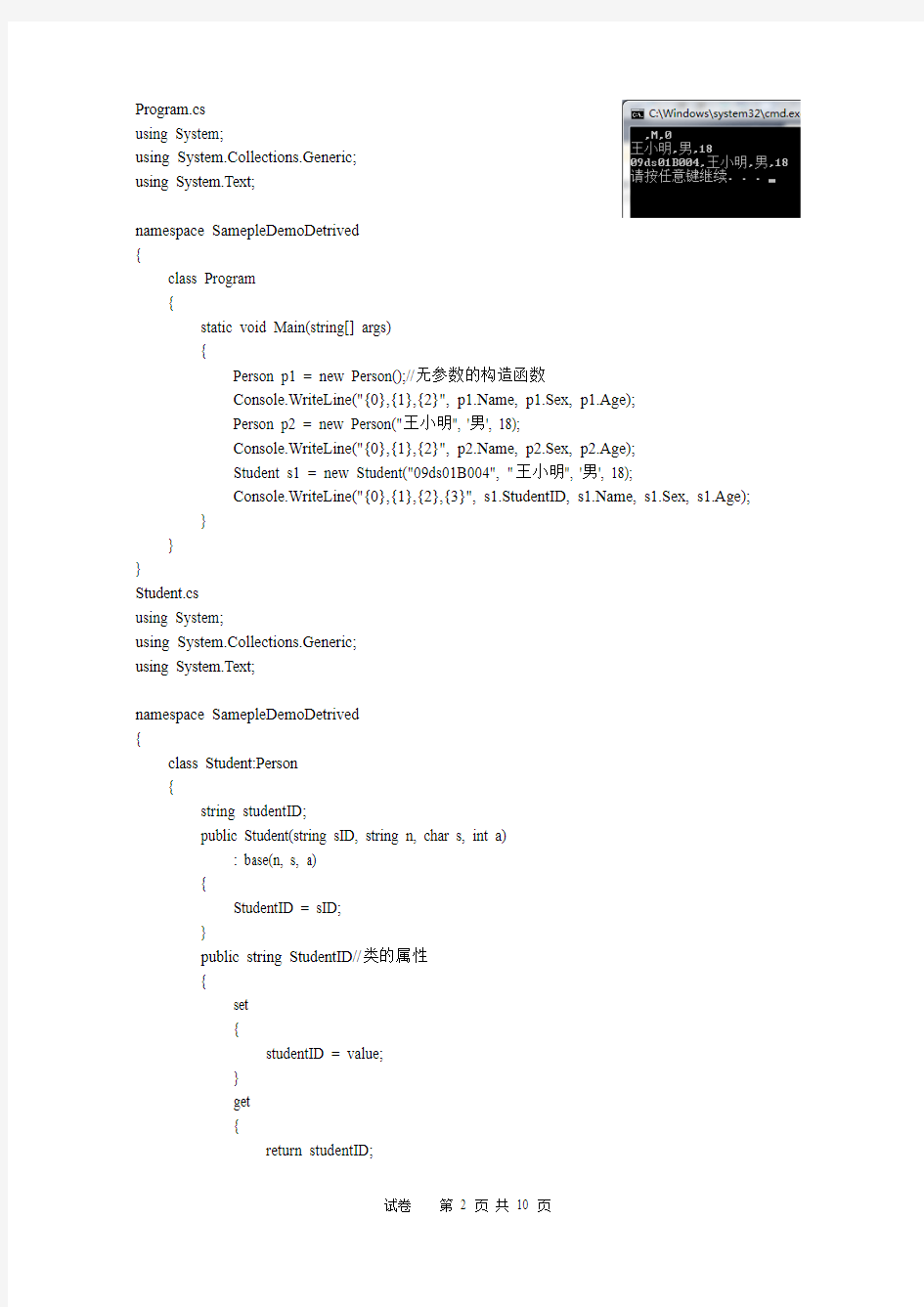
一、填空题、简答题 1、关于C#的开发环境
(1)NET FrameWork 包含多种语言编译器。
(2).NET FrameWork 是Visual https://www.wendangku.net/doc/e011454014.html, 应用程序开发环境的核心。 (3)NET FrameWork 提供了代码执行安全性的代码执行环境。 (4).NET 应用程序的开发和运行必须安装.NET FrameWork 。 (5) CTS 为结构和类分配了固定的内存 (6) CTS 允许不同语言开发的组件互相操作 (7) CTS 用于实施类型安全性
(8)解决方案管理器---文件 几个文件
(9) 类视图窗口--当前项目的类和类型的层次 几个类
(10)Main 函数的完整写法 应用程序中Main 函数不带参数,控制台程序带参数。 (11) Main 函数是所有程序的入口。
3.字符串运算
String t1=”中华人民共和国”;
String t2=t1.substring(2,3);
String t1=lastindexof(“共”);
String t3=t1.substring(p,t1.length-p); 4.简单的数学符号运算。 int p=123456; p=p/100%10; 结果是p=4
5.for /while/switch 语句的理解。 int s=0;
for (int i=1;i<5;i++) {s+=I;} //s=s+i int s=0 int i=1 while(i<5) {s+=i;i++;} int a=6,b=9,c=1; switch (a%b+c)
{case 1:c=a+b;break; case 7:c=a*b;break; case 10:c=a-b;break; default;c=0;} →C=54
6、子类与父类继承的写法及用? 9、类、对象创建,构造函数 10、方法重载、覆盖的定义。
共和国
Program.cs
using System;
using System.Collections.Generic;
using System.Text;
namespace SamepleDemoDetrived
{
class Program
{
static void Main(string[] args)
{
Person p1 = new Person();//无参数的构造函数
Console.WriteLine("{0},{1},{2}", https://www.wendangku.net/doc/e011454014.html,, p1.Sex, p1.Age);
Person p2 = new Person("王小明", '男', 18);
Console.WriteLine("{0},{1},{2}", https://www.wendangku.net/doc/e011454014.html,, p2.Sex, p2.Age);
Student s1 = new Student("09ds01B004", "王小明", '男', 18);
Console.WriteLine("{0},{1},{2},{3}", s1.StudentID, https://www.wendangku.net/doc/e011454014.html,, s1.Sex, s1.Age);
}
}
}
Student.cs
using System;
using System.Collections.Generic;
using System.Text;
namespace SamepleDemoDetrived
{
class Student:Person
{
string studentID;
public Student(string sID, string n, char s, int a)
: base(n, s, a)
{
StudentID = sID;
}
public string StudentID//类的属性
{
set
{
studentID = value;
}
get
{
return studentID;
}
}
}
Person.cs
using System;
using System.Collections.Generic;
using System.Text;
namespace SamepleDemoDetrived
{
class Person
{
string name;
char sex;
int age;
public Person(string n, char s, int a)//带参数的构造函数
{
name = n;
sex = s;
age = a;
}
public Person()//不带参数的构造函数
{
name = " ";
sex = 'M';
age = 0;
}
public string Name//类的属性
{
set
{
name = value;
}
get
{
return name;
}
}
public char Sex//类的属性
{
set
{
sex = value;
get
{
return sex;
}
}
public int Age//类的属性
{
set
{
age = value;
}
get
{
return age;
}
}
}
}
① 三个类:person.cs,program.cs,student.cs
② student继承person(student:person)
③ program包含Name()引用person和student类
④ student类:子/扩张类Person类:父/基类
⑤ 如果person类中的变量或方法不是私有的,student类中可以访问它
⑥ this 表示当前实例,通过它可以访问类本身的成员base标识父类,可以访问父类的的成
员,直接调用父类的属性和方法
⑦ 重载/覆盖子类与父类中有一个方法相同,则子类的方法覆盖父类的方法
⑧ 构造函数(作用,参数,写法)定义一个类的对象,通过new关键词获取对象
⑨ 子类如何调用父类构造函数?(base)
⑩ 变量/属性作用与区别
? 运行结果
7、常用控件如Label, Timer, ListBox, OpenFileDialog
Label:是标准的windows标签
Timer:按用户定义的间隔引发事件的组件
ListBox:显示用户可以从中选择项的列表
OpenFilesDialog:显示一个对话框,提示用户打开文件
11.创建ArrayList需要引入命名空间?要遍历集合的元素必须实现什么接口?
1、包含4个基接口:IEnumerable、IEnumerator、IComparer、IEqualityComparer
2、IEnumerable和IEnumerator接口:
--> IEnumerator:可理解为一个“实现型”的接口,定义了枚举器(要支持foreach方式的遍历所需要)的具体内容。
包含:MoveNext(),Reset()两个方法和一个只读属性Current(表示取得的枚举数/对象)。
--> IEnumerable:可理解为一个“声明式”的接口,用来声明派生的类是可枚举的。
只包含一个方法:GetEnumerator(),返回的是IEnumerator类型。
12.try…catch语句的作用?
捕捉异常,给出异常提示
14.数据库编程的基本步骤及常用控件。
二、阅读程序,回答问题。
1.给定一个程序的结果
2.根据程序将While改成for,或将for改成While,程序功能保持不变
3.理解子类与父类(继承怎么写,变量,属性,子类构造函数,父类构造函数,程序运行结果)
三、编程题。
排序算法,求平均值算法,接口实现算法,抽签程序。
冒泡排序
using System;
using System.Collections.Generic;
using System.Text;
namespace Bubble
{
class Program
{
static void Main(string[] args)
{
const int n = 5;
int[] arrNumber = new int[n];
for (int i = 0; i < n; i++)
{
int tNumber = int.Parse(System.Console.ReadLine());
arrNumber[i] = tNumber;
}
for(int i=0;i { int k=n-1; for(int j=k;j>i;j--) { bool flag=false; if (arrNumber[j] { flag=true; } if(flag) { int temp=arrNumber[j]; arrNumber[j]=arrNumber[j-1]; arrNumber[j-1]=temp; } } } for (int i=0;i {System.Console.WriteLine("arrNumber[{0}]:{1}",i,arrNumber[i]); } } } } 求平均值 using System; using System.Collections; using System.Collections.Generic; using System.Text; namespace Average { class Program { static protected ArrayList arrList = new ArrayList(); static void Main(string[] args) { System.Console.Write("请输入要求平均值数值的个数:"); int count = int.Parse(System.Console.ReadLine()); for (int i = 0; i < count; i++) { string strNumber = System.Console.ReadLine(); arrList.Add(strNumber); } ShowAverage(); } protected static void ShowAverage() { double sum = 0; int count = 0; IEnumerator enumerator = arrList.GetEnumerator(); while (enumerator.MoveNext()) { string strTemp = enumerator.Current.ToString(); double dbTemp = double.Parse(strTemp); sum += dbTemp; count++; } double average = sum / count; System.Console.WriteLine("以上数据的平均值为:{0}", average); } } } 接口实现算法 新建一个控制台项目,名为DemoInterface 在Main函数中添加如下代码: Rectangle Myre = new Rectangle(2, 8); Console.WriteLine(Myre.GetArea()); Circle MyCur = new Circle(10); Console.WriteLine(MyCur.GetArea()); 单击”项目”→”添加类”→添加一个接口,名为Ishape.cs,并添加如下代码:interface Ishape { double GetArea();//抽象方法只能写成这个样子 } 单击”项目”→”添加类”→添加一个类,名为Rectangle.cs,并添加如下代码:class Rectangle : Ishape //实现接口 { public double width; public double height; public Rectangle(double width, double height) { this.width = width; this.height = height;//构造函数 } public double GetArea() { return this.height * this.width; } } 再次单击”项目”→”添加类”→添加一个类,名为Circle.cs,并添加如下代码:class Circle : Ishape //实现接口 { public double radius; public Circle(double radius) { this.radius = radius; //构造函数 } public double GetArea() { return (Math.PI) * this.radius * this.radius; } } 抽签程序 using System; using System.Collections.Generic; using https://www.wendangku.net/doc/e011454014.html,ponentModel; using System.Data; using System.Drawing; using System.Text; using System.Windows.Forms; using System.IO; using System.Collections; namespace draw_lots { public partial class MainForm : Form { static protected ArrayList arrList = new ArrayList(); static protected ArrayList GropNameList = new ArrayList(); static protected ArrayList IndexGropNameList = new ArrayList(); public MainForm() { InitializeComponent(); } private void OpenFilebtn_Click(object sender, EventArgs e) { if (this.openFileDialog1.ShowDialog() == DialogResult.OK) { if (openFileDialog1.FileName != "") { string temp = ""; StreamReader myread = new StreamReader(openFileDialog1.FileName, Encoding.Default); try { string mys = myread.ReadLine(); int i = 0; while (mys != null) { arrList.Add(mys); string[] strArray = mys.ToString().Split(',');//按班级分割 temp = strArray[1]; https://www.wendangku.net/doc/e011454014.html,boBoxClassList.Items.Add(temp);//汇集班级 mys = myread.ReadLine(); i++; } if(https://www.wendangku.net/doc/e011454014.html,boBoxClassList.Items.Count>0) https://www.wendangku.net/doc/e011454014.html,boBoxClassList.Text ="请选择班级"; } catch (Exception mye)// { MessageBox.Show("文件读数据出错!" + mye.ToString()); } finally { myread.Close();// } } } } private void comboBoxClassList_SelectedIndexChanged(object sender, EventArgs e) { IEnumerator enumerator = arrList.GetEnumerator(); this.listBoxGroupName.Items.Clear(); GropNameList.Clear(); IndexGropNameList.Clear(); while (enumerator.MoveNext()) { string tempstring1 = enumerator.Current.ToString(); string[] strArray = tempstring1.ToString().Split(','); if (https://www.wendangku.net/doc/e011454014.html,boBoxClassList.Text == strArray[1]) { tempstring1=tempstring1.Substring(8, tempstring1.Length - 8); tempstring1=tempstring1.Replace("(",""); tempstring1=tempstring1.Replace(")",""); string[] strArraytemp = tempstring1.ToString().Split(';');; for (int i = 0; i < strArraytemp.Length; i++) { string temp = strArraytemp[i].ToString(); GropNameList.Add(temp); IndexGropNameList.Add(temp.Substring(0, https://www.wendangku.net/doc/e011454014.html,stIndexOf("组")));//汇集组号 this.listBoxGroupName.Items.Add(temp);//汇集组号及成员名单 } break; } } }
