OSM 6.3 Reporting
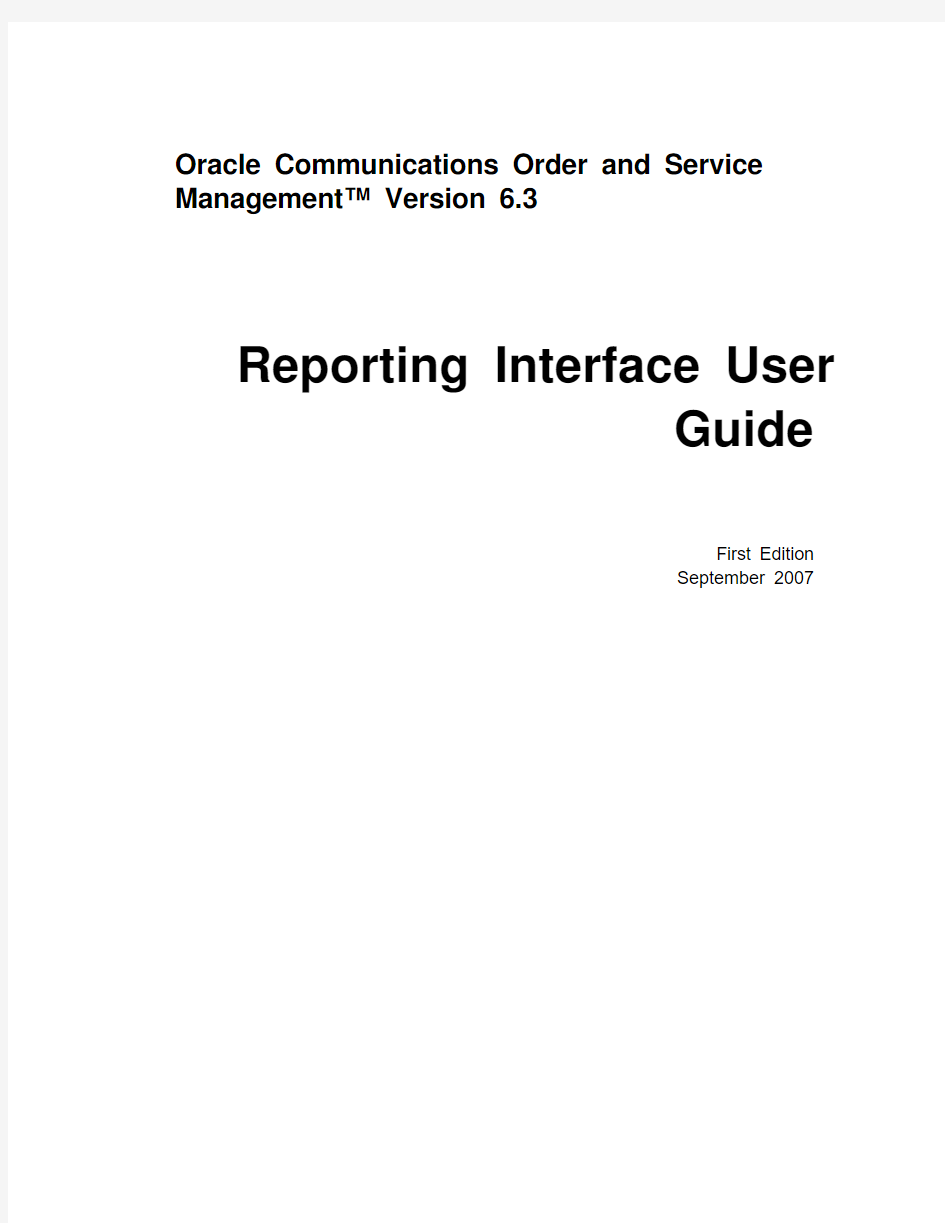

Oracle Communications Order and Service Management? Version 6.3
Reporting Interface User
Guide
First Edition
September 2007
Copyright ? 2007, Oracle. All rights reserved.
The Programs (which include both the software and documentation) contain proprietary information; they are provided under a license agreement containing restrictions on use and disclosure and are also protected by copyright, patent, and other intellectual and industrial property laws. Reverse engineering, disassembly, or decompilation of the Programs, except to the extent required to obtain interoperability with other independently created software or as specified by law, is prohibited.
The information contained in this document is subject to change without notice. If you find any problems in the documentation, please report them to us in writing. This document is not warranted to be error-free. Except as may be expressly permitted in your license agreement for these Programs, no part of these Programs may be reproduced or transmitted in any form or by any means, electronic or mechanical, for any purpose.
If the programs are delivered to the United States Government or anyone licensing or using the Programs on behalf of the United States Government, the following notice is applicable:
U.S. GOVERNMENT RIGHTS Programs, software, databases, and related documentation and technical data delivered to U.S. Government customers are “commercial computer software” or “commercial technical data” pursuant to the applicable Federal Acquisition Regulation and agency-specific supplemental regulations. As such, use, duplication, disclosure, modification, and adaptation of the Programs, including documentation and technical data, shall be subject to the licensing restrictions set forth in the applicable Oracle license agreement, and, to the extent applicable, the additional rights set forth in FAR 52.227-19, Commercial Computer Software--Restricted Rights (June 1987). Oracle USA, Inc., 500 Oracle Parkway, Redwood City, CA 94065. The Programs are not intended for use in any nuclear, aviation, mass transit, medical, or other inherently dangerous applications. It shall be the licensee’s responsibility to take all appropriate fail-safe, backup, redundancy and other measures to ensure the safe use of such applications if the Programs are used for such purposes, and we disclaim liability for any damages caused by such use of the Programs.
Oracle Communications Order and Service Management is a trademark of Oracle Corporation. Other names may be trademarks of their respective owners.
The Programs may provide links to Web sites and access to content, products, and services from third parties. Oracle is not responsible for the availability of, or any content provided on, third-party Web sites. You bear all risks associated with the use of such content. If you choose to purchase any products or services from a third party, the relationship is directly between you and the third party. Oracle is not responsible for: (a) the quality of third-party products or services; or (b) fulfilling any of the terms of the agreement with the third party, including delivery of products or services and warranty obligations related to purchased products or services. Oracle is not responsible for any loss or damage of any sort that you may incur from dealing with any third party.
Contents
1. About this guide (1)
About the OSM Reporting Interface (1)
Audience (2)
Additional information and help (2)
Oracle Support (2)
2. Setting Up the Environment (5)
Set Up overview (5)
Installing Business Objects (6)
Integrating the environment (6)
Installing the reporting schema (6)
Creating users (9)
Creating database connections (9)
Assigning stored procedures (9)
Configuring views (9)
Optimizing performance (14)
Orders report / Pending Orders at Tasks report (14)
Processes report (14)
Tasks report (14)
Notifications report (15)
3. Using the OSM Reporting Interface (17)
Generating reports from stored procedures (17)
Report parameters (20)
Returned values (23)
Notes on reading reports from stored procedures (25)
Orders report (25)
Orders History report (26)
Pending At Tasks report (26)
Generating reports from views (27)
Returned values (30)
Generating reports from the command line (32)
Reporting Interface User Guide iii
Contents
iv Oracle Corporation
1
About this guide
The Oracle Communications Order and Service Management (OSM) Reporting Interface
Guide contains the procedures and information you need to install and initially configure the Reporting Interface component and to generate and view reports from it.
This guide includes some information on third-party software products used by the OSM
Reporting Interface. However, this information is limited to what you need to know to install and maintain the OSM Reporting Interface. If you need additional information on a third-party software application, consult the documentation provided by the product’s manufacturer.
The rest of this document consists of the following chapters:
Chapter 2, “Setting Up the Environment”—describes how to install the Business Objects query application and then tells you how to integrate it with the existing Oracle OSM
environment.
Chapter 3, “Using the OSM Reporting Interface”—describes how to generate and view the reports.
About the OSM Reporting Interface
The OSM Reporting Interface component uses a query and reporting tool to provide a standard interface to OSM order and audit data. This component augments the existing set of reports
that are available through the OSM Web Client. Using the reporting interface, you have access to the following reports:
Orders Report—this report gives you an overview of both pending and completed orders. You can filter the query to limit the number of responses and by specifying a OSM
view mnemonic, you can display additional order information for those records that
contain it. This report is implemented as an Oracle stored procedure.
Orders History Report—this report returns order delta information for a specified time interval. This report is implemented as an Oracle stored procedure.
Pending Orders at Tasks Report—this report gives you an overview of the pending orders and their related tasks information. This report is implemented as an Oracle stored
procedure.
Processes Report—this report shows all processes, completed and pending, including processes invoked by sub-processing, main processes and creation processes. This report
is implemented as an Oracle view.
Reporting Interface User Guide 1
Chapter 1: About this guide
2Oracle Corporation
Tasks Report —this report creates a list of pending and completed tasks (excluding sub-process tasks). This report is implemented as an Oracle view. Notifications Report —this report contains a list of order and non-order based
notifications. This report is implemented as an Oracle view.
Audience
This guide is for you if you:
use the OSM Reporting Interface to generate reports, or are responsible for installing the OSM Reporting Interface and ensuring the software is
operating in the manner required for your business.
If you are responsible for installing, and so on, this guide assumes you have a working knowledge of Windows, UNIX, and the Oracle database management system.
Additional information and help
To get additional information or help for OSM, refer to the following resources:
Oracle E-Delivery—Provides access to product software and documentation. Visit the E-Delivery Web site at https://www.wendangku.net/doc/4516411810.html,. Software and product documentation are contained in the Oracle Communications Order and Service Management 6.3 Media Pack. Developer documentation is contained in the Oracle Communications Order and Service Management Developer Documentation Pack. Access to developer documentation requires a password. Oracle MetaLink—Provides access to software patches and a searchable Knowledge
Base.
Visit the MetaLink Web site at https://https://www.wendangku.net/doc/4516411810.html,/, and log on using your
User Name and Password.
Click the Patches & Updates tab to search for patches (efixes).
Click the Knowledge tab to search for technical bulletins, fixed issues, and additional
product information. To narrow your search, click the Communication Apps link
under Product Categories on the left side of the page.
Oracle Support
The preferred method of reporting service requests (SRs) is through MetaLink. MetaLink is available 24 hours a day, 7 days a week.
Although it is Oracle’s preference that you use MetaLink to log SRs electronically, you can also contact Support by telephone. If you choose to contact Support by phone, a support
engineer will gather all the information regarding your technical issue into a new SR. After the SR is assigned to a technical engineer, that person will contact you.
Oracle Support For urgent, Severity 1 technical issues, you can either use MetaLink or you can call Support. Oracle Support can be reached locally in each country. To find the contact information for your country, go to https://www.wendangku.net/doc/4516411810.html,/support/contact.html.
Reporting Interface User Guide 3
Chapter 1: About this guide 4Oracle Corporation
2
Setting Up the Environment
This chapter helps you install the Oracle Communications Order and Service Management
(OSM) Reporting Interface and integrate it with the OSM environment. These instructions
assume that you already have the following applications installed on the target workstation:
Oracle client version 10
OSM 6.3 application
Reporting binaries (download from Oracle E-Delivery).
Set Up overview
This section provides an overview of the major steps involved with setting up the Reporting Interface environment. The remaining sections in this chapter provide greater detail for each of these steps.
Install Business Objects (or other reporting tool). Business Objects is used in this documentation as an example of how to integrate a third party reporting tool with the
OSM environment.
Integrate the Environment
Install the reporting schema using Oracle Scripter (see Installing the reporting schema on page 6).
Set up the Business Objects administration environment using the Business Objects Supervisor (see Creating users on page 9).
Set up the database connections between Oracle and Business Objects using the Business Objects Supervisor (see Creating database connections on page 9).
Assign stored procedures using the Business Objects Supervisor (see Assigning stored procedures on page 9).
Define universe parameters for views using the Business Objects Designer (see Configuring views on page 9).
Reporting Interface User Guide 5
Chapter 2: Setting Up the Environment
6Oracle Corporation
Installing Business Objects
To provide the reporting platform for the Reporting Interface, you must install Business Objects—a query, reporting, and analysis application that you will later integrate with the OSM Oracle database.
For instructions on how to install Business Objects, refer to the Business Objects Installation and Update Guide.
Integrating the environment
This section describes the various tasks you must perform to integrate Business Objects with the existing OSM environment.
Installing the reporting schema
You use the Oracle Scripter to install the reporting schema.
If you installed the database schema using the OSM installer, you have shortcuts to this tool in your program group. Otherwise, you will find the Oracle Scripter.exe file under the \Database installation directory.
To install the schema
1.Do one of the following:
From the Start menu, click Programs, Oracle - Communications, OSM, and then Oracle Scripter . Locate the file Params.txt in the \Database\osm\reporting\sql directory. Manually
add the parameters shown in Table 1 on page 8 to the file, and then start the Oracle
Scripter.
Integrating the environment
Reporting Interface User Guide 7
The Oracle Scripter dialog box appears.
2.Click Open .
The Browser dialog box appears.
https://www.wendangku.net/doc/4516411810.html,e the browser to locate reports_schema_inst.sql , then click Open .
This loads the install information into the Oracle Scripter.
When you first load the scripts, the Oracle Scripter asks you to enter values for the
parameters that it needs to connect to the database. Then it tries to connect to the
database, which can cause an error message to appear if you enter wrong values. To ignore these messages, click OK . You can re-enter the values later as explained in
Step 4
.
Chapter 2: Setting Up the Environment
8Oracle Corporation
4.In the Parameters section, double-click the first parameter.
The Value for Parameter dialog box appears.
5.Type the appropriate value for the parameter and click OK .
https://www.wendangku.net/doc/4516411810.html,plete steps 4 and 5 for each parameter listed. See Table 1 on page 8 for a list of the
required schema parameters.
7.Select the Demo Model Mode (which is the default mode).
8.When you finish, click Parse .
This operation may take several minutes to complete as Parse updates the database scripts.
9.Click OK and then click Run .
This operation may take a few minutes to complete as it creates the reporting schema.
To avoid saving values of the password parameters, disable Save Passwords from the options section of the main window.
Table 1: Required schema parameters Parameter
Description db admin username
The database administrator’s username.db admin password
The database administrator’s username.db connection string
The database connection string.data tablespace
The database data tablespace.temporary tablespace
The database temporary tablespace.ordermgmt owner schema
The core database schema name.ordermgmt owner password
The core database schema password.ordermgmt reports schema
The report schema username.ordermgmt reports password
The report schema password.temp directory A temporary directory.
Integrating the environment
Creating users
To create users follow the instructions provided in the Business Objects Supervisor’s Guide.
You must create a user account for each individual who needs to access the Reporting
Interface. How you assign privileges to an individual account depends on the duties the
individual performs and the policies of your organization.
Creating database connections
After you create users, you must provide Business Objects with a list of available database
connections that it can use to access data.
For instructions on how to create database connections, refer to the Business Objects Oracle Database Guide.
Assigning stored procedures
When you finish creating the database connections, you must link—or assign—stored objects, in this case, Oracle stored procedures, to individual users or groups of users. These stored
procedures give you access to the following reports:
Orders Report
Orders History Report
Pending Orders at Tasks Report
To assign stored procedures, follow the instructions provided in the Business Objects
Supervisor’s Guide.
Configuring views
When you finish assigning stored procedures, you must tell Business Objects how to access the Oracle Views. Oracle views allow you to create the following reports:
Processes Report
Tasks Report
Notifications Report
You configure the views through the Business Objects Designer application. To do this,
follow the instructions provided below. If you require more information, you can also consult the Business Objects Designer’s Guide.
To configure a view
1.Open Business Objects Designer. From the Start menu, select Programs, Business
Objects, Business Objects Designer.
Reporting Interface User Guide 9
Chapter 2: Setting Up the Environment
10Oracle Corporation
2.On the tool bar, click the New Universe icon. This opens the Universe Parameters
window.
3.In the Name field, type a name for the universe. You can give it any appropriate name you
want.
4.Click New , highlight Oracle Client, and then click OK
.
Integrating the environment
Reporting Interface User Guide 11
5.Provide the required information for the Oracle client.
6.When you finish entering the Oracle client information, click Test to ensure Business
Objects can communicate with the Oracle client. When the communication is confirmed, click OK to close the Oracle Client window, then click OK again to close the Universe Parameters window.
7.From the tool bar, open the Insert menu and select Tables
. This opens the Table Browser.
Chapter 2: Setting Up the Environment
8.From the Table Browser, select the three reports with the OMS prefix, as shown below.
9.Click Insert, then click Close.
10.Highlight the views in the right-hand window pane, then drag and drop them into the left-
hand pane.
11.If you want to specify a parameter range for any of the table columns see Specifying
Parameter Ranges, below (for example, you might configure the Start Date parameter so
the column only displays work scheduled to begin the day after the reporting date).
12Oracle Corporation
Integrating the environment
Reporting Interface User Guide 13
Specifying Parameter Ranges
1.In the left-hand pane, expand the view that contains the column title for which you want to
specify a parameter range.
2.Double-click the target column title. This opens a window that lets you specify the
operators and functions.
3.Set the operators and functions according to the range you want to specify. Click the
double arrow to the right of the Where field and build the parameter range using the displayed form.
4.When you finish, click OK
.
Chapter 2: Setting Up the Environment
14Oracle Corporation
Optimizing performance
The parameters and filter conditions that you supply to the stored procedures and views effects their performance and the information that they return. The following is a list of
recommendations that helps to optimize performance and return predictable results from each report.
Orders report / Pending Orders at Tasks report
The following is a list of performance recommendations for the Orders and Pending Orders at Tasks reports.
You must create a reporting view if you want the report to return order data. It is recommended that the view not contain a large number of value nodes (less than 6 is optimum, 20 is excessive). Always specify the filter condition, some examples are below:
To return completed orders only: order_completion_date < sysdate
To return orders that were completed in the last 30 days: order_completion_date
between sysdate-30 and sysdate
To return pending orders: order_completion_date > sysdate To return orders that were created between certain date: order_creation_time
between to_date(2003.11.01:00:00:00) and
to_date(2003.11.30:23:59:59)
Processes report
The following is a list of recommended filter conditions for the Processes report.
To return pending processes: completion_time is NULL
To return completed processes: completion_time is not NULL To return processes that were completed between certain dates: completion_time
between to_date('2003.11.01.00:00:00','yyyy.mm.dd.hh24:mi:ss') and to_date('2003.11.30.23:59:59','yyyy.mm.dd.hh24:mi:ss')
Tasks report
The following is a list of recommended filter conditions for the Tasks report.
To return pending tasks: completion_date is NULL
To return completed tasks: completion_date is not NULL To return tasks that were completed between certain dates: completion_date
between to_date('2003.11.01.00:00:00','yyyy.mm.dd.hh24:mi:ss') and to_date('2003.11.30.23:59:59','yyyy.mm.dd.hh24:mi:ss')
Optimizing performance
Reporting Interface User Guide 15
Notifications report
The following is a list of recommended filter conditions for the Notifications report. To return notifications that were sent between certain dates: datetime_sent between
to_date('2003.11.01.00:00:00','yyyy.mm.dd.hh24:mi:ss') and
to_date('2003.11.30.23:59:59','yyyy.mm.dd.hh24:mi:ss')
To return notifications that were acknowledged between certain dates:
datetime_acknowledged between
to_date('2003.11.01.00:00:00','yyyy.mm.dd.hh24:mi:ss') and
to_date('2003.11.30.23:59:59','yyyy.mm.dd.hh24:mi:ss')
Chapter 2: Setting Up the Environment 16Oracle Corporation
(易错题精选)初中英语词汇辨析的单元汇编含答案解析
一、选择题 1.I’d like to________the mall because it’s crowded and noisy. A.visit B.hang out C.walk D.go off 2.That path ________ directly to my house.You won't miss it. A.leads B.forms C.repairs D.controls 3.I don’t want to go. __________, I am too tired. A.However B.And C.Besides D.But 4.Some animals carry seeds from one place to another, ________ plants can spread to new places. A.so B.or C.but D.for 5.When I as well as my cousins __________ as a volunteer in Beijing, I saw the Water Cube twice. A.were treated B.treated C.was served D.served 6.He is wearing his sunglasses to himself from the strong sunlight. A.prevent B.stop C.keep D.protect 7.When you are________, you should listen to music to cheer you up. A.shy B.afraid C.strict D.down 8.Mr. Smith gave us some________on how to improve our speaking skills. A.advice B.news C.knowledge D.information 9.World Book Day takes place ________ April 23rd every year. A.at B.in C.on 10.More and more people have realized that clear waters and green mountains are as ________ as mountain of gold and silver. A.central B.harmful C.valuable D.careful 11.We loved the food so much, ________the fish dishes. A.special B.especial C.specially D.especially 12.—Oh, my God! I have ________ five pounds after the Spring Festival. —All of the girls want to lose weight, but easier said than done. A.given up B.put on C.got on D.grown up 13.—What do you think of the performance today? —Great! ________ but a musical genius could perform so successfully. A.All B.None C.Anybody D.Everybody 14.He ________ his homework________the morning of Sunday. A.doesn’t do; on B.doesn’t do; in C.doesn’t; on 15.Maria ________ speaks Chinese because she doesn’t know much Chinese. A.seldom B.always C.often D.usually 16.In 2018, trade between China and Hungary rose by 7.5 percent, and recently on Friday companies from China and Hungary________ several cooperation (合作) agreements under the
工厂车间现场管理系统,简直全面得不可思议
工厂车间现场管理,简直全面得不可思议 1.现场包含“现”与“场”两个因素。 2.“现”就是现在,现时的意思,强调的是时间性。 3.“场”就是场所,地点的意思,强调的是区域性。 4.“现”与“场”结合在一起,就是赋予了一定时间的特定区域。 5.对于制造型企业来说,现场就是生产车间。 走进现场 1、现场的“三忙”现象:忙乱:表面上看每个人都很忙,其实,尽在做多余的事情,或者所做的是无功效。(瞎忙)盲目:由于太忙,人们总是机械地做事,没有工作方向,效率不高。迷茫:长期盲目的工作导致人们思想麻木,意识迷茫,整天不知自己在干什么,干什么都是糊里糊涂。 2.现场最关注的是产量:分析现状----找出瓶颈---采取措施----解决问题----提高产量(显示能力) 3.现场的功能:输出产品。 4.现场管理的核心要素:4M1E人员(Man):数量,岗位,技能,资格等。机器(Machine):检查,验收,保养,维护,校准材料(Material):纳期,品质,成本方法(Method):生产流程,工艺,作业技术,操作标准环境(Environment):5S,安全的作业环境 现场管理的金科玉律
1.当问题(异常)发生时,要先去现场。 2.检查现物(有关的物件)现象(表现出的特征)。 3.当场采取暂行处理措施。 4.发掘真正的原因并将它排除。 5.标准化以防止再次发生。生产活动的6条基本原则 1.后工程是客户作业的好坏由后工程的评价来定不接受不合格,不制造不合格,不传递不合格 2.必达生产计划年计划、月计划、每日、每小时按计划生产----生产计划的保证 3.彻底排除浪费浪费是指:不做也可以的事,没有也可以的物 4.作业的标准化有标准作业书,作业基准书,不是标准化标准化是作出规定,遵守而且改善这个规定,不停地进行改善---遵守---再改善的活动才可称为标准化。 5.有附加价值的工作管理的目的是谋求更大的附加价值(利润)现场要有大局观,辨别生产瓶颈,采取最优对策 6.积极应对变化基本要求------决定标准书等作业的基本,养成遵守的习惯先观察------事前收集情报,采取下一步措施掌握实力------提高技能和扩大实力,提高设备稼动率等 现场的日常工作 1.现场的质量管理现场如何确保优良品质呢?避免失误的5原则:a、取消此作业b、不要人做c、使作业容易化d、检查e、降低影响
螺纹通止规
螺纹通止规 定是:螺纹止规进入螺纹不能超过2.5圈,一般的要实际不得超过2圈,并且用得力度不能大,我们的经验是用拇指和食指轻轻夹持螺纹规以刚好能转动螺纹规的力度为准.力大了就相当于在使用丝锥或牙板了,那样规就用不了几次了. 螺纹通止规 螺纹通止规是适用于标准规定型号的灯头作为灯用附件电光源产品时候的设计和生产、检验的工具设备。 用途 一般用于检验螺纹灯头或灯座的尺寸是否符合标准要求,分别检验螺纹灯头的通规和止规尺寸或灯座的通规或止规尺寸。 工作原理 具体检验要求及介绍详见中国人民国国家标准:GB/T1483.1-2008或 IEC60061-3:2004标准规定容。 操作方法 具体检验要求及介绍详见中国人民国国家标准:GB/T1483.1-2008或 IEC60061-3:2004标准规定容。 通止规
通止规,是量规的一种。作为度量标准,用于大批量的检验产品。 通止规是量具的一种,在实际生产批量的产品若采取用计量量具(如游标卡尺,千分表等有刻度的量具)逐个测量很费事.我们知道合格的产品是有一个度量围的.在这个围的都合格,所以人们便采取通规和止规来测量. 通止规种类 (一)对统一英制螺纹,外螺纹有三种螺纹等级:1A、2A和3A级,螺纹有三种等级:1B、2B和3B级,全部都是间隙配合。等级数字越高,配合越紧。在英制螺纹中,偏差仅规定1A和2A级,3A级的偏差为零,而且1A和2A级的等级偏差是相等的等级数目越大公差越小,如图所示:1B 2B 3B 螺纹基本中径3A 外螺纹2A 1A 1、1A和1B级,非常松的公差等级,其适用于外螺纹的允差配合。 2、2A和2B级,是英制系列机械紧固件规定最通用的螺纹公差等级。 3、3A和3B级,旋合形成最紧的配合,适用于公差紧的紧固件,用于安全性的关键设计。 4、对外螺纹来说,1A和2A级有一个配合公差,3A级没有。1A级公差比2A级公差大50,比3A级大75,对螺纹来说,2B级公差比2A公差大30。1B级比2B级大50,比3B级大75。 (二)公制螺纹,外螺纹有三种螺纹等级:4h、6h和6g,螺纹有三种螺纹等级:5H、6 H、7H。(日标螺纹精度等级分为I、II、III三级,通常状况下为II级)在公制螺纹中,H 和h的基本偏差为零。G的基本偏差为正值,e、f和g的基本偏差为负值。如图所示:公差G H 螺纹偏差基本中径外螺纹f g h e 1、H是螺纹常用的公差带位置,一般不用作表面镀层,或用极薄的磷化层。G位置基本偏差用于特殊场合,如较厚的镀层,一般很少用。 2、g常用来镀6-9um的薄镀层,如产品图纸要6h的螺栓,其镀前螺纹采用6g的公差带。 3、螺纹配合最好组合成H/g、H/h或G/h,对于螺栓、螺母等精制紧固件螺纹,标准推荐采用6H/6g的配合。 (三)螺纹标记M10×1–5g 6g M10×1–6H 顶径公差代号中径和顶径公差代号(相同)中径公差代号。 通止规是两个量具分为通规和止规.举个例子:M6-7h的螺纹通止规一头为通规(T)如果能顺利旋进被测螺纹孔则为合格,反之不合格需返工(也就是孔小了).然后用止规(Z)如果能顺利旋进被测螺纹孔2.5圈或以上则为不合格反之合格.且此时不合格的螺纹孔应报废,不能进行返工了.其中2.5圈为国家标准,若是出口件最多只能进1.5圈(国际标准).总之通规过止规不过为合格,通规止规都不过或通规止规都过则为不合格。
boring 令人厌烦的
boring 令人厌烦的,乏味的,无聊的 tedious 乏味的,单调的,冗长的 flat 单调的,沉闷的 dull 乏味的,单调的 troublesome 令人烦恼的,讨厌的,麻烦的 tired 疲劳的,累的 bored 无聊的,无趣的,烦人的 exhausted 极其疲倦的 weary 疲劳的 bright 聪敏的,机灵的 apt 聪明的,反应敏捷的 intelligent 聪明的,有才智的 shrewd 机灵的,敏锐的,精明的(表示生意上的精明) ingenious (人,头脑)灵巧的 alert 警觉的,留神的 cute 聪明伶俐的,精明的 acute/cute acute 指的是视力,感觉的敏锐 dull 愚钝的,笨的 awkward 笨拙的,不灵巧的 absurd 荒谬的 ridiculous 可笑的,荒谬的 idiotic 白痴般的 blunt 率直的,直言不讳的 clumsy 笨拙的,粗陋的 happy 快乐的,幸福的 cheerful 欢乐的,高兴的 content 满意的,满足的 merry 欢乐的,愉快的,快乐的 pleasure 高兴,愉快,满足 enjoyment 享乐,快乐,乐趣 cheer 喝彩 applause 鼓掌,掌声 optimism 乐观,乐观主义 delight 快乐,高兴 kick 极大的乐趣 paradise 天堂,乐园 instant 立即的,即刻的 instantaneous 瞬间的,即刻的 immediate 立即的,即刻的 simultaneous 同时发生的,同时存在的,同步的punctual 严守时刻的,准时的,正点的 pick 挑选,选择 select 选择,挑选 single 选出,挑出 elect 选举,推举 vote 投票,选举 appoint 任命,委派 nominate 提名,任命 propose 提名,推荐 recommend 推荐,举荐 designate 指派,委任 delegate 委派(或选举)…为代表 install(l) 使就职,任命 ballot 使投票表决 dub 把…称为 choice 选择(权) option 选择 selection 选择,挑选 alternative 取舍,供选择的东西 favorite 特别喜爱的人(或物) inclination 爱好 preference 喜爱,偏爱,优先 observe 注意到,察觉到 perceive 认识到,意识到,理解 detect 察觉,发现 appreciate (充分)意识到,领会,体会 alert 使认识到,使意识到 awake 意识到,醒,觉醒 scent 察觉 ancient 古代的,古老的 primitive 原始的 preliminary 预备的,初步的 preliminary trial初审 primary 最初的,初级的 initial 开始的,最初的 original 起初的 former 在前的,以前的 previous 先,前 prior 在前的,优先的 beforehand 预先,事先 medieval 中世纪的,中古(时代)的preceding 在先的,在前的,前面的 senior 资格较老的,地位较高的 following 接着的,下述的 attendant 伴随的 subsequent 随后的,后来的 succeeding 以后的,随后的 consequent 作为结果(或后果)的,随之发生的 resultant 作为结果的,因而发生的therefore 因此,所以 consequently 所以,因此 then 那么,因而 thus 因此,从而 hence 因此,所以 accordingly 因此,所以,于是 thereby 因此,从而
生产现场管理系统工作总结材料与感悟
生产现场管理工作总结与感悟 通过多年生产现场管理岗位上的实践,让我更深入体会到了管理大师彼得·德鲁克所言:“归根到底,管理是一种实践,其本质不在于“知”而在于“行”,其验证不在于逻辑,而在于成果;其唯一权威就是成就”。为此,我将管理当中积累的一些切身感受和经验,与大家分享,抛砖引玉。 一、对主管角色的认知(简练归纳为下面的几句话) 职责、计划抓住关键,责任、任务明确到人; 检查、监督不折不扣,总结、辅导求实到位; 评判、奖惩及时公正,培训、纠偏持续紧抓; 学习、改善与时俱进,团队、氛围激情活跃。 二、对主管基本素质要求的认知 首先,主管必须具备良好的职业道德,不断地加强自身的修炼,对自己职业和岗位的负责。 其次,主管要具备果决、敢抓、敢管、敢批评的气质特征,具有凡事彻底的工作风格和决心。 第三,对待工作、问题是非态度鲜明,忌讳模棱两可和含糊不清,在下属面前不可表现出犹豫不决和拖拖拉拉。 第四,富有激情、热情地面对每个人,让人感受到阳光。 第五,时时提醒自己:自己的风格就是团队的风格,下面的人时时在观望、关注和效仿着你的态度和表现。
三、对主管基本能力要求的认知 1、管理能力 通过不断的反思、回顾和总结自己的日常工作,检讨效果如何,侧面调查和收集大家的意见和反映以不断提高。 2、沟通能力 跨部门间沟通从公司利益出发,部门利益服从公司利益。对部门内的沟通,下属工作中的问题、思想动态,乃至下属生活上的问题,主管都需要了解和掌握,去指导,去协助,去关心。对于自己的主管,也要主动去报告和沟通。 3、培养下属的能力 让下属会做事,能做事,教会下属做事,是主管的重要职责。工作交给下属做,要跟他讲,讲的时候还不一定明白,需要重复,然后还要复核,所以主管自己要检讨指导下属工作的有效性,必须按照复述、提问、演练、核对四部曲来做指导。 4、专业能力 从书本中和从实际工作中提升自己的专业能力。实际工作中向上司、同事、下属询问、请教。作为基层的主管,能直接指导下属的具体工作,能够代理下属的具体工作。管理职位的不断提升,专业能力的重要性将逐渐减少。 5、工作判断能力 对工作的好坏,事情的对错是非,有正确的判断和处理。工作不管大小,该怎么做,该如何做,该由谁做,有清晰准确的决断。
塑胶件检验标准.doc
1目的 本标准为IQC对塑胶(包括五金件)来料检验、测试提供作业方法指导。 2适用范围 本标准适用于所有须经IQC检验、测试塑胶(包括五金件)来料的检测过程。 3职责 IQC检查员负责按照本标准对相关来料进行检验、测试。 4工具 4.1卡尺(精度不低于0.2mm)。 4.2打火机。 5外观缺陷检查条件 5.1 距离:肉眼与被测物距离30CM。 5.2 时间:10秒钟内确认缺陷。 5.3 角度:15-90度范围旋转。 5.4 照明:60W日光灯下。 5.5 视力:1.0以上(含较正后)。 6检验项目及要求 6.1塑壳 6.1.1外观 a.所有外观面光滑过渡、无注塑不良。 b.外观面无划伤、痕迹、压痕。 c.非喷涂面不能有喷涂印。 d.喷涂均匀完整、不粗糙、无暗纹、亮斑,不能有局部堆积,少油,纤维丝。喷涂是否牢固,硬度是否符合要求。 e.喷涂层色差光泽均匀、光亮。
6. 1.2尺寸 测量下列尺寸,所有尺寸均须同图纸吻合或与样板一致。 a.五金槽的尺寸。 b.外型轮廓。 c.定位孔位置 d.特殊点位置及规格(超声线)。 6.1.3材质 a.原材料是符合相关设计要求。 b.防火材料应用打火机做实验(需在确保安全的条件下进行)。 6.1.4试装配 a.将胶壳与相应的保护板、五金、支架等配件试装应配合良好。 b.必要时应取1-3个胶壳试超声,超声缝隙应均匀一致,焊接良好。 6.2五金件 6.2.1尺寸 测量五金的尺寸,须与样品或BOM一致。 6.2.2外观 目测检查五金的色泽是否与样品一致,是否有划伤、变形,电镀层脱落等。7检验方法 7.1外观 使用目测法检查被检品的外观。 7.2尺寸 使用卡尺测量被检品的尺寸。 8塑壳表面分类 A面:塑壳壳面;B面:塑壳底面。
螺纹通止规要求螺纹通规通
螺纹通止规要求螺纹通规通,止规止。 但是如果螺纹通规止,说明什么? 螺纹止规通,又说明什么? 我也来说两句查看全部回复 最新回复 ?wpc (2008-11-07 20:11:20) 在牙型正确的前提下螺纹通止规检测螺纹中径 ?lobont (2008-11-08 11:16:32) 对外螺纹而言,螺纹通规是做到中径上偏差,所以能通过就表示产品合格,通不过就表示螺纹做大了,要再修一刀; 螺纹止规做到中径下偏差,所以只能通过2~3牙,如果也通过,就表示外螺纹做小了,产品成为废品 ?qubin8512 (2008-11-18 15:36:05) 螺纹赛规与螺纹环规主要测量螺纹的中径。 ?datafield (2008-11-29 19:12:51) 检具不是万能的,只是方便而已。具体没什么的我有在哪本书上看过,是一本螺纹手册上的。 ?ZYC007 (2009-2-09 20:31:13) 在牙型正确的前提下螺纹通止规检测螺纹中径。 对外螺纹而言,但是如果螺纹通规止,说明螺纹中径大;螺纹止规通,又说明螺纹中径小。 ?WWCCJJ (2009-3-19 09:27:19) 检测的是螺纹的中径,螺纹检测规在检定时,也是检测其中径. ?tanjiren (2009-3-20 22:23:06) 螺纹通止规只能检测螺纹的作用中径,大径和底径等均无法准确测量出来. ?月夜(2009-4-01 21:47:13) 用来测量中径 ?丽萍(2009-4-02 10:11:41)
只能检测工件螺纹的中径 yg196733456 (2009-4-03 09:15:56)原来是测中径的知道了
boring 和bored的区别
不能片面说人做主语用ed,物做主语ing ing形式是修饰引起这种感觉的人或物;ed形式是描写人或物的感受。(当然物一般是动物) 翻译的话 ing形式的词译为“令人……的”;ed形式译为“……的” boring是令人感到厌烦的;bored是厌烦的。 a boring person 能够指一个了无情趣的人,让人觉得无趣的人 a bored person 则是说这个人自己感到很无趣 1.bore 1)vt.使厌烦;挖 e.g. I'm bored with this job. 这件工作厌烦了。 The oldier bore the sharp pain in the wound with great courage. 这士兵以巨大的勇气忍受着伤口的剧烈疼痛。 2)n.令人讨厌的人(或事) e.g. It's a bore having to go out again. 外出真是讨厌。 boredom n.厌倦,无趣 e.g. in infinite boredom 极其无趣 boring n. 钻(孔) adj. 令人厌烦的(事或物) e.g. The play was boring. 这部短剧很一点意思都没有。 bored adj. 无聊的, 无趣的, 烦人的 e.g. Jack is so bored. 杰克是个没有趣的人。 2.surprising 是针对事或物感到惊奇。 surprised 则是针对人。 3.pleasant adj. 愉快的, 快乐的, 舒适的, 合意的可爱的, 举止文雅的, 活泼的滑稽的, 有趣的 (天气)晴朗的, 美好的容易相处的, 友爱的 e.g. a pleasant voice 悦耳的声音 a pleasant companion 可爱的伴侣 a pleasant time 愉快地度过时光 pleasing adj. 舒适的, 使人愉快的; 满意的; 惹人喜欢的, 可爱的 e.g. a pleasing look 使人愉快的神情 a very well mannered and pleasing young man 彬彬有礼而令人喜爱的年轻人
塑料件检验标准
塑料件检验标准.txt爱情是艺术,结婚是技术,离婚是算术。这年头女孩们都在争做小“腰”精,谁还稀罕小“腹”婆呀?高职不如高薪,高薪不如高寿,高寿不如高兴。检验标准 塑料件检验标准 1目的 本标准为IQC对塑料(包括五金件)来料检验、测试提供作业方法指导。 2适用范围 本标准适用于所有须经IQC检验、测试塑料(包括五金件)来料的检测过程。 3职责 IQC检查员负责按照本标准对相关来料进行检验、测试。 4工具 卡尺(精度不低于)。 打火机。 5外观缺陷检查条件 距离:肉眼与被测物距离30CM。 时间:10秒钟内确认缺陷。 角度:15-90度范围旋转。 照明:60W日光灯下。 视力:以上(含较正后)。 6检验项目及要求 塑壳 a.所有外观面光滑过渡、无注塑不良。 b.外观面无划伤、痕迹、压痕。 c.非喷涂面不能有喷涂印。 d.喷涂均匀完整、不粗糙、无暗纹、亮斑,不能有局部堆积,少油,纤维丝。喷涂是否牢固,硬度是否符合要求。 e.喷涂层色差光泽均匀、光亮。 6. 尺寸 测量下列尺寸,所有尺寸均须同图纸吻合或与样板一致。 a.五金槽的尺寸。 b.外型轮廓。 c.定位孔位置 d.特殊点位置及规格(超声线)。 a.原材料是符合相关设计要求。 b.防火材料应用打火机做实验(需在确保安全的条件下进行)。 a.将胶壳与相应的保护板、五金、支架等配件试装应配合良好。 b.必要时应取1-3个胶壳试超声,超声缝隙应均匀一致,焊接良好。 五金件 测量五金的尺寸,须与样品或BOM一致。 目测检查五金的色泽是否与样品一致,是否有划伤、变形,电镀层脱落等。 7检验方法 外观 使用目测法检查被检品的外观。 尺寸
NPT螺纹以及检测方法详解
N P T螺纹以及检测方法详 解 Prepared on 22 November 2020
一、目的:规范公司技术员,检验员,操作员对NPT螺纹的了解。 二、适用范围:适用于公司任何NPT螺纹类产品,参考资料为通用管螺 纹和国家标准GB/T12716-2011。 三、目录 1、NPT和NPTF介绍 2、螺纹技术参数参数讲解 3、NPT与NPTF加工工艺 4、NPT和NPTF的检测方法 四、内容: NPT和NPTF螺纹介绍 NPT 是 National (American) Pipe Thread 的缩写,属於美国标准的 60 度锥管 密封螺纹,用於北美地区,美国标准为13)通用管螺纹.国家标准可查阅 GB/T12716-2011。NPTF:美制干密封圆锥管螺。NPTF = National Pipe Thread Fine 称之为一般用途的锥管螺纹,这也是我们以前称之为的布氏锥螺纹。NPTF 螺纹称之为干密封式锥管螺纹,它连接密封的原理是在没有润滑剂或密封填 料情况下完全依靠螺纹自身形成密封,设计意图是使内、外螺纹牙的侧面、 牙顶和牙底同时接触,来达到密封的目的。它们两者的牙型角、斜度等指标 都是相同的,关键是牙顶和牙底的削平高度不一样,所以,量规的设计也是 不一样的。NPTF干密封管螺纹的牙形精度比NPT螺纹高,旋合时不用任何 填料,完全依靠螺纹自身形成密封,螺纹间无任何密封介质。干密封管螺纹 规定有较为严格的公差,属精密型螺纹,仅用在特殊场合。这种螺纹有较高 的强度和良好的密封性,在具有薄截面的脆硬材料上采用此螺纹可以减少断 裂现象。NPTF内、外螺纹牙顶与牙底间没有间隙,是过盈配合,而NPT螺 纹是过渡配合。NPTF螺纹主要用于高温高压对密封要求严格的场所。NPT
车间管理系统介绍
提升860实施能力,保障项目交付 860模拟案例
北京用友软件股份有限公司 梦之队第五组 2004年9月
目录 车间管理系统 (4) 1、练习目的 (4) 2、预备知识 (4) 3、企业需求背景分析 (4) 4、练习资料: (4) 5、练习总结: (7)
车间管理系统 1、练习目的 通过对U860车间管理的练习与思考,掌握车间管理系统的操作流程,加深对术语的理解,全面掌握车间管理系统,从而达到对车间管理系统的灵活运用。 2、预备知识 了解车间管理的工作流程以及对下列术语的理解: 1、物料清单和基础资料的设置 2、生产订单,并且系统已经有了已经审核并指定工艺路线的生产订单。 3、工作中心 4、工艺路线 5、工序 6、工序状态 7、资源资料 3、企业需求背景分析 随话说管理无止境,在市场经济发达的今天,企业的制造利润会越来越少,竞争越来越激烈,然而企业的规模却越来越大,怎样管理好企业的车间,又成为企业的另一的利润增长点,因此企业对车间管理的需求也越来越迫切。 4、练习资料: (1)首先思考一下车间管理需要其他系统的哪些资料 (2)基本资料维护练习 资源资料维护 维护分属于各工作中心的资源资料,以供评估产能、计算标准成本之用。
◆标准工序资料标准工序通常作为工序模板,可用来定义将来工艺路线工 序。点击检验可以维护检验信息。 ◆工艺路线资料可以练习工艺路线资料的复制和替代工艺路线。 (3)生产订单工序计划生成练习 将生产订单系统中“已审核生产订单”,依其“物料工艺路线资料”,而产生各生产
订单的工序资料,包括生产订单各工序的开工/完工日期、资源需求和工序检验资 料等。本练习重点查看分析工序计划生成的结果。 2.生产订单工序计划生成 ◆对于50-32-125-3 标准生产订单 ◆对于重复制造50-32-126 重复制造生产订单 生产订单工序资料维护使用"生产订单工序资料维护"可针对转入本系统的 个别生产订单,修改其工序日期、检验资料、资源需求等。 (4)交易处理处理练习 3.录入生产订单工序转移单。工序转移单可以在工序内(工序内部移动)和工序 间(工序之间移动)移动物料(母件),以随时掌握物料在各工序的状态及其 数量。 练习的重点内容: ◆工序检验单可以自动产生报检单。
塑胶外壳来料检验标准
深圳市小樱桃实业有限公司塑料外壳来料检验标准 文件编号:YXT-WI-QCD-23 版本号:A1 生效日期:2015年10月14日 编制人:编制日期: 审核人:审核日期: 批准人:批准日期:
工作文件版本: A1 题目:塑胶外壳来料检验标准页数: 第 2 页(共 6 页) 文件修订目录表 次序原版本新版本文件修改栏修订人生效日期 1 A0 第一版本发放(ISO9001:2008版)郭华2014年5月15日 2 A0 A1 更改测试项目4.4 黄瀚明2015年10月14日 部门评审/发放管理栏: ?行政人事部?业务部?采购部?生产部 ?开发部?品质部?工程部?财务部 ?计划部?仓库
工作文件 版本: A1 题目:塑胶外壳来料检验标准 页数: 第 3 页 (共 6 页) 1. 目的 本文件针对来料提供检验标准及判定依据,并为保证最终来料的外壳符合本公司品质要求和客户需求。 2. 适用范围 适用于本公司生产使用的塑胶来料。 3. 定义 3.1 界面定义 3.1.1 A 面:产品放置于桌面眼睛直接可以目视的面,一般为产品的正上面和LED 面 3.1.2 B 面:客户稍微 3.2 缺陷定义 3.2.1 异色点:出现与整体颜色不同的点状物,多出现白点、黑点、褐色点。 3.2.2 缩水:表面凹痕,常见于胶位厚的地方。是由于射出压力胶量不足,射胶时间不够 , 模温过高所致 3.2.3 气泡:制成品内中气影:塑胶件表面有雾状痕迹。常出现在水口附近。是由于压力小 或速度快所造成。空有空气。夹气、排气不良所造成的 3.2.4 多胶:塑胶件局部多一些胶,凸起。是由于模具某处少一点、有凹陷或断针、爆裂所 致。 3.2.5 变形:所啤的塑胶件平面不平或与所配的部件相装配不合适,常常是由于啤得太快, 注塑速度太快、冷却时间太短所造成,或是啤工取下啤件时用力方向不当所致,或模具故障。 A 面 A 面 B 面 B 面 D 面 C 面
通止规的用法及管理
通止规的用法及管理 1、止规 使用前:应经相关检验计量机构检验计量合格后,方可投入生产现场使用。 使用时:应注意被测螺纹公差等级及偏差代号与环规标识公差等级、偏差代号相同(如M24*1.5-6h与M24*1.5-5g两种环规外形相同,其螺纹公差带不相同,错用后将产生批量不合格品)。 检验测量过程:首先要清理干净被测螺纹油污及杂质,然后在环规与被测螺纹对正后,用大母指与食指转动环规,旋入螺纹长度在2个螺距之内为合格,否则判为不合格品。 2、通规 使用前:应经相关检验计量机构检验计量合格后,方可投入生产现场使用。 使用时:应注意被测螺纹公差等级及偏差代号与环规标识的公差等级、偏差代号相同(如M24*1.5-6h与M24*1.5-5g两种环规外形相同,其螺纹公差带不相同,错用后将产生批量不合格品)。 检验测量过程:首先要清理干净被测螺纹塞规油污及杂质,然后在环规与被测螺纹对正后,用大母指与食指转动环规,使其在自由状态下旋合通过螺纹全部长度判定合格,否则以不通判定。 3、注意事项 在用量具应在每个工作日用校对塞规计量一次。经校对塞规计量超差或者达到计量器具周检期限的环规,由计量管理人员收回、标识隔离并作相应的处理措施。 可调节螺纹环规经调整后,测量部位会产生失圆,此现象由计量修复人员经螺纹磨削加工后再次计量鉴定,各尺寸合格后方可投入使用。 报废环规应标识隔离并及时处理,不得流入生产现场。 4、维护与保养 量具(环规)使用完毕后,应及时清理干净测量部位附着物,存放在规定的量具盒内。生产现场在用量具应摆放在工艺定置位置,轻拿轻放,以防止磕碰而损坏测量表面。 严禁将量具作为切削工具强制旋入螺纹,避免造成早期磨损。可调节螺纹环规严禁非计量工作人员随意调整,确保量具的准确性。环规长时间不用,应交计量管理部门妥善保管。
(易错题精选)初中英语词汇辨析的难题汇编及解析
一、选择题 1.Is this a photo of your son? He looks________ in the blue T-shirt. A.lovely B.quietly C.beautiful D.happily 2.—Jerry looks so tired. He works too hard. —He has to ________ a family of four on his own. A.offer B.support C.provide D.remain 3.— Mr. Wilson, can I ask you some questions about your speech? — Certainly, feel __________ to ask me. A.good B.patient C.free D.happy 4.Some animals carry seeds from one place to another, ________ plants can spread to new places. A.so B.or C.but D.for 5.— Can you tell us about our new teacher? —Oh, I’m sorry. I know________ about him because I haven’t seen him before. A.something B.anything C.nothing D.everything 6.—Help yourselves! The drinks are ________ me. —Thank you. You’re always so generous. A.above B.in C.on D.over 7.Gina didn’t study medicine. ________, she decided to become an actor. A.Instead B.Again C.Anyway D.Also 8.—Have you got Kathy’s________ for her concert? —Yes, I’d like to go and enjoy it. A.interview B.information C.invitation D.introduction 9.More and more people have realized that clear waters and green mountains are as ________ as mountain of gold and silver. A.central B.harmful C.valuable D.careful 10.Kangkang usually does her homework ________ it is very late at night. A.until B.when C.before D.after 11.He ________all the “No Smoking” signs and lit up a cigarette. A.requested B.attacked C.protected D.ignored 12.一Where is Mr. Brown? 一I think he's _____________ the music hall. A.on B.in C.over D.from 13.— Is your home close to the school, Tom? — No, it's a long way, but I am________ late for school because I get up early daily. A.always B.usually C.never D.sometimes 14.—Mum, I don’t want the trousers. They’re too long.
生产管理系统-现场管理工作实务
生產管理系統-現場管理工作實務壹、生產管理系統 一、企業管理五大機能 1. 行銷系統 (1) 產品通路水準 (2) 訂單穩定狀況 (3) 新市場開拓(北極冰箱) (4) 前置作業管控 (5) O.E.M. /O.D.M. /O.B.M. 2. 研發系統 (1) 產品研發(品級水準) (2) 新產品 (3) 新材質 (4) 共通化 (5) 易制化 (6) 易裝化 3. 生產系統 -1-
(1) 最準的交期(交貨水準) (2) 最好的品質(品質水準) (3) 最低的成本(成本水準) 4. 財務系統 (1) 財務保證(利潤水準) 利潤計劃財務調度 營業外資金應用 (2) 成本保證(成本水準) 標準成本品質成本 降低成本 5. 人事系統 (1) 執行/改善水準 (2) 人財型 (3) 趨勢超越 (4) 高階低能/低階高能 (5) 部門別管理/目標管理 (6) 職能資格制度 (7) 矩陣/權威 (8) 企業文化 2-
(9) TEAM WORK 、生產管理系統 1. 健全的生產管理系統,乃在創造並維持永遠的 (1) 最準的交期一交貨體制的生產保證 ⑵最好的品質一100%的品質保證 (3) 最低的成本一永遠創造競爭的成本 2. 為達到健全的生產管理系統,須建立三項保證 體制 (1) 生產保證體制 (2) 品質保證體制 (3) 技術保證體制 3. 有效推行生產管理系統,由具體排除九大 浪費著手 (1) 動作的浪費 (2) 在製品的浪費 (3) 管理的浪費 (4) 經費的浪費 (5) 試作的浪費 -3-
(6) 不良的浪費 (7) 設備的浪費 (8) 人材的浪費 (9) 設計的浪費 4-
【英语】英语形容词常见题型及答题技巧及练习题(含答案)及解析
【英语】英语形容词常见题型及答题技巧及练习题(含答案)及解析 一、初中英语形容词 1.My deskmate is really _____.She likes to attend different activities after school. A. active B. quiet C. lazy D. honest 【答案】 A 【解析】【分析】我的同桌同学非常活跃,放学后喜欢参加很多不同的活动. 句中提到"She likes to attend different activities after school"放学后喜欢参加很多不同的活动,由此推测此人非常活跃,A积极的,活跃的;B安静的;C懒惰的,D诚实的,根据句意可知选择A. 2.Wang Wei speaks English as ________ as Yang Lan. They both study English hard. A. good B. well C. better D. best 【答案】 B 【解析】【分析】句意:王伟的英语讲的和杨澜的一样好。他们学习英语都努力。可知as…as中间用形容词或副词原级;此处是副词修饰动词speak。good好的,形容词原形;well好地,副词原形,better比较级;best最高级,故选B。 【点评】此题考查形容词原级。注意as...as中间跟形容词或副词原级。 3.—If there are ________ people driving, there will be ________ air pollution. —Yes, and the air will be fresher. A. less; less B. less; fewer C. fewer; fewer D. fewer; less 【答案】 D 【解析】【分析】句意:——如果开车的人越少,空气污染越少。——是的,空气将会更新鲜。little少的,形容词,其比较级是less,修饰不可数名词,few几乎没有,形容词,其比较级是fewer,更少,修饰可数名词,people,可数名词,用fewer修饰,air pollution,空气污染,不可数名词,用less修饰,故选D。 【点评】考查形容词的辨析。注意less和fewer意思和用法。 4.—Guess what? The university has accepted my application! —Wow! That's ________ new I've heard this year, Boris! Let's celebrate. A. a worse B. the worst C. a better D. the best 【答案】 D 【解析】【分析】句意:——猜猜什么?那所大学已经接受我的申请了。——哇喔,那是今年我听到的最好的消息,Boris,让我们庆祝一下。A.一个更糟的,比较级;B.最糟的,最高级;C.一个更好的,比较级;D.最好的,最高级。因为大学接受申请了,所以是好消息,排除A、B。根据 I've heard this year,今年我听到的,可知是最高级,故选D。 【点评】考查形容词辨析,注意平时识记最高级结构,理解句意。
车间生产管理系统
车间生产管理系统
车间生产管理系统 随着制造信息化的不断深入、市场不断地发展,产品的竞争越来越激烈,市场给企业带来的压力也越来越大。企业要在激烈市场竞争中占据有利的地位,就要不断地改进自己企业管理的思想,降低产品的成本,不断地增强企业的核心竞争力,同时还要提高产品的质量以及为用户提供优质的服务。 当前,车间生产管理还主要是以粗放式的手工管理为主,这样的管理远远落后于市场以及用户对企业的要求。一个企业要想生产出高质量、低成本的产品,就必须对生产管理进行信息化,用计算机的精确管理、控制代替手工的粗放式管理,用以实现生产管理的有效性、高效率性以及低成本性。 作为国家“十五”863计划重点支持产品项目,WorkshopManager 吸收了先进企业管理思想,并结合中国生产企业的实际,采用先进的客户/服务器、浏览器/服务器模式、COM组件等先进的计算机软件设计技术,自主设计和开发了以生产计划为动力的 WorkshopManager系统软件。 WorkshopManager功能完备,系统不但具有良好的二次开发性能,而且与CAPP、PDM等信息管理系统能够紧密集成,适合各 种类型制造业生产车间应用。
一、WorkshopManager的特点先进的管理思想与国情相结合集成的综合解决方案 强大的功能及灵活性 支持多种或混合生产模式 完善的功能权限管理 大数据量下的优异性能 开放式的体系结构 支持UNIX和Windows NT平台直观的图形化用户界面 操作简单,应用方便 高性能价格比 支持ISO9000标准系列的要求 二、功能模块 基础数据模块 质量管理模块 库存管理模块 生产控制模块 工具管理模块 成本管理模块
(完整word版)五金件外观检验标准
五金件外观检验标准◆ 1、目的 本标准为IQC对五金来料检验、测试提供作业方法指导。 2、适用范围 本标准适用于所有须经IQC检验、测试五金来料的检验过程。 3、职责 IQC检验员负责按照本标准对相关来料进行检验、测试。 4、工具 卡尺(精度不低于0.2mm)。 5、外观缺陷检查条件 5.1距离:肉眼与被测物距离30CM。 5.2时间:10秒钟内确认缺陷。 5.3角度:15-90度范围旋转。 5.4照明:600-800LUX之间(有客户要求按照客户要求执行)。 5.5视力:1.0以上(含矫正后)。 6、检验项目及要求 6.1外壳 6.1.1外观 a.所有外观面光滑过渡、无冲压不良。 b.外观面无划伤、拖花痕迹。 c.非喷涂面不能有喷涂印。 d.烤灯会面均匀完整、不粗糙、无暗纹,不能有局部堆积、少油、纤维丝。烤 漆是否牢固,硬度是否符合要求。 e.烤漆层色差光泽均匀、光亮。 6.1.2尺寸 测量下列尺寸,所有尺寸均须同图纸吻合或与样板一致。 a.外型轮廓。 b.定位孔位置。 c.特殊点位置及规格(如美观线)。 6.1.3材质 a.原材料是符合相关设计要求。 b.供应商应提供材质证明资料。 6.1.4试装配 将零件与相应的组件试装应配合良好。 7、检验方法 7.1外观 使用目测法检查被检品的外观。检测过程中,产品应被倾斜、摇动、移动,以使待测平面能获得不同的光线,而非在灯光下以常规方式检验。当缺陷在某一特定的光线下被观察到时,应翻转产品至少5度,以确保能在此时的下能观察到该缺陷。缺陷至少能在两种光线下能被检查得到。 7.2尺寸 使用卡尺测量被检品的尺寸。 8、塑壳表面分类
