R12.2_Clone_Guide

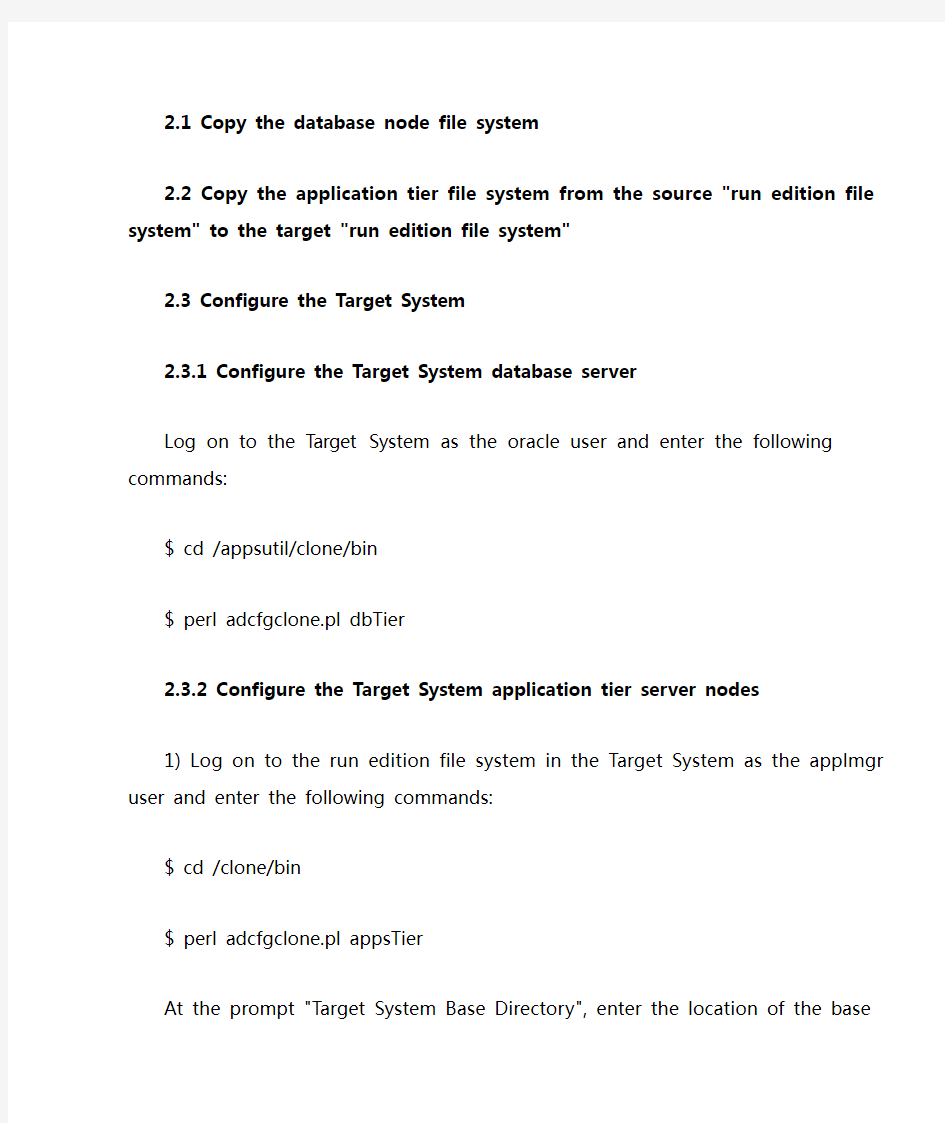
EBS R12.2 Clone Guide
Reference document:
Cloning Oracle E-Business Suite Release 12.2 with Rapid Clone (Doc ID 1383621.1)
1. Prepare the Source System for database tier and application tier
1.1 Prepare the Source System database tier for cloning
Log on to the Source System as the oracle user, and run the following commands:
$ cd
$ perl adpreclone.pl dbTier
1.2 Prepare the Source System application tier for cloning
$ cd
$ perl adpreclone.pl appsTier
2. Copy both database tier and application tier nodes from the Source System to the Target System
2.1 Copy the database node file system
2.2 Copy the application tier file system from the source "run edition file system" to the target "run edition file system"
2.3 Configure the Target System
2.3.1 Configure the Target System database server
Log on to the Target System as the oracle user and enter the following commands:
$ cd
$ perl adcfgclone.pl dbTier
2.3.2 Configure the Target System application tier server nodes
1) Log on to the run edition file system in the Target System as the applmgr user and enter the following commands:
$ cd
$ perl adcfgclone.pl appsTier
At the prompt "Target System Base Directory", enter the location of the base directory. For example: /u02/r122.
When asked the question:
"Do you want to startup the Application Services for mult35? (y/n)" you should answer 'y'.
2) Run adpreclone.pl on the run edition file system in the Target System.
$ cd
$ perl adpreclone.pl appsTier
3) Copy Oracle E-Business Suite application directories from the run edition file system to the patch edition file system in the Target System.
Note: Make sure you pay attention to symbolic links under
4) Log on to the patch edition file system in the Target System as the applmgr user and enter the following commands:
$ cd
$ perl adcfgclone.pl appsTier
The patch edition file system must be aware of the location of the run edition file system that will be configured in the next step. At the prompt "Location of Run System Context File", enter the absolute path to the context file for the run edition file system that was created in the previous step.
For example: /u02/r122/fs1/inst/apps/PROD_atgserver/appl/admin/PROD_atgserver.xml.
3 Finishing Tasks
3.1 Update Workflow configuration settings
Cloning an Oracle E-Business Suite instance does not update the host and instance-specific information used by Oracle Workflow. Review the table and column names listed in Table 2 below to check for any instance-specific data in the Oracle Workflow configuration of the Target System.
3.2 Verify the APPLCSF variable setting
Source the APPS environment and confirm that the variable APPLCSF (identifying the top-level directory for concurrent manager log and output files) points to a suitable directory. To modify, change the value of the
3.3 Update the SESSION_COOKIE_DOMAIN value in ICX_PARAMETERS
If the Target System is in a different domain name from the Source System and SESSION_COOKIE_DOMAIN is not null in the Source System, update the value of SESSION_COOKIE_DOMAIN to reflect the new domain name.
3.4 Re-Implement SSL and SSO configuration
If the Source System is Secure Sockets Layer (SSL) or Oracle Access Manager-enabled, and you want the target to be SSL or Oracle Access Manager-enabled, reconfigure the target according to the SSL or Oracle Access Manager documentation. Otherwise, if you do not want the target to be SSL or Oracle Access Manager-enabled, follow the same SSL or Oracle Access Manager documentation to undo the SSL or Oracle Access Manager setup.
